Relevant xkcd:
I love that there’s always a relevant xkcd 😆
There’s more than one actually; I was expecting to see this one: https://xkcd.com/3109/
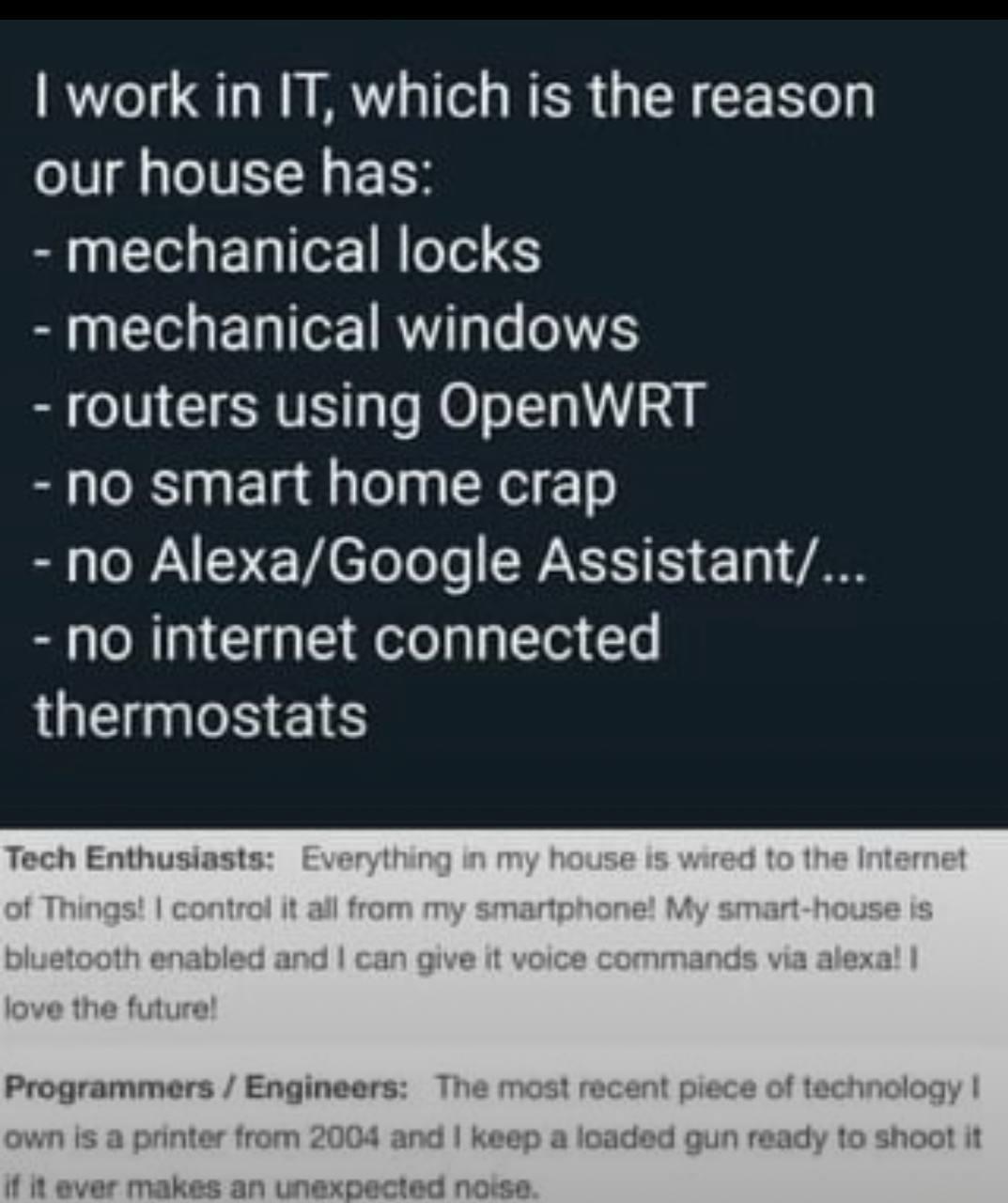
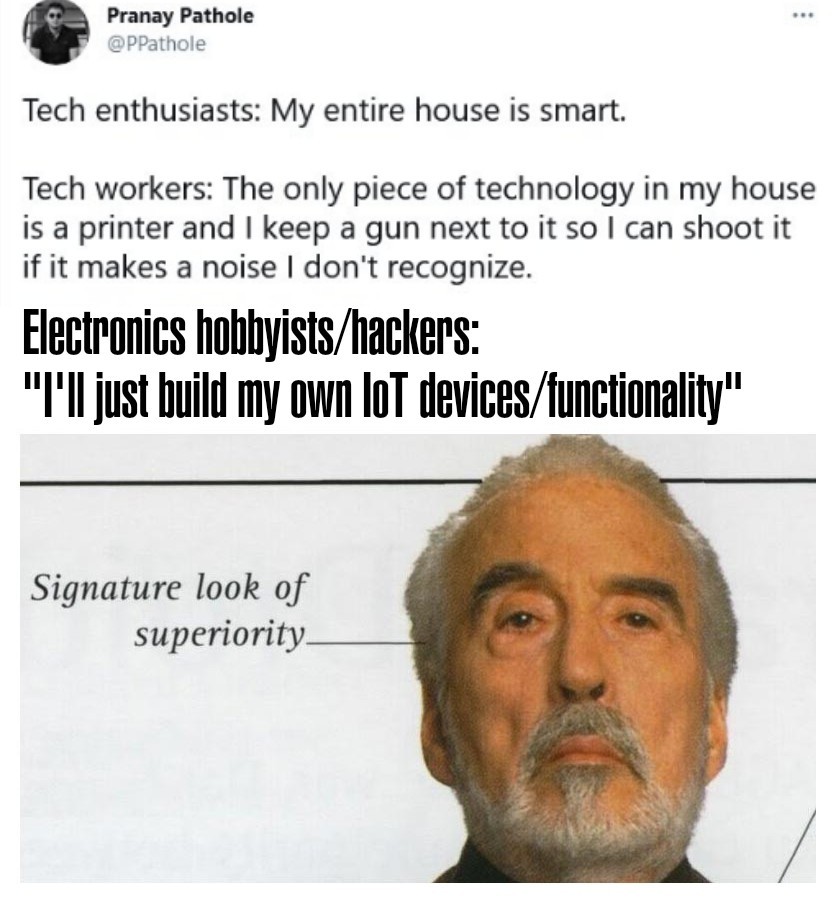
yeah i ain’t got 12 extra hours a week to maintain that
Just don’t sleep. Yes, really, sleep is a social construct devised by Big Bed to keep you unproductive! Just don’t sleep! Be free! Stay up for 72 hours! You will certainly not regret staying up for 72 hours!
This dude has shadow people as roomates.
I think this guy is shadow people, trying to get us to help them reproduce.
sleep was created by Illuminati to control population. It is actually a drug and we are conditioned to be addicted to it.
Where are you getting that from‽
Get your work done in like ten hours and you’ve got all the time in the world.
I love that Tumblr post.
Aren’t all locks mechanical even smart locks? Unless you have a deflector shield as a door.
The shitty thing about all this is that the products would be cheaper and more reliable if they didn’t have these features.
Largely, yeah. Though i’m not sure about big screen TVs. Supposedly they’re sold at a loss and make up for it in ad sales, but not sure if they sell below cost to manufacture or just for less upfront profit (likely the latter)
Which is why I haven’t bought a new TV in about five years. I just buy old used TVs that have absolutely no new features on them and do not connect to anything.
Yep. My “TV” upstairs is just a giant LED computer monitor with two HDMI inputs and my “TV” downstairs is a projector – both connected to old laptops.
I’ve read digital signage is the way to go for bigger screens, though I haven’t looked into any recently.
They could give away the tvs if the damn things are running ads and make the money back in a month.
The worst is thermostats, awhile back I stayed at a place for a month that had some kind of “smart” thermostat already connected to an account and it was programmed to “remember” when I change it and automatically schedule changes, with tons of things already on the schedule and I couldn’t change it because it was already attached to some dufus’ account. I had to hard reset the damn thing just to keep it from changing from cool to heat in the middle of the night. AND IT WAS MOTION SENSING, so it just wouldn’t run if nobody was home, putting the poor animals at risk.
Stupid idiot device, more like.
so it just wouldn’t run if nobody was home,
I hate the “goes brrrr” thing, but “Frozen pipes in the winter go brrrrrr”
Most let you set a minimum/maximum temperature that it will never willingly cross. Keeps things like pets and pipes safe while not needing to have it be at optimal human temperature all the time. Most these settings are user adjustable.
I would have assumed that, but all these smart devices do not seem like they were designed by smart people lol.
Still, I think I’ll stick with my “dumb” programmable thermostat.
“Bro I will send them just one more data about you bro and that’s it I promise bro”
The worst is when some devices require network access to function, as the only way to interact with them properly is via smart phone - robot vacuums come to mind.
I am not knowledgeable enough to be able to prevent it from unauthorised access in and out, beyond blocking whatever domain ranges I find online.
I really need to find time to take a network admin masterclass or similar…
…especially if I intend to convince the missus to do a full Ubiquiti rollout in our house.
Just a little advice. For devices you dont trust, dont go for specific blocking, but whitelist instead. Allow only whats neccesary.
If you are not sure what that it and cant find it online, monitor it’s traffic for a bit and see what it tries to reach.
The worst is when some devices require network access to function, as the only way to interact with them properly is via smart phone - robot vacuums come to mind.
I try to do research ahead of time, but if that kind of “feature” slips past my due diligence, I just return it.
Same. And if I have to call say an HVAC guy or something I’ll be annoying the whole time.
“I need whatever you’ve got that DOESN’T connect to the internet.”
“Ok. Here’s the thermostat I’ll be installing”
“And it doesn’t have the ability to access the internet? Like, at all?”
“Yeah.”
“Cool.”
Oven is nice because you can check if you left it on or preheat it on your way home.
AC for more or less the same reasons.
That solves a preexisting problem. They should not however need apps bigger then a few kilobytes to do the job nor transferring gigs of data while idle.
Yea but something that could be handled (hardware wise) with a wifi radio and a relay doesn’t need to be scraping my network for data to sell to advertizers.
Yes smart oven is convenient, it is also a trojan horse.
I said as much.
Oh, so you did. This is what I get for replying to comments before coffee.
This s why my wifi is a stealth SSID. Even my own devices can’t see it unless I explicitly tell them what it is.
I keep my IoT stuff to a minimum and only run ones that can operate locally (mostly Tasmota-based smart bulbs and outlets) , but they still get a dedicated virtual AP/SSID with station isolation enabled. That SSID is tied to a locked down VLAN with no outside access or DNS.
The only thing that they can reach from that VLAN is the MQTT server which links them to HomeAssistant.
“Just Say No…to Big Techs offerings, Say yes to open source and local API IoT appliances”
FTFY
Doesn’t exactly roll off the tongue, but I think the implication is there
reading about all these smart devices being privacy threats makes me think who would anyone need an oven with wifi in the first place. Like seriously - what’s the point?
Remember “pet rocks”? I’m wondering how long it’s going to take for someone to market “smart pet rocks” that require an internet connection.
(Me, turning off my morals and writing that down)
To be fair, aren’t computer chips smart pet rocks? They’re mostly silicon but they are able to “think”.
True, but saying that the pet rocks can “think” ruins the experience. To be a true “Pet Rock” it needs to be useless. To be modern, it needs to require internet connectivity for no useful reason. Sort of like “cordless” was years ago, as in “cordless banana”.
Me looking at the clogged 2.4Ghz channel range with 30+ ESSIDs fighting with CSMA/CA
These days your house does not even need you to be alive.
the microwave eats what you give it
So, all this time, I’ve been eating microwave poo?
Now you outed yourself as someone who doesn’t know that humans don’t shit out of their mouths. Are you not a human?
If you feed something, what comes out?
If it comes out of the mouth, it’s vomit or masticated food, FYI.
I think you spider.
If you interrupt the microwave’s digestion process, sure you could call it vomit. But once the microwave has extracted all of the nutritients it needs from the food, it is now poo.
You know the microwave needs to poo because it will emit a series of high pitched sounds at regular intervals until you remove the poo.
I’m just a normal human, typing with normal human hands… don’t be weird about it.
In retrospect, the microwave probably also generates enough interference in the 2.4-ish gigahertz range to disconnect itself from the Wi-Fi when it’s running anyhow. Genius plan, there. Mine certainly poleaxes any Wi-Fi or Bluetooth connections within a couple of feet of itself whenever it’s cooking.
Maybe that’s the real reason everyone wants us to be so keen on 5 GHz.
YMMV, but I’ve never had a microwave interfere with my 2.4 GHz wireless.
Microwave ovens are literally Faraday cages tuned to contain/block signals in the 2.4 GHz range. If any are escaping while it’s in operation, then there’s probably a problem with the shielding (either damage or poor design).
One way to test is to enable wifi on your phone, put it in the microwave (obviously do not turn the microwave on lol), close the door, and the wifi signal should disappear (assuming it doesn’t fall back to 5 GHz).
No microwave is a perfect Faraday cage. They also generate microwaves at five orders of magnitude or so greater than the strength of a Wi-Fi router, around 1000 watts for most models as opposed to 10-25 milliwatts for a typical Wi-Fi router. And remember that this is at the source on your router; by the time a Wi-Fi signal reaches your phone its energy is a tiny fraction of that thanks to the good old inverse cube law, probably down in the microwatt range. Microwaves are allowed to leak up to 5 milliwatts/cm up to 2" from the surface of the cavity, which by the time you divide it down with distance is still enough to mess with wireless connections in a similar frequency range out to short but noticeable real world distances.
My microwave will make my Bluetooth earbuds go haywire within a distance of about five feet, for instance, albeit tailing off sharply outside of that range. It’s a similar deal with Wi-Fi inside that range. I’ve never owned a microwave in my life that didn’t cause this type of interference.
In a “smart” microwave its antenna has to be inside its own casing somewhere, most likely only within a couple of inches of the outside of the microwave cavity. I’ll bet you it doesn’t work worth a damn while it’s cooking.











