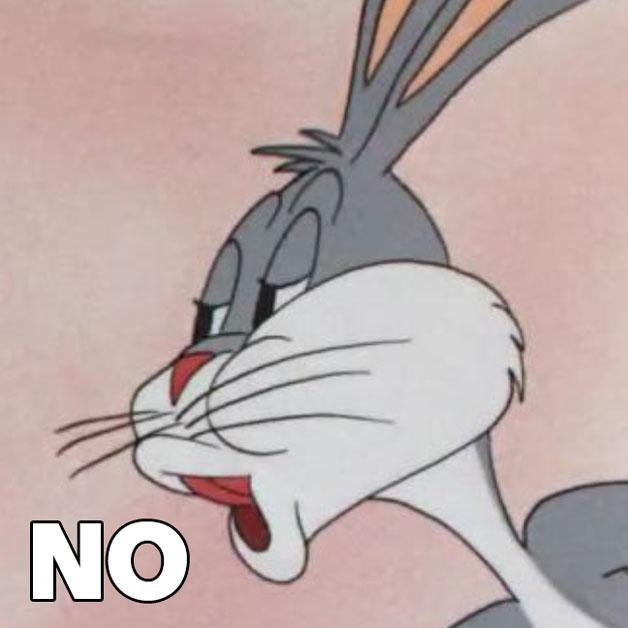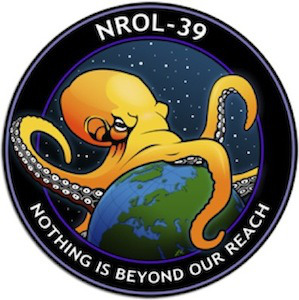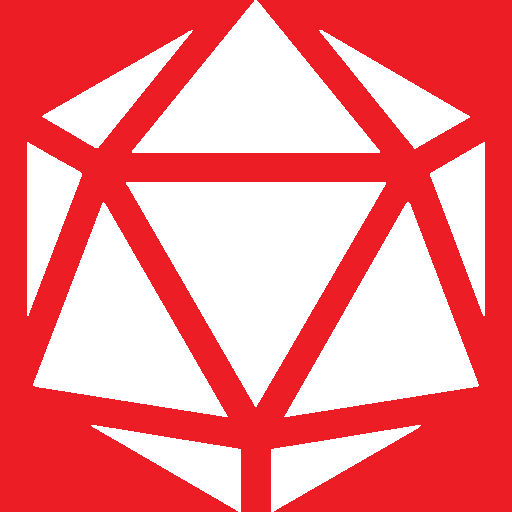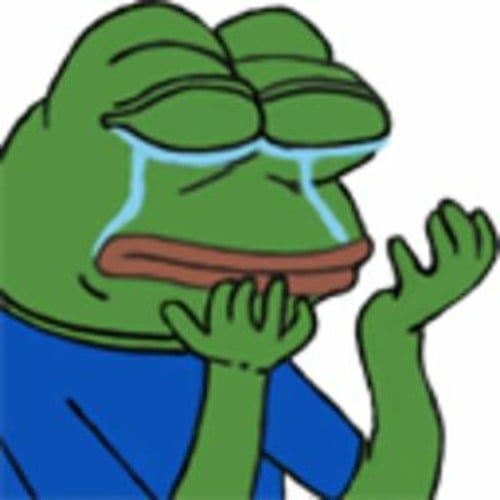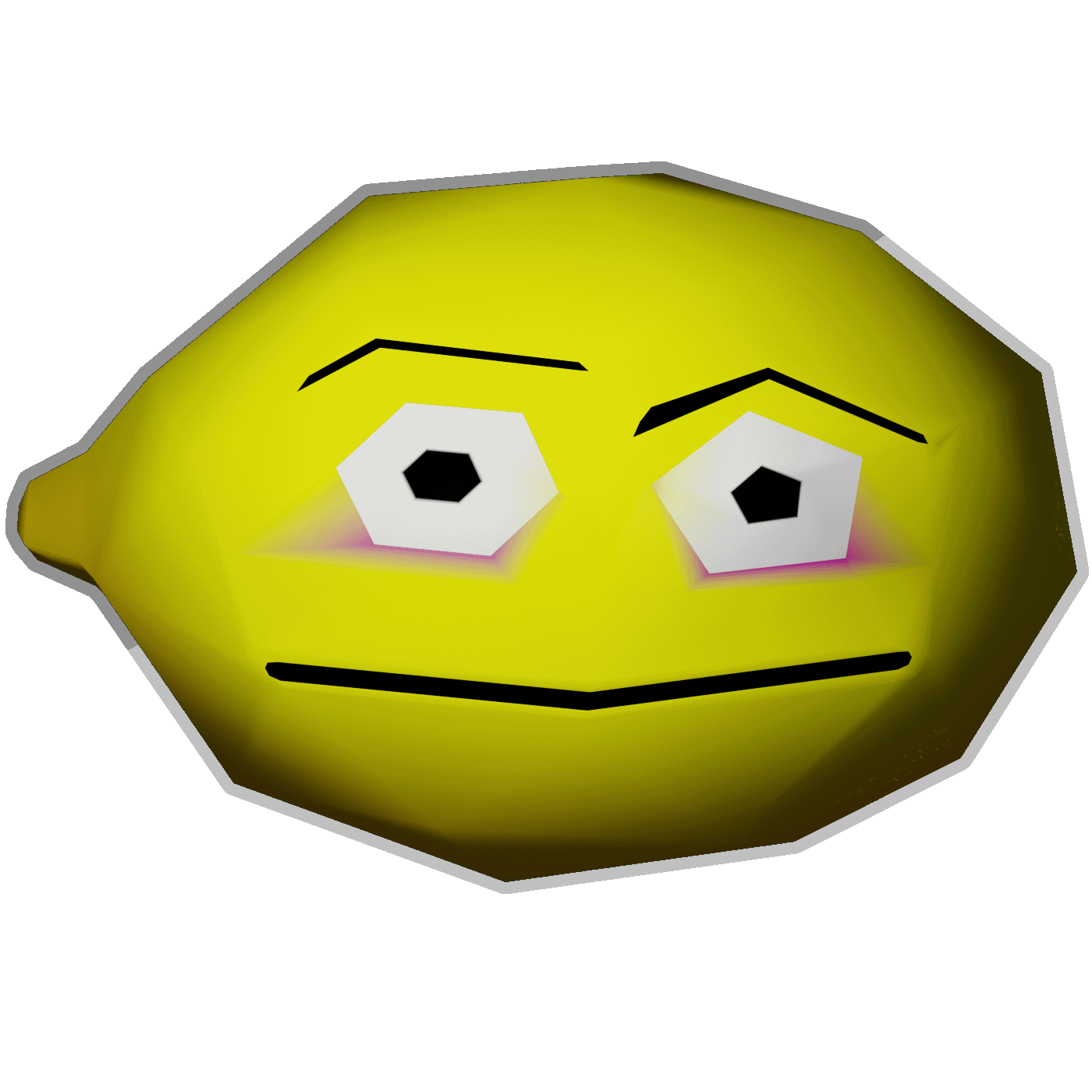- cross-posted to:
- [email protected]
- [email protected]
- [email protected]
- cross-posted to:
- [email protected]
- [email protected]
- [email protected]
Too narrow, hidden, minimal feedback…
UX design got better and better for many years…but it has definitely been regressing over the past few years, IMO. It’s weaponized minimalism at this point. Because it “looks cool, bro”.
It’s a variant of enshittification.
The overuse of the word enshittification drives me crazy.
Enshittification of “enshittification”
/s
Enshittiception
Ekshuliiii… it should be Enshittificursion or Reshittification. Inception means something else.
I’ll show myself out.
Yeah, it has a very specific meaning, and people are now using it to mean “things becoming shitty”. Just because “shit” is the base word doesn’t mean that’s what the whole word means.
Enshittification doesn’t mean “thing gets shittier”? Who knew?!
No, it doesn’t.
From Wikipedia:
Enshittification, also known as platform decay,[1] is a way to describe the pattern of decreasing quality of online platforms that act as two-sided markets.
From the guy who coined the term itself:
Here is how platforms die: first, they are good to their users; then they abuse their users to make things better for their business customers; finally, they abuse those business customers to claw back all the value for themselves. Then, they die. I call this enshittification.
That’s just listing the whys and hows of "things get shittier ".
Being a pedant is never a good look. You’re missing the larger point. The same corporate impulse that drives platform decay ripples out to things like UX design. And that impulse is: the customer doesn’t matter anymore, we already got your money, only what we want matters.
Being intentionally ignorant is never a good look.
Yes, thank you! I thought I was the only one. I feel like an old man yelling at the clouds every time I see it.
Maybe listen to that feeling.
GOT EEM
Fuck off you little cunt
Ooh, we have an internet tough guy over here.
Feels like it’s always been a buzzword for whatever someone doesn’t like right now
Thank you. I think it was overused even the moment it was used for its intended purpose. It feels really im14andthisisedgy to me.
I’m actually really glad we’re hearing it.
It’s a sign that people are finally starting to have higher standards.
I think those with low standards would get upset. Nobody likes to admit they’re being taken advantage of.
And I think this is a dumb take, considering who coined the word and why. It’s a variation of “I hate anything trendy or popular”.
Underuse IMO. We’ve grown complacent in so many regards.
It’s Lemmy’s “play stupid games…” variant
Are they wrong for using a word correctly? Or are you wrong for being a bitch about it? Hmmm.
What do you mean ‘overuse’?
It’s just now entering our vernacular.
Yup, and when I used it, I knew someone would bitch about that. It’s funny how people get hung up on their pet peeve more than they do the more serious underlying issues we’re talking about here. It’s the same phenomenon politicians and wealthy elites use to keep us fighting each other over trivial culture war bullshit instead of pulling together to improve our material interests.
Buy!!!?
[YES SPEND ALL MY MONEY]
[no]
You know that the [no] option would be [maybe later]
I FUCKING HATE THIS
Like I’m really that fucking stupid… That
you’reyour ( 😮💨 ) dumb little psychological trick is going to work, and I’m just going to wake up one day with an insatiable hankering for your product? Fuck you, company.
[keep reminding me til I accidentally click yes or just fold]
Then you go to click [no] and the web page magically loads something else above it, which moves the page contents, forcing you to click the [yes].
LOL, harsh facts right here.
applying any design language feels wrong. it’s pure manipulation – i remember being forced onto the official twitter app and couldn’t believe there wasn’t a scroll bar. i felt lost; the timeline felt infinite, swallowing
They want you doom scrolling.
It’s one reason I like kbin. I’ll read to page 5 and that’s my limit for a session. Endless scrolling is annoying.
On kbin you have the choice to set it to doom scroll if you want.
Choice is the important thing with something like doom scrolling.
Yes.
I also like upvote and downvote separated. Some apps don’t have that option.
I would are that the design industry has gotten better about understanding a user’s core motivations, and how design can solve business problems, but it’s gotten worse at classic interaction design / HCI.
The UX industry is FULL of bootcamp people or former graphic designers who never really studied or were passionate about interaction models.
As with engineering, the demand for UX designers is so high that a lot of mediocre talent can easily get a gig.
Those scenarios you paint definitely exist.
In my decades of work experience, I’ve also seen it play out a few ways. Sometimes the shop creating the software is too cheap to hire a real UX designer, and they make some poor coder do their best with it (and the coder will usually admit they are not good at it and is frustrated with being coerced into it). Sometimes they hire a good UX person, but that person is constantly overridden / micromanaged by some “marketing genius” MBA type with horrible ideas of user behaviors they want to “push” and other behaviors they want to “disincentivize” in the UX.
On a few (rare) projects, I’ve seen it done correctly where the UX designer is considered a vital part of the team and their input is valued and they do a good job and focus on what users actually want and need.
Some businesses still understand that if your customers are happy, everything else tends to go better for your businesses. But in this era of relentless enshittification, more and more businesses are looking at their customers at naughty children and/or suckers to be exploited. I keep hoping for a massive backlash against this trend. But it feels like it has to get even worse before it will get any better. They have conditioned younger customers to just expect shit products, shit service, and shit subscriptions for everything. UX design has gotten caught up in this sea change, unfortunately.
Lots of people who are designing websites and webapps are just out for the design. Usability went in the background for whatever reason.
But more and more people are getting more aware of user friendly UI and functions for people with disabilities. But yet it’s not the highest priority sadly.
for whatever reason
Flashy sleek shit gets invested in.
Outside of business specifically oriented towards people with accessibility issues, the energy just doesn’t translate into VC.
Companies who do try to shoehorn it in when products are more mature usually have:
-
A codebase with a frustrating amount of refactoring in order to retroactively get things in line.
-
Development inertia where it’s seen as a low value activity among developers and product owners
-
Lack of clear guidance/tools/processes to QA new work
-
Lack of will to retroactively identify the breadth and scope of changes you even want to make
There is no mystery. It’s not going to get you sexy VC money at the beginning, and then it’s bizarrely more work than you’d think once your project is sufficiently large.
That doesn’t explain why already established products are ditching things like plainly visible scroll bars in products like Microsoft word and other content viewers.
That’s true. I can speak from experience how I’ve seen it go down in many products, but no idea what apple and Microsoft are thinking.
It’s bizarre, because usually at some point in size, companies will start to explicitly have accessibility UAT processes. Even directorship roles specifically with that responsibility
It’s bizarre, because usually at some point in size, companies will start to explicitly have accessibility UAT processes. Even directorship roles specifically with that responsibility
I used to be a programmer for a large cable company (rhymes with “bombast”) and at one point I was the only programmer there working on accessibility in all their mobile products. The executives there at all levels had a shocking contempt for accessibility as something to even be concerned about at all and it showed in the disastrous state of all their apps. The only reason they even began to address the problem was the threat of million-dollars-per-month fines from the FCC for all the accessibility audit failures. They even hired a blind guy as accessibility VP but he quit in despair over the corporate lack of concern after just a few months.
This. And it doesn’t only apply to companies. I have a personal blog with a couple accessibility issues that I haven’t bothered to fix because I’ve built a lot of my CSS around my bad HTML. Part of the issue is that I built my site as a school project for a web design class I was taking, so code quality wasn’t great. One day I might redesign it better, but I don’t have the energy for now.
-
And just straight up broken by idiocy like infinite scroll.
I would imagine the same designer who implements infinite scroll would also design bad scrollbars
I recently had to talk a designer out of implementing a “webpage progress indicator” that was a thin horizontal bar across the top of the page that filled in as you progressed through the content.
A few pages have those. What don’t you like about them?
They are bad replicas of school bars. Except you can’t use these to scroll the page and they use horizontal progress to express vertical progress. Everything they do could be done more effectively by having a visible scroll bar.
I don’t see them as scroll bar replicas; good ones are very narrow but high contrast, to easily offer a compact visual sense of article length – rather than page length, an important distinction when there are cited sources, recommended articles, and a footer menu. Different functions.
IMO, they should coexist with a well-designed vertical scroll bar.
Unless they were copying it from somewhere else, what were their arguments to implement it? Is it about gamefication of reading an article?
I like it for articles. It shows progress through the text, not down the page, which are two different metrics which can differ wildly.
deleted by creator
Most fun are the infinite scroll pages with a footer.
links that are only modal floater windows drive me insane too. this isn’t anything! make a website!
Hey, it’s difficult to figure out how to present large amounts of information in a usable fashion. So let’s just NOT EVEN FUCKING BOTHER and just put everything into a gigantically long list instead.
It’s not that it’s difficult, this method encourages “doomscrolling” because the user doesn’t actively decide to go to the next page.
The Nielsen Norman Group observes that “infinite scrolling minimizes interaction costs and increases user engagement.” Infinite scroll keeps users engaged and on the page because the page never ends: there is always something more to see, no wait to see it, and very few interactions.
deleted by creator
People with dexterity and hand control challenges have a difficult time with these skinny scroll bars.
I have neither dexterity nor hand control challenges and I still find it incredibly hard to grab those skinny scroll bars.
One additional design “feature” I really despise is auto hiding scroll bars. So then to visually see when I am I have to scroll up and down to bring it back.
And web designers that do that stupid scroll hijacking where scrolling “stops” and then things move around for a bit should be launched into the sun. It’s the most anti-UX design I’ve ever seen. It’s literally the same as temporarily causing your mouse cursor to move in the opposite direction of input and then calling it a “design feature”.
Imagine if each application on your computer arbitrarily changed up the direction your mouse cursor moves. It’s literally the same thing. Computer input should be 100% predictable and reliable. The instant you do that it makes the computer/program/website feel sluggish and inoperative.
That scroll hijacking legit feels like getting stunned in call of duty or something, suddenly your mouse just doesn’t want to do what you tell it to.
Just more examples of modern designers creating shit to stay relevant.
I hate modern design. We had good design up until the mid-2000s, then it all started going to shit.
Back in the day, the guideline was to put useful information and links at the top of the page when it loads, so that people could read the important bits and follow the links they needed without having to scroll down. Then everyone started using the entire space on load for a stock marketing photo or video so you would always need to scroll to see anything useful. Then they added whitespace everywhere so you’d need to scroll more. Then they removed the scrollbars. And sometimes they make scrolling do unpredictable animations instead of scrolling. It has become self-indulgent design instead of functional.
Make America-Online Great Again!
We had good design up until the mid-2000s,
…when people were saying “I hate modern design. We had good design up until the mid-1980s…”
…when people were saying “I hate modern design. We had good design up until the mid-1960s…”
…when people were saying “I hate modern design. We had good design up until the mid-1940s…”
…when people were saying “I hate modern design. We had good design up until the mid-1920s…”
Rinse, repeat. The past wasn’t always better, you were just younger. We just had different design problems in 2005.
Computer UI design is what is being discussed; not really pre-internet media.
What happened is that pro tools became available to unskilled, untalented, and unseasoned amateurs around 2000. I think what’s being criticized is the “web 2.0” trend that arose when every nincompoop with cracked copies of Adobe/Macromedia Suite(s) could produce and publish trash, as became sooooo easy and cheap. Whereas prior to this shift in technology, design had to be well-conceived and intentional because proofing and publishing was an expensive barrier to tom-fuckery by hobbyists.
e: spel
Wrong, but okay.
There is a trend of users lowering their standards so developers’ jobs are easier. It’s why we don’t get settings as often as we used to.
No, we don’t get settings because companies skimp out on engineers to actually build the backend, and Apple normalized not being able to customize your workflow so people accept it. It has very little to do with design trends.
You just described design trends then said they have very little to do with design trends.
If you can’t tell the difference between design trends and management trends, I don’t think you know as much as you think you do.
Scroll bar hiding/skinny scroll bars are for people who don’t use them.
Apple hides them by default because they expect you to use the trackpad/scroll pad(?) on the magic mouse.
But if we show a full-sized scrollbar all the time, we lose all that space that we could have left completely empty otherwise!
Yeah, losing function over form is annoying.
They need that extra space to cram in more ads!
I am sick of modern minimalist UI where functionality is not a priority.
I always prefer win32 applications for this reason.
Heck, I even prefer the ultra-skeuomorphic textured-everything approach of Mountain Lion-era OS X over the current ultra-minimalist approach where everything is either a hairline or a big flat monocolored shape.
It actually makes it harder to parse the UI when a button, a text field, a label, and a random part of the window can look exactly the same. I’d rather take a file manager that tries to look like a 1980s hifi stereo.
Or you know, a reasonable middle ground.
In the early '90s Alan Cooper wrote a book called About Face which unfortunately has dropped off the face of the earth as far as its influence on UI design is concerned. One of its many sensible proscriptions was that UI elements that can be interacted with should be visibly distinct from elements that are just there to display information. As a programmer, it drives me insane to have to use any of the modern apps that have completely abandoned this principle - or to have to deal with designers who have literally mocked me for thinking this is important.
Yes, that is the worst aspect of modern UI design. Interactable elements that are distinguished from labels solely by color because accessibility is so 2010. Labels that have that same color for emphasis. Flat black windows with black borders in front of other flat black windows that will get focus if you accidentally click them.
Or what the article is about: Tiny, hidden scroll bars because Fitts’s law means nothing and every user has a touchscreen and 20/20 vision.
deleted by creator
That shit started with win2k/winme already. That’s when the borders of controls were made thinner, icons were made with less contrast and the first flat buttons that only show their border on hover were being used. So it’s quite some time already that this is going downhill.
(tbf, I think the flat buttons were mostly intended for toolbars, but still, style won over function)
But but… but… Apple bad!
Fucking ribbon menus can eat my salty ass. Why does everything take up so much God damn real estate on my screen? I’ve got work to do!
Take Slack, as an example. Anyone gotten the UI update? Christ on a cock, it’s BAD. Hope you use slack full-screen because you’re gonna need that to see the actual chat/conversations area. They added another sidebar now. That’s 3 sidebars stacked up, and only 1 of them is even useful ( channels ) . Who is out there using so many workspaces, that they need a sidebar? Why does a sidebar need a sidebar sidebar?
Why do all my office and CAD programs take up the entire top 5th of my screen with menus?
Oh, you wanted to actually read that email? Damn sorry we only gave you less than half the screen to do that on, in outlook. But the sidebars are super important you see!
You can hide ribbon menu afaik by double clicking on any tap. I’m sure least MS Office support it.
Yeah but the whole UI is designed to use the ribbon so
I see.
So, is there a better alternative to ribbons?
I am a developer and I am genuinely interested to know if there’s a better way to make frequently used buttons accessible.
I can’t speak for games or something like that, but I’ve been using MS Office since the mid 90s, and they kept the menus well into 2000 and beyond. I never had a problem finding anything. But then at some point after allowing menus if you wanted them, they totally dispensed with them and made the ribbon mandatory across all Office apps.
It’s been fifteen goddamn years and I -STILL- can’t find shit. Like, I’ve used mail merge maybe three times in my life, but even today I could find it rapidly in the old menu system: it was grouped next to the labels over to the right somewhere but before Help, take me 10, 15 seconds tops to find it.
Today, it’s “ms word [version] mail merge location” in a search or dragging out the customize ribbon tool and simply skimming though All Commands to see if I find it there first. No fucking clue where it’s hidden now, because I hardly ever use it, and the menus are not organized in intuitive, regular layouts: some buttons perform a single task, some open a submenu, others open a full window of further options.
Menus are a simple, elegant and time effective way of organizing a complex GUI: intuitive, hidden until you need them, no excess use of real estate, can be flipped through rapidly if you’re not familiar with the app, fairly standard for all users, and easy to walk someone through remotely. The ribbon has none of that, IMO.
. . . if there’s a better way to make frequently used buttons accessible.
In an app like Word, put frequently used buttons on the old format bar and put the menus back above them; make the menus fixed but the toolbars customizable to a small degree, and now you have the best of all worlds, IMO.
Menus are a simple, elegant and time effective way of organizing a complex GUI
I think what killed menus are all the people who can’t fucking read.
I had no issues with the style before ribbons.
Best way I can put it is by comparing the CAD programs I use. Go look up (PC not Mac) screenshots of Autocad2023 versus Rhino7. I prefer Rhino7, and it’s everything to do with how tools are organized, nothing to do with the massive color differences, or command prompt location. Of course, both are highly customizable.
I also really like Photoshop’s layout, and Blender in theory, bit not in practice (idk why, maybe just too many things overall everywhere).
I concede the issue here is that I use programs that are very visual based, so when I switch to primarily text programs, the lack of real-estate is very frustrating. I doubt that I am alone in this however, the overall population is admittedly increasingly visual.
I’m 100% with you on all of this! Just give me a classic windows menu at the top. I don’t want any ribbons, side bars, hovering bullshit that covers what I’m working on… Everything should have a keyboard shortcut. Everything should have visibility options.
give me back my computer screen!
Control key shortcuts.
Form follows function! Not the other way around!
You’re correct.
However, in our capitalist world, form follows profit. 
I love it when scrollbars are like, half an atom wide. Makes it easy to use the website.
I would like my scroll bars back please. Scroll wheel on a mouse is not enough. Neither is a fling gesture on touchpad or screen.
Sorry bro, the modern designers said they were too big.
You can use the scrollwheel on your mouse, though. Have you seen the meme?
https://old.reddit.com/r/fffffffuuuuuuuuuuuu/comments/df8cd/watching_someone_use_a_computer/
This is literally the fault of the reddit generation of design. Ironically, reddit is one of the worst-designed pieces of shit on the planet.
Oh well.
I’ve never seen that gif before in my life. Stop bringing Reddit with you everywhere
What are you talking about?
What makes you think I assumed everyone who read this saw it?
Lol.
I feel you, so I have researched this:
For Firefox you can change the width /style of the scrollbar:
(A) In a new tab, type or paste
about:config
in the address bar and press Enter/Return. Click the button accepting the risk.
(B) In the search box in the page, type or paste
widget.non-native-theme.scrollbar.style
© Press the Return or Enter key to find the setting. Click the Edit (pencil) button on the right side of the widget.non-native-theme.scrollbar.style setting.
(D) Delete the current 0 value for the default OS style scrollbar. Then input the value 1 (Mac OS X), 2 (GTX), 3 (Android), 4 (Windows 10), or 5 (Windows 11) in the widget.non-native-theme.scrollbar.style box for the scrollbar style you want to change to. For example, enter 4 to change the scrollbar to the default Windows 10 design.
(E) Click the Save button on the right side of the widget.non-native-theme.scrollbar.style setting to apply.
Also for the hiding:
Windows: Settings > Ease of Access > Display > Automatically hide scroll bars in Windows
Mac: System Preferences > General > Show scroll bars
What the fuck is it with apps just making the scrollbar completely hidden until you scroll with the mouse or keyboard? Microsoft seems like the biggest offender with this. It’s so irritating, they’ve got more than enough space to just keep it around all the time, it’s what I’m expecting to find there, hiding it just makes more annoyed each time. It’s not as bad if you’re using a mouse with a scroll wheel, but on a laptop with a trackpad it’s beyond annoying.
I assume it’s part of a trend of having as much useless white space as possible, so that they can stuff more ads into it.
For 1080p screens at least, 170% zoom seems to be perfect fit for most content (for websites where 100% zoom is likely designed for lower resolutions) meaning sidebar ads are not even on-screen (IIRC, maybe you’d need to scroll to not see the left one but not sure how to test this).
Though I guess more sites likely don’t need as much zoom to fill content, for instance Kbin is full-width at 150%. Itch doesn’t have whitespace even at 100% (on the right side, the left side has it due to the left sidebar that is stuck at the top of the page).
I guess they think all trackpads do the two finger scroll now. Not always the case.
deleted by creator
It could be that websites are being made unbearable, to pressure users into switching to the site’s mobile apps, which are generally spyware. I can’t stand looking at homedepot.com on a phone, for example. Even if I don’t look at the screen, I can feel the phone warming up in my hand as the crapware javascript on the site drains the phone battery.
I just generally don’t browse the web on mobile unless I’m away from home and don’t have a computer nearby. Phones are inferior computers.
I have a broken scroll wheel (which happens every 5-10 years, whenever the lifecycle of my mouse reaches its end), and I feel the pain every freakin time I wanna scroll.
Nowadays with such high-resolution screens I just can’t understand why it’s needed to make those scrollbars so narrow.
Because the high res screens of the target audience are just 6.5" big.
I call it the “War on Scrollbars” and I think it started when some meme about watching a teacher use a computer got popular. https://old.reddit.com/r/fffffffuuuuuuuuuuuu/comments/df8cd/watching_someone_use_a_computer/
I absolutely hate how tiny scrollbars have gotten. I hate how clicking in a certain spot cause the scrollbar to move slightly instead of jumping directly to where I click.
These are modern design decisions that I think shitty designers implemented because they need to feel useful. Then, autistic users who want nothing on their screen praise them for it.
It’s disgusting and I hope, one day, we can look back on how the 2010s were the worst decade for software design so far.
Then, autistic users who want nothing on their screen praise them for it
What does autism have to do with scrollbars?
Actually dragging the scroll position indicator as in the comic is still cringe though. I fully agree with the usage of clicking to go quickly to where I want to go, but the most useful thing about a scrollbar to me is that I can look at it to know where I am in the page.
Why would you want to make it jump directly? You can just hold until it gets there. If the content is excesively long, then the problem would be the designer
Lol.
Rather than argue with people like you (which is a waste of time), I’d settle for a setting.
Gonna block you now.
Nah it’s fine I think I mandela’d or gaslighted myself. I’m also gonna downvote my failure
That meme has nothing to do with scroll bars though…
Ironic that you didn’t scroll far enough to see the bit about the scroll bar 🧐
Also, linking to a shitty reddit post that forces me to open an imgur link that then again forces me to click the damn picture to be able to see it well enough to read is just stupid as well.
You mean… the source? Lol.
Anyways, gonna block ya now.
Have a good day.
Fuck you bitch ass.
Lol… The scroll wheel is vastly superior to the scroll bar so that part is just stupid.
Christ on a bike mate, that’s the point of the comic. You need to stop skimming things and actually start reading and understanding
Umm… what?
At the very bottom, in big bold letters, it says “NOT USING SCROLL WHEEL” when someone using the scrollbar.
Lol. It feels like ya’ll just say dumb shit to get a reply.
Yeah seriously. Like I am okay with them auto hiding when the mouse is away, but nowadays, even when you’re mousing over them, they’re only like 3-4px wide. What kind of a mouse target is that?! Ridiculous.
For a while I was playing video games with a mouse that had a broken scroll wheel. Some games just don’t even implement a scroll bar at all… So you have to hold down the arrow keys to go through each item. So infuriating.