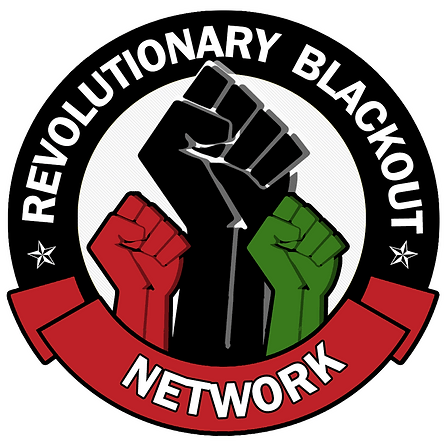Here is the uBlock Origin issue tracking YouTube’s anti-adblock attempts: https://github.com/uBlockOrigin/uAssets/issues/19976
For your feedback to be seen and addressed, please post there, too. They’re not watching this Lemmy thread, and there won’t be any action items to come from feedback here alone.
Update ublock origin filters and use firefox
Don’t log in to watch youtube. You’re not one of those…(spits) youtube commenters, are you? Use 3rd party frontends for your subscriptions. Some don’t even need a google account.
XKCD 386
Post a link to Lemmy/Mastodon and leave your comment there
Was that a spit of contempt or a spit aimed at the spittoon in the corner of the ol saloon
Any suggestions for 3rd party frontends which recommend videos algorithmically like when you’re logged in?
I don’t think there is any. That’s the “con” of not being tracked with no personalization.
The con is being recommended Mr Beast and SSSniperWolf videos. There is no greater horror.
There must be a frontend that can track your watched stuff (ideally across several platforms) and so some kind of recommendation - even as simple as you’ve watched 100% of these videos so we’ll show you this new one first.
You would need
- A database of all of the videos a particular user watched
- A database of many other users and everything they’ve watched, so you can build profiles
- A database containing metadata about the videos so you can organize and recommend topically and based on things like recency
I could put something like that together, but it’d take a lot of people and a lot of work, and we’d probably have to pay for it either with advertising or by charging a fee for users who don’t want ads.
I guess it depends on whether you want recommendations about everything on the platform, or just from the subscriptions. I think for basic subscription recommendations you only need to track what the user has watched, although you can use a large number of profiles to get better recommendations even in that case.
Something like this would work:
- import subscriptions watched and items from YouTube, Nebula, etc
- ideally you’d dedupe items at this step and have a priority list (e.g. Nebula before Youtube)
- allow manually marking items as watched, new subscriptions, etc
- add newly watched items to the watched list
- perhaps support re-syncing from sources, either manually or automatically
Then you can use something like https://github.com/mattwright324/youtube-metadata to pull down metadata and then you can make useful-enough recommendations to start with. You can add in other people’s profiles if you want to expand it to unsubscribed channels, but this will get quite big (and potentially slow) at the scale needed to be useful.
I don’t think this is as much work as you think, so someone else must have put more than these few minutes’ thought and effort into it already.
- import subscriptions watched and items from YouTube, Nebula, etc
I think 1. could just be based on your subscriptions, and 2. isn’t necessary. It doesn’t have to be so personalised, just give me some discoverability for videos with outlying view vectors within the metadata topics for my subscriptions. Wouldn’t be as personalised as YT algorithm, but neither is that a very good one anyway. Still better than just using subscription page, IMO.
I guess the trakt API could be used for this…but their database won’t have YouTube videos in it.
That goes against the whole anti-tracking idea of these frontends.
If you want to be tracked (and across multiple platforms no less), just keep using Google’s crap.
You’re forgetting about things like self-hosting or just using the browser’s storage.
On my phone, I’ve been using newpipe for a few years with little complaints. I can import my Google account subscriptions to it but I can’t comment or rate.
On my home theater PC I have been watching YouTube via Kodi with a Google API for over 6 years. It works excellent and there is no ads. Although Google may at any time revoke access to the API or charge me a fee to use it. It is kinda technical to set up and requires Kodi which is a rather large package with a lot of python dependencies. So if you only want to watch YouTube and don’t want to set up a Google API or read a doc then it might not be for you.
Others comments here mentioned freetube which looks really promising and I might try it on my laptop.
On Android, you can also check out LibreTube. On iOS use Yattee with this guide. Piped and Invidious are ad-free, privacy-respecting web frontends for YouTube. For Android TV there’s SmartTubeNext.
I looked into it after being prompted to install youtube extension on Seren’s info page for its content listings, but I don’t think I qualify for an API key so I haven’t been able to configure it
Get the freetube electron app. It worked for me right our the box no configuration required probably because it uses an Invidious Instance.
Recommendations
Why not log into YouTube? Google already tracks your browser everywhere else - including your online banking, which often you can’t access without enabling connections to google.com and gstatic.com (along with the domain you’re actually accessing, that provides 3 points of internet routing for highly effective triangulation).
Facebook tracks you even when you’re not logged in. Maybe not logging in makes the data they collect slightly less valuable, but they’re still collecting it. At least logging in gives you access to a proper watch history.
Saying all that, more power to you if you choose to work around it. However, if you’re going to youtube.com to watch things then there isn’t really any difference doing so logged in or logged out, for the most part.
Google already tracks your browser everywhere
They try to track me. It’s pretty clear they’re not successful, given the lack of relevance the YouTube recommendation algorithm usually presents and also how often Google asks me to prove I’m even human at all.
While it’s good that you’re avoiding most of the tracking, I think it’s naive to say they’re not successul. Like I say, so many services use Captcha, and there are many more that use it as just a back end service than those that ask you to identify fire hydrants or bicycles. You literally can’t use the service without connecting to Google.
and also how often Google asks me to prove I’m even human at all.
This is also Google using you for free labour in training their AI systems.
To make it a bit harder for them. I’m still not fully understanding it as it didn’t affect me yet, but when they were introducing it they were calling it a “three strikes rule” or something like that. Maybe those strikes are counted against your account?
I agree with the incentive of making it harder, and I do the same myself. However there’s a balance to be found between making it harder for a third party and taking advantage of the tools.
If the third party gets the same information etiher way, then there is little to no harm in logging in to the service and taking advantage of the features available.
Not sure about all the accounts and strikes and things. Personally, I’ve been using uBlock Origin - but I also use uMatrix, which is something of a deprecated browser extension by the same author. However, I find that uMatrix really provides the granular control I want. Many websites I visit are broken from the outset, and then I switch things on little by little until I find the bare minimum required to make the site function for my needs.
Unfortunately, when it comes to Google, the minimum connection is often basically the same as logging in. However the global rules I have set in uMatrix lets me readily see which services require me to connect to Google servers to log in, while blocking them initially and giving me the option to pass on viewing the website if I don’t feel like turning things on.
They don’t get the same information. They likely do, but they can’t be 100% certain it is really you (with various pro privacy extending that is lowered). When you log in, the certainty is 100%.
Given the YouTube service, there’s lot the need to log in (I suppose maybe it is just the way I use it, but if for example someone sends you a vimeo link, would you log in to watch it?)
You have no idea what you’re talking about and listing google secret sauce like you know it out of hand when it’s one of their most guarded company secrets.
Where did I claim to know everything about Google’s secret sauce?? Which specific things are you saying I’m wrong about?
Just block all Google domains in your DNS/Firewall and have a separate browser with a different DoH resolver exclusively for online banking. You can go even further and have a separate VM or physical device for online banking only.
If you block Google, you won’t be able to log into many online banking services.
Just read my entire comment
My bad. Still, you’d need to use that different browser (or multiple different browsers) for everything that requires connections to Google. At some point the extra effort just isn’t worth it - I’m more or less content blocking by default and choosing when to enable it.
I’ve been blocking Google in my DNS resolver for almost a year. Haven’t noticed any major issues. If a website doesn’t work, I open it in the Mullvad Browser while connected to a proxy server and the Mullvad adblocking DoH resolver. That way Google doesn’t get the IP I use for all other connections. I almost never have to use that though, most things work without connections to Google services. It’s not much effort, if you use NextDNS, just enable the ‘No Google’ filterlist. You can also import that list into your Pi-Hole or AdGuard Home, it’s available on GitHub: https://github.com/nickspaargaren/no-google. I use Piped to access YouTube, the only Google service I use. All connections to YouTube are proxied through the Piped server, so I don’t need to connect to it directly. Edit: If you use the Safing Portmaster, you can also use its built-in Google filterlist to block all connections.
Congratulations, you are free.
fyi you can do that with invidious too
Piped has a nicer UI
Piped is my go to now. It is a great interface
Ublock Origin settings -> filters -> purge cache -> update filters.
If that doesn’t sort it out then google updated the script recently and you need to wait for the devs to patch it, it usually takes less than an hour.
I found clearings cookies for youtube to also help sometimes.
Freetube has been the most headache free experience for me, since I don’t need to worry about getting my account banned if YouTube doesn’t like Adblock or having to fiddle with ublock. It allows importing of your feed too.
- Use Firefox
- Use UBlock Origin - Don’t add any other adblockers, turn off any adblocking features on other plugins.
- Any time you see this message, go to the UBO settings, under filter lists click “Purge All Caches” and then “Update all.”
- Refresh the page.
- If that doesn’t work give it a few hours and try again. So far the UBO guys are updating a lot faster than Google can catch them.
This is the one method that has been consistently working for everyone.
A properly configured No-Script and Firefox works wonders, I don’t even need an adblocker but I use Ublock when my normal setup doesn’t work right.
Go into developer tools, Ctrl-Shift-P, search for “Clear” and then select “Clear Site Data”.
Reload the page. Presto… it’s been a week now and I haven’t seen that message. Google will probably close that loophole, but it seems to work for now.
Are you signed in?
Yattee is great if you don’t care about logging in.
If you do, there are still ways to block the ads by using an ad blocker for Safari or even using a different browser such as avast, opera or brave. You may need to tweak some settings, so it’s not guaranteed to be a plug and play experience. Even if a browser works with iOS, it might not work in iPadOS, so be prepared to try lots of different things.
avast, opera
You shouldn’t use these under any circumstances. Brave is not great, but it’s the best option on iOS I guess.
What are people doing to get this message? I haven’t seen a YouTube ad in so long I can’t remember.
-
Don’t use the official app, use something like NewPipe or the equivalent on iPhone, on desktop use Firefox with uBlock origin (go into settings and enable filters at your leisure)
-
Get a VPN that has adblocking built in (I use Mullvad, I honestly don’t know how effective it is because I have other adblocking as well on top)
-
if you want to get fancy with your home network, use AdGuard on a raspberry pi or docker or whatever works best for you
They’re AB-testing it. Not everyone is getting these notifcations. I do on Firefox + uBlock Origin but it goes away for a while after I update the filters. I just need to do that several times a day
Ive been using a combination of ublock origin and privacy badger. Set badger to strict blocking of any tracking from youtube and i have not seen an ad or adblock popup in a week or two now
I’ve never seen it despite doing nothing special beyond my normal ad blocking… it’s a partial rollout I think.
yeah, though I’ve heard about it for weeks at this point only this morning I got the first pop-up, and it’s still the one I can just ignore
Download Videos with yt-dlp and watch them locally. Works perfectly so far
One day they find a way to inject ads into the downloaded file, don’t worry.
I’m shocked that they don’t always do this. I wrote software that spliced video segments without encoding at runtime like that years ago.
I mean there are sponsors but you can just use sponsor block to not download those parts.
Or just stream directly with mpv
-
YouTube is trash these days. Did a few searches earlier and got nothing but shorts. Absolute garbage results.
I hate how they recommend unrelated videos in your search results. And then repeat videos lower down in the results that were already at the top.
gotta get the shorts remover plugin
They are also easily blocked with the ublock element picker.
deleted by creator
How often will we have to see this post again
Until everyone knows about proper browsers, adblockers and private frontends.
until everyone has a chance to become one of the 10,000
Incognito mode
Don’t log inYoutube works fine in that mode with ad blockers. If you want to be logged in, uBlock typically updates within an hour or two of any google change. This message has the github link with info
What is your setup?
What have you tried?
Firefox + ublock. Just did “purge all caches” and “update now” with ublock and I can watch again thankfully.
So, problem solved?
Seems like it for now
Until next time, we shall keep looking for ways to get around it!
Google will slightly change the code again and you will have to update the ublock origin lists everytime
Temporarily anyways. Youtube will update the adblock detection and uBlock will update the filters to get around it again.
I’ve had to reload my filters several times over the last couple of weeks to get rid of the popups.
Joke’s on them, I installed Freetube for the first time on account of their dumb attempt and the performance is so much better than just using their web app on Firefox I’m just sticking with it even after the popups went away.
I have zero regrets, and their recommendations are increasingly unhinged as their algorithm continutes to try to figure out why my usage went to zero.
YouTube updates their adblocking detection algorithm few times a day so you need to keep updating ublock few times a day too. However you don’t need to update the entire filter list. Find the one that says “quick fixes”, click the clock icon after it and then the update button on the top. So far this has worked for me. Previously I was getting that pop-up several times a day and now I’ve went almost a week without. Also if you’re using firefox, as you should, make sure you disable the enhanced tracking protection for YouTube (shield icon at the address bar before www.youtube.com…)
Yesterday after not updating the filters for a while I got the “video player will be blocked after 3 videos” pop-up, but after updating the filters I haven’t seen that one again either and the player haven’t been blocked either.
Here is an alternative Piped link(s):
Piped is a privacy-respecting open-source alternative frontend to YouTube.
I’m open-source; check me out at GitHub.