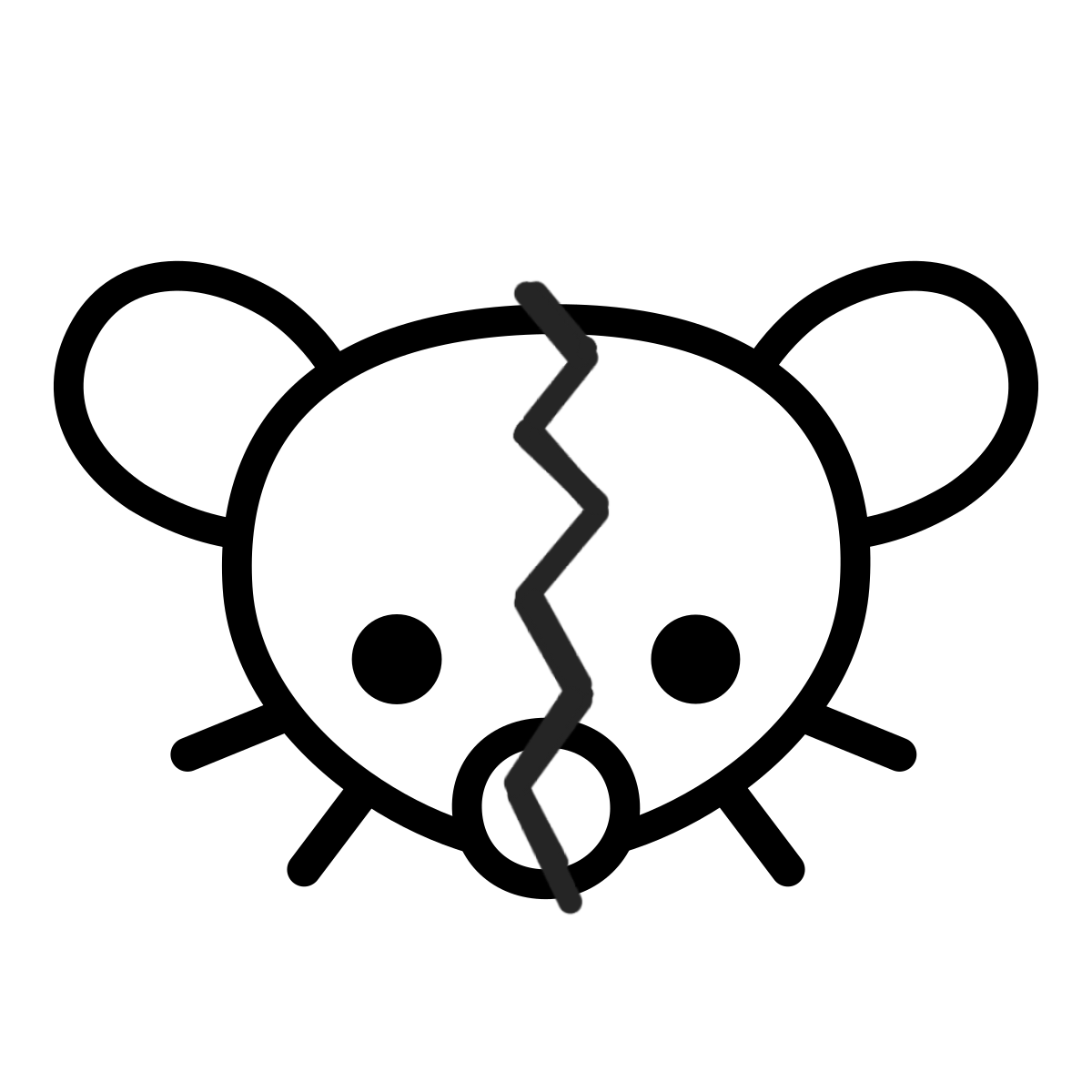TIFU by thinking I can just use one drive and upload the albums one by one and downloading them and then deleting them.
Well I actually kept doing it until I noticed the synch was not only deleting the one drive file it was also deleting my albums that were synched at the same time.
Now I have to recover 40 Albums because I didn’t check what was going on while doing this whole thing.
Now I have to recover them all and while doing so I noticed it has wrong date/ time now.
Pro tip: You should synch your fotos with one drive, download the photos, UNSYNCH again and then delete.
You should always have THREE copies of your data!!!
Pro tip: you should stay away from one drive.
Synch as in sync?
As in, it’s a cinch!
It’s not sync-hronize. It’s synch-ronize. So “synch” actually makes more sense. Just like “psych”.
“makes more sense” is not a valid approach to language, instead, what everyone “agrees” on is what is correct. And that is often very non-logic. But also your logic itself is not good, it could just as well be sync-hronize. How is hronize worse than ronize?
But synch is actually ok, I just checked. Just never saw that anywhere.
Similar to heli or copter, which both make no sense because it’s not heli-copter but helico-pter
I can just use one drive
This is the real fuck up moment. Almost anything else would’ve had better UI and settings to warn you before you even made any mistake. OneDrive has an absolutely awful user experience.
It does warn you, but when it does, there’s a box that you can check to never warn you about that again. Most people just check it and close it so it’ll stop popping up, and then forget.
Which I can’t blame them for, because using Windows and 365 nowadays is a never ending barrage of bullshit, meaningless pop ups and notifications that you have to close. The average user just starts tuning them out so when an important, relevant one pops up, they don’t pay attention.
the original timestamp could still be in the EXIF data. on linux you could set it with “touch” (maybe automated with a script), but idk about onedrive or inferior operating systems
It’s a bit complex to set up, but Syncthing can do one-way syncing. So you can have it set to upload photos from your phone to your PC. Then you can delete those photos from your phone and they’ll stay on the PC.
Then you just need a good backup strategy for your PC.
Syncthing a built in photo backup job that does just this.
Though you can do it with any job, just turn on send only, disable sync delete.
Do this, and also set up syncthing to one-way-sync to a family members computer, or second computer off-site. You always want 3 copies of data, 2 different formats, one of them off-site minimum.
Frankly, if you have the disk space, OneDrive should not be the exclusive home of your data. No cloud should. Your data should live on your physical computer hard drives, the cloud is just where it’s backed up and shared to other computers.
Granted, this isn’t how Microsoft wants you to think. They want you to think of OneDrive as your main hard drive, that your computer is just borrowing from. There aren’t two files, there is one file in the Cloud, the computer is just mirroring it. Don’t let them sucker you into thinking of file management like this, it is a trap to make you more dependent on them and their services.
In fact, you shouldn’t even be thinking of OneDrive as a backup, because that’s not what it’s for. Microsoft even tells you this you really read there documentation on it. The only real backups are physical backups in your possession that don’t require you to first phone home to a Microsoft server before you can access it. If a corporation is standing between you and accessing that data, it’s not your backup, it’s your data that you are letting them hold for you.
What you would do in this scenario is leave OneDrive doing it syncing, but COPY the files from the OneDrive folder to a non-OneDrive folder or to a second hard drive.