Great write up!
Of course, I never stopped editing my code in vi so I missed some of the editor frustrations.
Great write up!
Of course, I never stopped editing my code in vi so I missed some of the editor frustrations.


I have shared that frustration, trying to find that balance.
I try to get some basic wisdom through to them to help prevent something horrible happening later, but I don’t want to cause them pain now, either.
I have taken to asking them to take my hand in theirs, when I think they aren’t listening.
The younger kid appreciates the connection. The older kid practices their active listening skills to make me leave them alone sooner.


“We can’t all be robots, Truman. Because if we were all lying to you, I would be. I’m not a Robot, Truman.”
Paraphrased from Noah Emmerich’s fantastic delivery in “The Truman Show”.
Yeah, if you were white, cis, and hetero and healthy and born to comfortably well off parents.


“Everything printed by Tabloid is automatically capitalized, and an exclamation point is added. Why would you want anything else?”
Finally an opinionated programming language with the right priorities.


Damn. I love this community. Lemmy goes hard.
“My kid can read now.”
“It’s never too early to teach them regular expressions.”
Edit: To be clear, I agree. It’s just great to be among like minded folks, here.

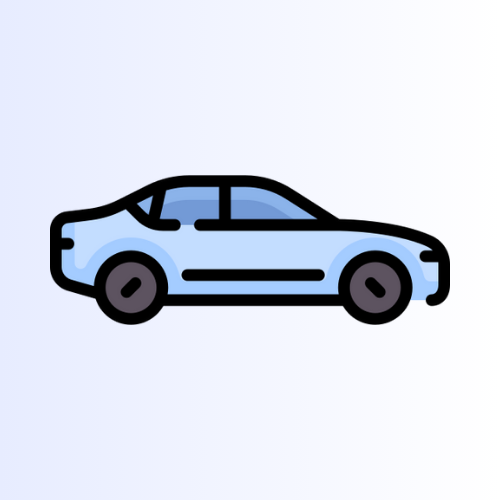
I intend to leave a complex and detailed inheritance plan for my Hot wheels.


You can make an image of the / drive so it’s easier to restore if they break the system.
That’s good advice. I always meant to do that with computers my kids access.
Although I haven’t ever had my kids break a Linux Mint install. I set them up as non-sudo users and that was enough.
Of course, they grew older and have sudo now, so I should actually think about taking a drive image, now.


Teach them to launch Vim, and they can spend their remaining computer use time using Vim.
Unless they figure out how to exit vim, then please have them come teach me how.
Sorry. I will see myself out.


If they are ready to move beyond block code, Pyxel looks like a fun way to learn some Python.


You could do what my dad did and accidently delete some of the system files, leaving it for your kid to fix.
Now I assume this thread is full of folks trying to figure out if we found our siblings Lemmy account…


My kid was all in on Tux Paint for a good while.
He eventually settled in to make cars and cats, but at first he just enjoyed making abstract art with all the colors and paintbrushes.


This is for me.
I love open hardware and the modern 8-bit game scene.


Good point. With the specs fully open, hopefully we get a portable of this, at some point.


We do always squash merge, which certainly helps.
I was not aware of cliff.toml. Thank you!


Oh, nice.
I’m always looking for another ChangeLog tool.
That said, I never leave my ChamgeLogs up to automation.
My git logs are open to my users for full details, but my ChangeLogs are how I communicate which changes my users probably need to be aware of.
So far, this hasn’t yielded well to automation. But my team is still considering standardizing our commit log messages enough to allow it someday.
This gets better the more I notice. Bravo.
I want to spend Christmas at Lance’s house.


Thank you for saving me from having to look up Kirk’s allergy. It was going to bug me all day, otherwise.
Mr Worf, please take commnd of the Battle Sausage.