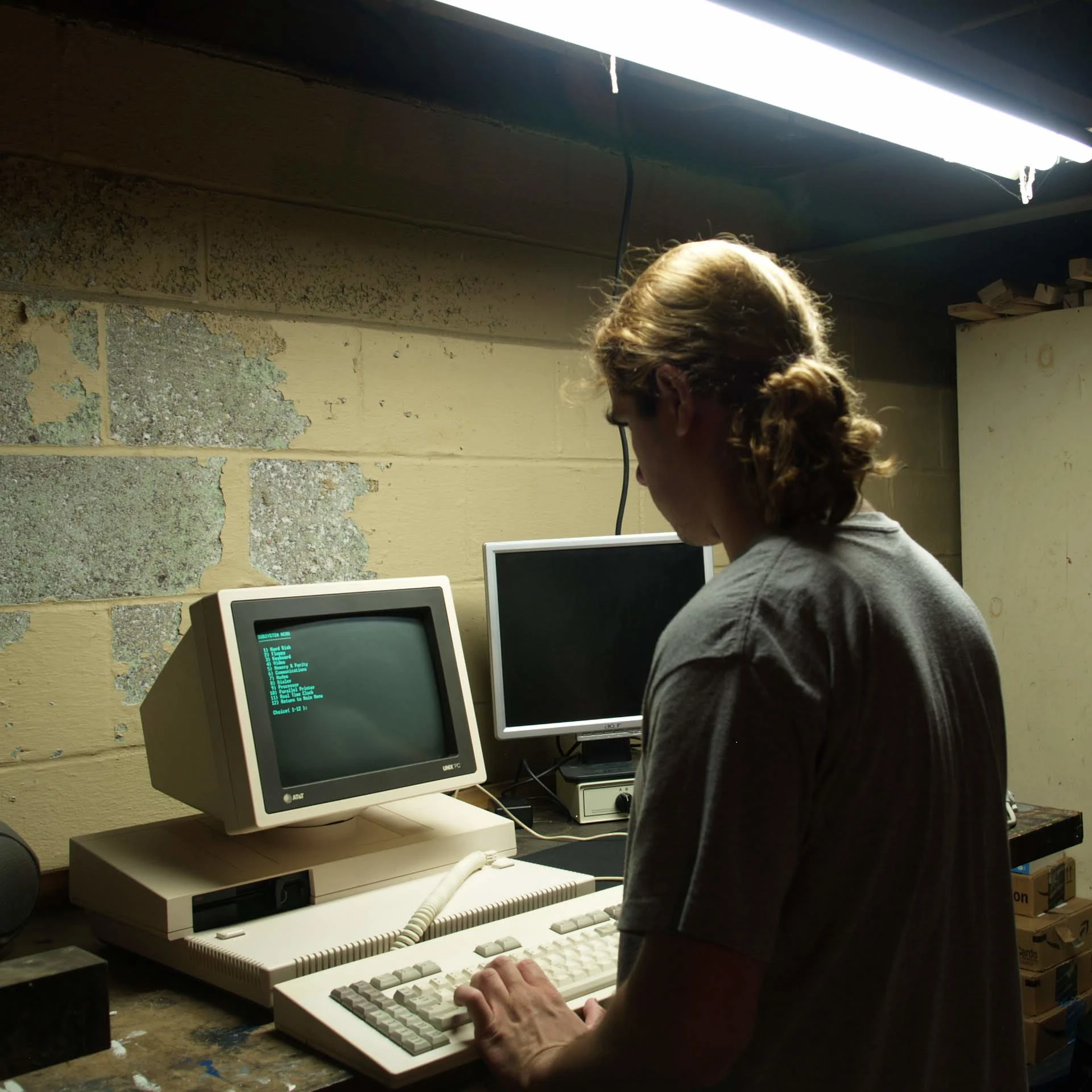The charging port is one thing. What’s worse to me is that it’s just a shit mouse.
Had to use one for two days recently; my wrist started hurting like hell. It lacks basic ergonomics and the scrolling is horrendous.
no no literally every other mouse manufacturer has got the shape of human hands wrong. you’re probably holding it the wrong way. your hand has a design flaw.
—average fanboy
Yes, yes, yes! The easy workaround no one is talking about is … buy a 2nd Apple mouse. Now! Obey!
if you put one magic mouse on top of the other you almost get something you can hold in your palm so yeah definitely
Yea. The charging port isn’t as huge a deal as people make it out to be. In the time it takes to get a cup of coffee, the mouse will charge enough to last the rest of the day. It’s just a really unergonomic mouse. Get a Logitech MX Master instead. Your wrist will thank you.
If only they made one for left-handed people
As an MX3 owner, I can confirm.
Amazingly it’s not even the worst mouse they’ve ever made
Would that be the “puck mouse?”
First time, people thought it was an innocent design mistake. An oversight ona minor product.
Next update, OK still there, but maybe it was a leftover from the original design.
This time. No, it’s intentional. You deserve all the mocking heading your way.
Sounds like they want you to buy 2
It’s literally the basis for any decision they make.
Magic mouse is the least ergonomic mouse I can think of.
Get a vertical mouse y’all.
Vertical mouse was one of the best things for me, got them at home and work.
Make a wireless mousepad to charge it and it will not need the USB port. And it will cost 3 times as much. Let the pad charge an iPhone too. It would be perfect.
A mousepad? From Apple? Didn’t you know that all MacBook users use them exclusively inside a trendy coffee shop or on the couch? There’s no place for a mousepad!
the mouse isn’t for MacBooks…
I’ve got the logitech one that does this and it’s amazing. Love it.
The problem they have is that they already used iPad so they are probably waiting until that product is dead before recycling the name.
I had something kinda like this from Corsair. Though it only had a small spot in a corner where you would place your phone/mouse.
I think it’s because they don’t want you to just keep it plugged in?
If this is the reason, it’s very disappointing. They designed the mouse; they can make it smart enough to stop charging itself while still plugged in… Or is it because they want THEIR mouse on your desk to look ‘clean’ as often as possible?
Yes
Lol idiots.
Not as bad as the hockey puck mouse, but pretty damn close.
Oh my god that horrendous thing. I fucking hated those…
Also, why no right click‽
Put it on the bottom or left it there?
There’s no good looking option on the top/side if you’re Apple and care about aesthetics.
Wireless charging? At this point they should just commit.
The keyboard and mouse should both charge by sticking to the rear of the iMac with a big magnet, that would be pretty neat and tidy when you want them out of the way and make it easier to transport too.
I have one of those for the original roach mouse. It it was awful.
They could do qui2 and that wouldn’t be awful charging wise, but now the puck is gonna stick to your mouse. You can’t really wireless charge your mouse and move it. You could make a mouse pad with 500 charge coils but then you’d just try to make Apple’s failed AirPower. It might be enough for a mouse, but it’s gonna be stupid expensive and stupid inefficient. Logitech has their G power system but that’s $120 without a mouse.
Apple users would be far more likely to pay big money for a wireless charging pad and mouse combo like logitechs though. Sounds like an easy pitch imo.
Tbh best peripheral purchase I’ve made. The charging pad has even outlasted the mice I’ve used it with and I’ve never had any issues, just a completely wireless mouse that never dies.
What are you doing to your mice to make them not last that long? I’ve been using the same G502 since like 2018 and I only replaced my G700s with it because I got annoyed with it’s battery life and charging cable.
Same, love it.
I need to replace the matt that sits on top of the charging pad but the expensive parts are still going strong!
Dumbasses gonna dumbass
apple is such a weirdo fucking company. just weird little gremlins scuttling about.
The last 3 web marketing startups are exclusively MacOS. I had to get all of them to let me use a PC as an exception because the mass majority of our web visitors use PCs and we are not able to QA correctly because everyone at the company uses a Mac.
I tried to use the MacOS. There seems like there is an intentional input lag. It’s slight but it just feels slower. I have a Samsung Odyssey OLED 49 ultra wide and it restricts my fps to 120 when it’s able to do 240hz.
It won’t let me plug in 3 monitors. And even with just 2 connected, when I’m working on a secondary screen it blurs my clock on the primary screen. But wwwwwhhhhhhyyyyyyy…!!! What’s the fucking point!!! Why do people insist on using Mac’s!!! This OS is terrible.
I tried to use the MacOS. There seems like there is an intentional input lag. It’s slight but it just feels slower.
Go into the mouse settings increase the tracking speed. It’s the first thing I do on every Mac because otherwise it feels slow.
It won’t let me plug in 3 monitors. And even with just 2 connected, when I’m working on a secondary screen it blurs my clock on the primary screen.
I’ve got three monitors on my Mac right now and none of the menu bars are blurred out. I don’t know what you’re doing wrong here.
It’s not really the tracking speed but there is sort of a smoothing thing turned on. Just seems less crisp when moving the mouse around.
It won’t let me plug in 2 external monitors. Just 1 extra one. Probably have an older Mac.
I have the exact same issue on my MacBook that doesn’t happen when I’m using the trackpad. Using a secondhand magic mouse or a surface arc mouse and it’s extremely delayed. I know the Microsoft mouse connects through Bluetooth, but wow is it bad.
The latency combined with the weird mouse smoothing and acceleration that you can’t disable made me give up using a mouse and just locked me to using the trackpad
Dude, that’s exactly what I mean. I’m using a gen 2 mighty mouse and it was basically useless.
Maybe they need to be using a higher tier chip to support a monitor that big at that refresh rate? Like Apple treats it as two external monitors under the hood or something so they need to be on a Pro or Max chip?
I was told by IT that I need a Mac display to hit the 240fps.
Your IT department is wrong. You can get 240hz refresh rates with any monitor as long as you use an HDMI cable that supports it
Hm… Stuck at 120fps. The same cable into my PC is 240fps. Maybe Apple needs a better thunderbolt cable.
Is there a reason you’re coding with 240fps
I code in 240fps because I can afford it. But for some reason Apple prohibits it unless I buy their monitor.
I’m imagining like high speed FPS gameplay but with code
Moving windows around feels like real life to me.
Do they need a reason?
You’re 4 hours late to make this joke
They would have made it on time if they had a higher refresh rate.
lmaoo
Why not?
His display is cabable of it, so why not use it to its full potential?
Additionally, he can see web animations better and make sure they are buttery smooth on different refresh rates.
All of my wireless mice are Logitech. I have never used one while it’s plugged in.
Neither have I because they all take replaceable AA sized batteries and last literally months between changes or charges (if you get rechargeable AAs). Seems a much more robust design from my POV
It is until you fucking forget you’re out of batteries and your stupid goddamn mouse just died during s good gaming session when all the shops are closed
Owning rechargeables helps with that though
True, that sounds frustrating and I’ve been there. But, I grew up in an age where that was just a fact of life, and before rechargeables were very good. So when the last fresh battery goes in you buy a new box. It’s like one or two battery changes a year for the mouse I use 8-10 hours a day 3-5 days a week. The mouse itself also gives plenty of warning. Not really on my radar of worries.
I also grew up in that age, but the ADHD means I always forgot I hasn’t gotten new batteries (that and the cost of batteries made my blood pressure skyrocket too)
Personally I want a mouse with both: let me plug it in when I’m playing something less hardcore or using it for browsing so I can charge a removable AA or battery pack or whatever, that way I can have on-demand power/access but also hot-swappable packs for when I WANT wireless
“I use it one way, so everybody must use it that way.” Found the apple engineer lol
I use a wireless mouse from Logitech for work (and so does a lot of my coworkers), and never in its ~5 years of use did I use the mouse plugged in.
The device gives multiple low battery warnings well in advance. I just plug it in before logging off after I receive the second or third warning.
I acknowledge Apple’s obtuseness of choosing form over function with the Magic Mouse (among other devices across their catalogue), but anyone who has used a wireless mouse daily would know that it is not as big of a deal as the media and community makes it out to be every time a discussion takes place about the Magic Mouse.
I mean while we’re sharing anecdotes, I use a wireless Logitech mouse and I plug it in and continue using it when I get a low battery warning. I can’t charge it overnight because I plug it into my monitor’s USB port which powers down when the monitor sleeps.
We exist! Lol
Congratulations for existing and for missing the point of my comment.
Regardless of your choice of wireless mouse and how you use it, do have a USB port free which is not locked to your monitor, and is preferably connected to a charger. What if your phone needs a charge while you are at your desk but are not using your monitor?
Lol I actually have very few open USB ports, thus why I choose to put the mouse cable in the spare one on my monitor. And I charge my phone on a wireless charger plugged into the wall?
Anyway I’m not telling you you’re wrong for charging your mouse after work or whatever. I’m just saying that designers are wrong if they don’t give consumers the option to use their mouse while charging its battery. That’s just basic.
As someone with annoyingly limited USBs because the front of my PC is annoyingly far from my desk with how my room is:
Just get a USB hub with 4/5 plugs, if you’ve got a c port on your mobo then use that for the hub. Put chargers for your remote accessories on it since it won’t need a ton of power or data throughout
Its just… So much nicer to not worry about your monitor turning off. Even if you don’t worry about it, it’s just nicer to have
I’m 1000% with you on the mouse, I just last week got a new USB hub and want to save others if possible
I use a wireless Logitech mouse daily for work.
I have a mental disorder. I can easily forget to bring a cable with me so the battery will get much lower than the 10% low battery threshold. I can then KEEP FORGETTING to charge it. When I’m finally with a cable, it’s nice to be able to use it plugged in.
I think this whole situation shouldn’t be a WHY question, but a WHY NOT?
“yOuRe hOLdInG iT WrONg” apple users will jump through any hoop to forgive apple shitting on them. I never plug my mouse in from a low battery warning, why would I when I can just plug it in and use it corded when it dies?
You may desperately twist words and infer more than what is written in my comment, and lose your cool, or understand that this is not as big of a deal as the discourse may lead one to believe.
There are options for everyone.
There is no low battery warning with the magic mouse. it will just shut down. This is an immense usability issue to the point that I had two on standby at work because the fucking things will just STOP working. This is a major design flaw and classic Apple—they have no direction in their product creation and haven’t since Steve Jobs died.
edit: apparently there is a warning but the fact remains it is a horribly designed product.
There is no low battery warning with the magic mouse.
Yes there is.
I don’t use the Magic Mouse because I think it’s uncomfortable, but I get notifications with my Apple keyboard and Logitech mouse, and there are native battery widgets in the control center that show for all of them (including non-Apple devices like my mouse and headphones). I find it very hard to believe that the Magic Mouse is unique and refuses to let people know its charge state.
Whether or not that notification pops up and disappears while I’m not using the computer is another story, but I’m pretty sure those notifications can be changed to stay on-screen until they’re dismissed.
Is this true? I don’t use a Magic Mouse but my Magic Trackpad and Apple wireless keyboard both give low battery warnings.
I have an old, non-rechargeable Magic Mouse and there is a low battery warning in the menu bar when it gets low. OP doesn’t know what they’re talking about.
It was never a problem for me. I don’t use my mouse 24 hours a day and the battery lasts a month.