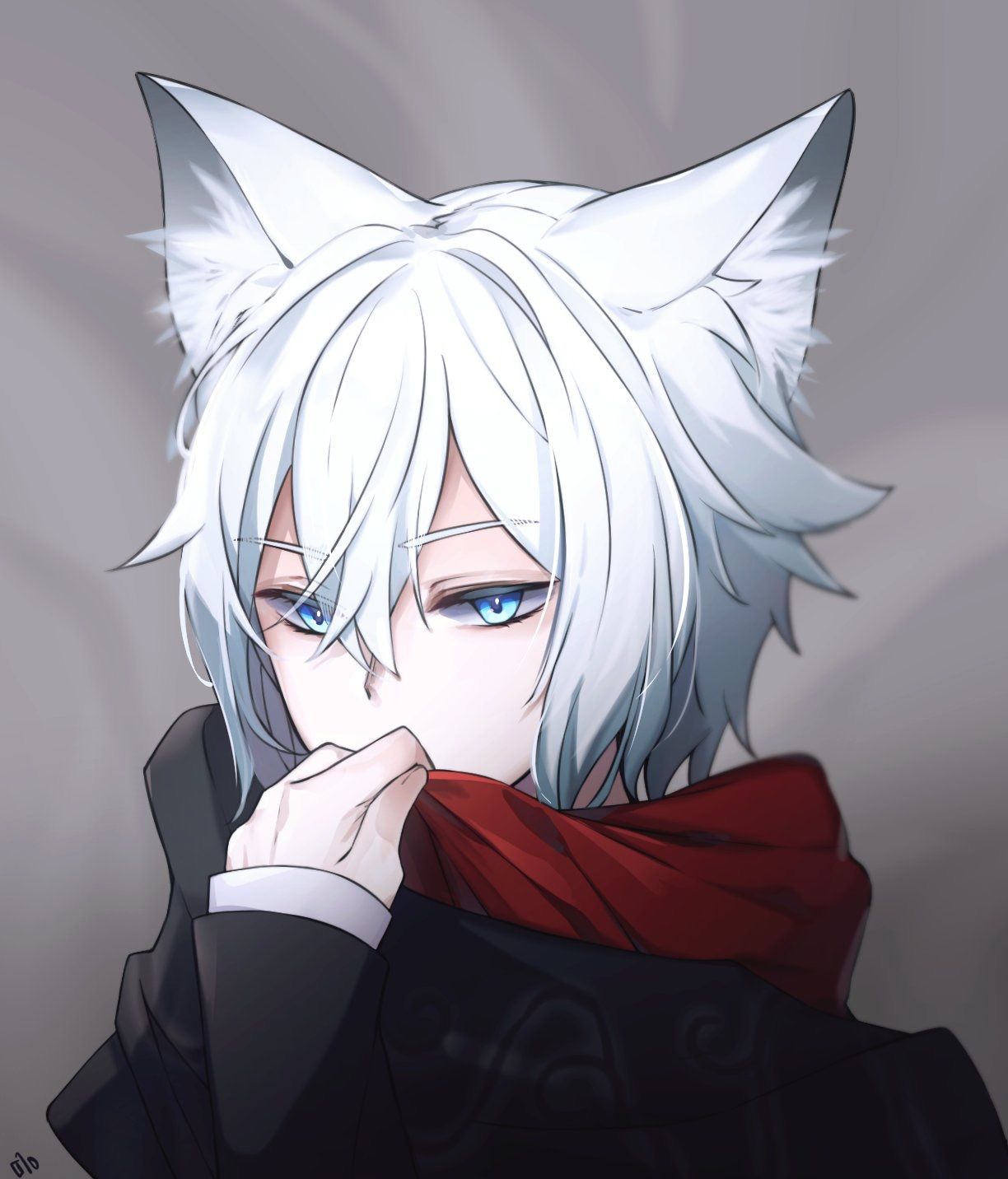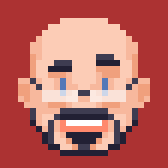Admittedly, the last time I tried it was maybe 5 years ago. I used ubuntu (can’t remember which distro) but I recall having to fiddle a lot with drivers and WINE. Is the scenario still the same today?
With the horrors of Win11 widely talked about, I’m thinking of flirting with linux once more. Is it a good idea at this time? Or is gaming on linux still niche as it once was?
What is your distro and what tips and tricks/perspectives you can share with a newbie like me :)
There’s a lot of back and forth on this question constantly in the community. IMO you should just choose a Linux distro that’s beginner friendly with sane defaults. Any of them can game, basically.
- Nobara Linux is made specifically for gaming, you might want to start here.
- ZorinOS is made for people who aren’t used to Linux. It’s got a great UI and good features. I used to play Elden Ring on it, it’s very reliable.
- Pop_OS is another great general distro. Lots of people gaming use this. They’re also making their own desktop environment which they’ll use here when it’s ready.
- Arch Linux only if you know what you’re doing. If you don’t, avoid an arch linux based distro.
So far this is the best answer in here.
Just choose something you can wrap your head around and start from there. No need to jump to anything complicated like Arch linux.
I first started gaming on openSUSE and then moved to Fedora. Can’t say I don’t have to look around for answers to run some games but I’m more than happy with the experience in general. I play some older games like Deus Ex, Baldur’s gate and such, but I also play Cyberpunk 2077, Stray and Marvel’s Spider-man Remastered without any real issues.
Also, let’s be realistic about it - arm yourself with a bit of patience, because the process of installing games could be as simple as clicking install and then play, but it could also require some tinkering to get some games running smoothly.
The only downside that I’ve found to Pop!_OS is the default use of Flatpaks. While Flatpaks are generally pretty great, they can sometimes cause odd issues with interactivity with other apps because of their isolated nature. A pretty famous issue is with KeePassXC’s Firefox add-on not being able to detect the Flatpak version of KeePassXC, but there are quite a few other notable examples. I also personally like theming my system icons which is a bit of a pain with Flatpaks.
Thank you for the inputs. I have had experience with ubuntu and fedora before (they came free in my old high school computers). But I wasn’t so sure they can game. But maybe this has changed in recent years.
I’ve been using fedora the last few years and have had a pretty good experience. Sometimes I need to go into steam and change the properties of a game to specify an arbitrary version of proton, but between that and googling some issue I’m running into and finding a solution online, I’m pretty darned impressed considering I started using Linux in 2005, and would never have believed back then it would become my primary gaming machine. Granted - I also have a PS5 and switch. I’d recommend giving it a go.
Gaming on linux on a whole has changed in recent years, in large part due to Valve dumping dumptrucks of money into Linux development and Proton, to make it easy for people who arent sysadmins to use and play games on.
Nobara is my choice. It’s based on Fedora, which is a very solid base already, and Nobara adds numerous fixes that will save you days if not weeks of headaches, especially if you have an NVIDIA GPU.
I am surprised no mention of Mint yet. As far as beginner-friendly Linux desktop Mint is one of the better ones and it is just very nice overall. To be fair I have not used it for gaming but I would not think there would be any more issues with that than any Linux distro.
This. To me Mint is what Ubuntu should’ve been.
If one is interested in the perspective of using Mint for games:
I have been using Mint for gaming for ~4 years and anything that was broken for me is fixed now. Went straight from Windows 7 to Mint and have had a very pleasant experience. If you’re using Steam primarily, there’s very little that doesn’t simply work out of the box. The rare case that doesn’t is generally solveable through ProtonDB, or eventually fixed.
The only shit that doesn’t work for the foreseeable future is generally online-only stuff specifically that has invasive anticheat. Big MMOs, Destiny 2, Valorant, that sort of thing. Blizzard games mostly work fine, though have some random temporary issues rarely. But I don’t usually play games like that for various reasons, so I do not personally care myself.
Special mention to League of Legends which is the big multiplayer game I do play and works a hell of a lot more consistently than it used to, there’s actually a community here on the fediverse if you have issues setting it up, ( !kbin.social/m/leagueoflinux ) but in recent years it should be pretty easy compared to even 2 years ago. Install through lutris and it just works for me now, and it runs measurably smoother.
I wouldn’t really recommend using the Epic store, as stuff does not run very consistently and it’s awkward and slow to run through lutris. Itch has a native client that works very well for native games, and at least tries to run windows stuff through wine (so-so on if it works, some small first-timer games just aren’t very stable ha. Most games work for me.) GOG is a pain in the ass imo and I know that’s a controversial opinion, some people like downloading every individual game through the website lmao. I have hundreds of games and this is mostly annoying to me, personally. There’s actually a third party doodad for it (minigalaxy) that works fine, but I don’t care to try it myself. (A lot of the appeal to GOG for me was their client, not being able to use it just makes it “worse steam” to me.)
If you like indie games (especially those popular enough to have steam pages), singleplayer games, or retro games, it’s a great OS. (It’s actually superior to run retro games on Mint versus Windows, from my experience, trying to get some of them to run on Windows was an absolute nightmare.)
I have had no drivers issues, didn’t really have to go out of my way to “set things up.” Though I would recommend having a rig with an AMD gpu. Nvidia is the one you run into more drivers issues with. I did swap to pipewire manually but it’s not really necessary. Everything I’ve stuck in has been serviceable as plug-and-play, though some I’ve added tweaks to some things for my own tastes over the years.
I mean, I’ve had pretty much the same experience on ubuntu
the few games (outside of ones with broken DRM that will never work on linux, regardless of distro) that I have had problems with, have all been proton related and fixed in a future proton update.
Hell I even played Cyberpunk 2077 on release day, thats pretty fuckin amazing in and of itself, even if it did have some minor issues like ambient audio not working at the time.
How do you get Bluetooth controllers to connect. I’ve got an Xbox One controller and for the life of me I cannot get the damn computer to see it. I ended up just hooking it up to my steam deck so I got some use out of it
I just bought one of those 8bitdo usb adaptors - it works perfectly with Xbox one controllers etc
Have tried to install xpadneo?
I’m running Ubuntu, and gaming on it has been as simple as installing Steam via apt and having it download my games. I haven’t yet found a game I own that won’t run.
I think most distros will work just fine. It’s gotten so so much easier since Valve invested in Proton to make the Steam Deck work.
Personally, I’m on EndeavourOS with Gnome and it works fine for all my Steam games on an AMD GPU. Years ago, I was on Linux Mint, and that worked just fine for gaming too.
One caveat: if you have an Nvidia GPU, driver support can sometimes be a headache (or at least it was several years ago when I had one). Some distros claim better out of the box support for Nvidia, like Pop OS
I can say garuda linux (KDE Dragonized gaming edition) myself if you want to give that a shot. I did swap from windows 11 to that after some testing with other distros it was the one that felt like it just worked out of the box. Unless the game you want to play runs some form of anticheat it will typically work.
I did also get CnC3 working on it through steam/proton. As for how fiddly it is to get games running. If you own them on steam you pretty much just need to go into the properties and flip them over to use whatever the latest proton version is and install as normal. Modding will take a few more steps when it comes to skyrim etc but i havent really tried going into that too heavily myself. Unfortunately the vortex mod manager pretty much explodes if you try to use it on linux so you end up having to install mods manually but there is a mod manager that may do the trick “Mod organizer 2” but I’ve never used it.
Any popular distro will work fine for gaming. The difference between distros are becoming less and less significant with de advancement of sandbox packaging like Flatpak. Pick which ever distro is exiting to yourself!
If you want a subjective opinion: Fedora is my personal favorite for few years now; otherwise Debian is a very strong and stable distro that I daily-drove for ~10 years.
On Fedora Linux. It’s basically plug and play with the Steam flatpak.
Discord video streaming works only for the entire screen. OBS works as expected.
Controllers and VRR work fine now as well.
I just made the switch from Windows to Linux a week ago and here are my thoughts:
Use Xwayland if you have several monitors with different refresh rates.
I switched from Xorg to Xwayland because I have three monitors with different refresh rates and Xorg doesn’t work well with several refresh rates. XWayland is Wayland but with backwards compatibility so you can run Xorg applications as well.Use Btrfs filesystem on your drives
Btfs is in my opinion the more modern filesystem and it can handle a lot more files than Ext4.My parts:
- AMD Ryzen 7 7800X3D
- AMD Radeon RX 7900XTX
- 32 GB memory
I am on Arch Linux with KDE plasma as desktop environment and XWayland as display server.
My experience has generally been positive except some annoyances in the beginning and I will never switch back. Although if I wanted less complicated setup but still Arch, I would go with Endevour OS.I am really happy with the performance so far. I can max out FPS in Overwatch 2 (600 is max) with no stutter or anything.
I get 240 fps in Mount and blade: Bannerlord 2 and same thing here, no stutter.Garuda Linux if you are lazy.
Any distro if you are not.
Tips and tricks
As much douchey as this may sound… but yeah, RTFM works 100%.
What manual? cause everytime I look for solutions to a problem with regards to linux, I dont find a manual. I find random posts with a bunch of esoteric commands to copy and paste into terminal with minimal/no explanation of what they do, and a 50/50 chance that it’ll either fix the issue, or do nothing because the commands are now depreciated and the post is 12 years old. And when I finally spend 1-3 days of trying to solve it myself with no success, I sigh and tend to make a post about it somewhere, knowing there is a 1/3rd chance I either get a reply like yours, which does nothing helpful. 1/3rd chance of outright hostility, and if i’m lucky… the 1/3rd chance someone helpful will reply and provide help in a way I can understand.
Maybe if a manual existed that someone with no linux knowledge could understand and use as a guide to solve their problems, RTFM would be a valid stance, but now it just makes you sound like an ass.
If it’s a terminal command you need help with, type “man [command]” in the terminal and it will give you the literal manual page for the command. For example, to get the manual for tmux, type “man tmux”
If it’s something else, check the Arch Wiki. Yes, even if you aren’t running Arch. It’s some of the most comprehensive Linux documentation all on one site and most of it can be generalized to any distro.
But to be honest, your attitude here makes me think you will never have a good time on Linux. It does require a certain curiosity and willingness to learn – maybe even some patience while you get the experience to intuit solutions as you likely already do on Windows without thinking about it.
The manuals really do contain exact information on how to engage with pretty much everything, but if someone suggesting that you use the resources designed to help you makes them “an ass,” then I suspect you will simply fail to become familiar with the environment. I’m not trying to be a dick, I’m just telling you that when you’re new, you need a different mindset than what you’re showing with this comment.
you need a different mindset than what you’re showing with this comment.
Requesting a mod to make a sticky with this part of your post and the title, “Windows users migrating to Linux, please read this.”
I love it.
“I cant be the problem, YOU must be the problem with YOUR attitude”
Great comeback dude. Thanks for proving my entire point. New people arent the problem. People who havent learned everything arent the problem.
People like you are the problem.
I mean it’s not a comeback, it’s just advice. I started using Linux in 2004, when trying to Google an answer basically never worked, and once I was told that the included manuals contained all the instructions for everything, I started having a much better time. It was humbling since I considered myself very proficient with Windows troubleshooting, but I had to recognize that I still needed to read the instructions now that I was in unfamiliar territory.
Anyway, since you’re not interested in that, have a nice day, and I hope your future experiences work out better for you.
Hey. Just wanted to say that you are an exemplar member of this community. Thank you.
Thank you ☺️
No one is obliged to help you. Most problems are fixable by taking the time to understand the whatever package you are having trouble with. If you tried and can’t find a solution, asking online is fine, obviously. I recommend explaining what you have tried already and extensively describing your setup, attaching log and config files, etc. This shows that you actually HAVE tried to solve it yourself and makes it easier for people to help you.
Tbh, with the tone of your comments here, I wouldn’t be inclined to help you either.
One last piece of advice : ChatGPT is actually pretty good at troubleshooting, if you provide the relevant info. Just yesterday I successfully used it to fix pipewire/pulseaudio resetting the device profile on every boot. Also it won’t give you sass and has the patience of a saint, no matter how dumb your question.
The dude literally gave you a couple of options on how to find manuals in the very beginning of his comment, yet you choose to be salty. SMH.
You’ll get better suggestions if you mention the games you play and the hardware you’re using. For example, destiny 2 is still unplayable in Linux because of choices made by the game devs.
Thanks for mentioning it. Nothing too modern. Fallout 4, Skyrim and Starcraft 2 are my staples but C and C games like Tiberium Wars and older would be nice too. I wouldn’t count on modern games to run perfectly but maybe there’s a chance that older games can?
If you’re not having any issues playing these games in windows, they’ll most likely work perfectly fine in Linux. I had no issues running fallout 4, Skyrim and StarCraft 2.
Distro choice is less important than you think but there’s always distrochooser.
I personally use nobara kde because I don’t have much time to spend on tinkering and installing things to make gaming on linux a reality. Everything I play is working fine, pre installed obs features preinstalled plugins to easily move from windows. It uses pretty fresh kernel and gpu drivers. Pretty solid foundation if You ask me.
Win11 is like bill gates stinking finger in your butthole every time you click start or search… I digress.
I went with mint since it is easiest to switch but I am hoping install pop OS if it works. Few minor issues with mint mainly Bluetooth for controller
But like others have said any distro will work at this point thanks to daddy gabe.
Manjaro user here, it works fine for me Using it for years now
I do have one note of caution for anyone considering Manjaro: For most uses it’s totally fine, but if you plan to make heavy use of the AUR, tread carefully – because it updates on a different cycle from vanilla Arch, there can sometimes be unforeseen breakages in AUR packages. If it’s a gaming-only machine, this will likely not be a problem, but if you plan to also daily drive it as a general purpose workstation, this might be a deal breaker.
@sambeastie @OwlPaste What kind of problems did you run into?
It’s been several years since I worked with Manjaro, so I don’t remember which specific apps I ran into problems with, but the general idea is this:
Manjaro holds back packages for several weeks behind vanilla Arch, so packages from the AUR are often built on versions of their dependencies that aren’t yet available to Manjaro users. This can result in apps not installing properly (or at all), or apps that were previously installed without issue suddenly breaking when they attempt to update.
This isn’t actually specific to Manjaro – other Arch-derivatives like Garuda can also run into this problem. You’ll find that any Arch-based distro that makes significant changes to Arch (like holding back packages, or distributing versions of packages different to the ones in the Arch repositories) can have issues if it’s attempting to use things from the AUR. Arch derivatives that make no changes to the base system, and just use the vanilla Arch repositories don’t have this problem. Endeavour OS is an example of this, as the only changes it makes are additive – they have their own extra packages, but don’t change any core functionality from vanilla Arch.
EposVox on youtube ran into some issues with Garuda about a year ago, and those are of the same flavor as what I experienced on Manjaro, even if they aren’t identical issues.
This! Manjaro is most of the benefits of Arch (which SteamDeck runs) with easier installation and stability for common end users. One thing to note is that Nvidia drivers still suck on linux. You can make them work, but AMD cards tend to be pretty much plug and play these days
You need to distro hop for a while, in the end, the other aspects of the systems are going to feel more important to you and which aspects you will like the most if only for you to decide.
Try something Ubuntu based, something arch based, debian based…
you might end up picking one distro for a reason completely alien to most, I ended up on garuda because their little maintenance panel felt sexy for example.
Also I didn’t get one bug I had runing very old vn’s with gamescope and still don’t know why it worked on garuda but not on the othe arch including arch itself.
I use Garuda as well! Can I ask what you’re referring to by the maintenance panel? I’m not able to place it.
I’m mainly refering to the “garuda assistant” app that is installed on there but I should have said garuda apps, since even the terminal launched “garuda-update” is nice to have