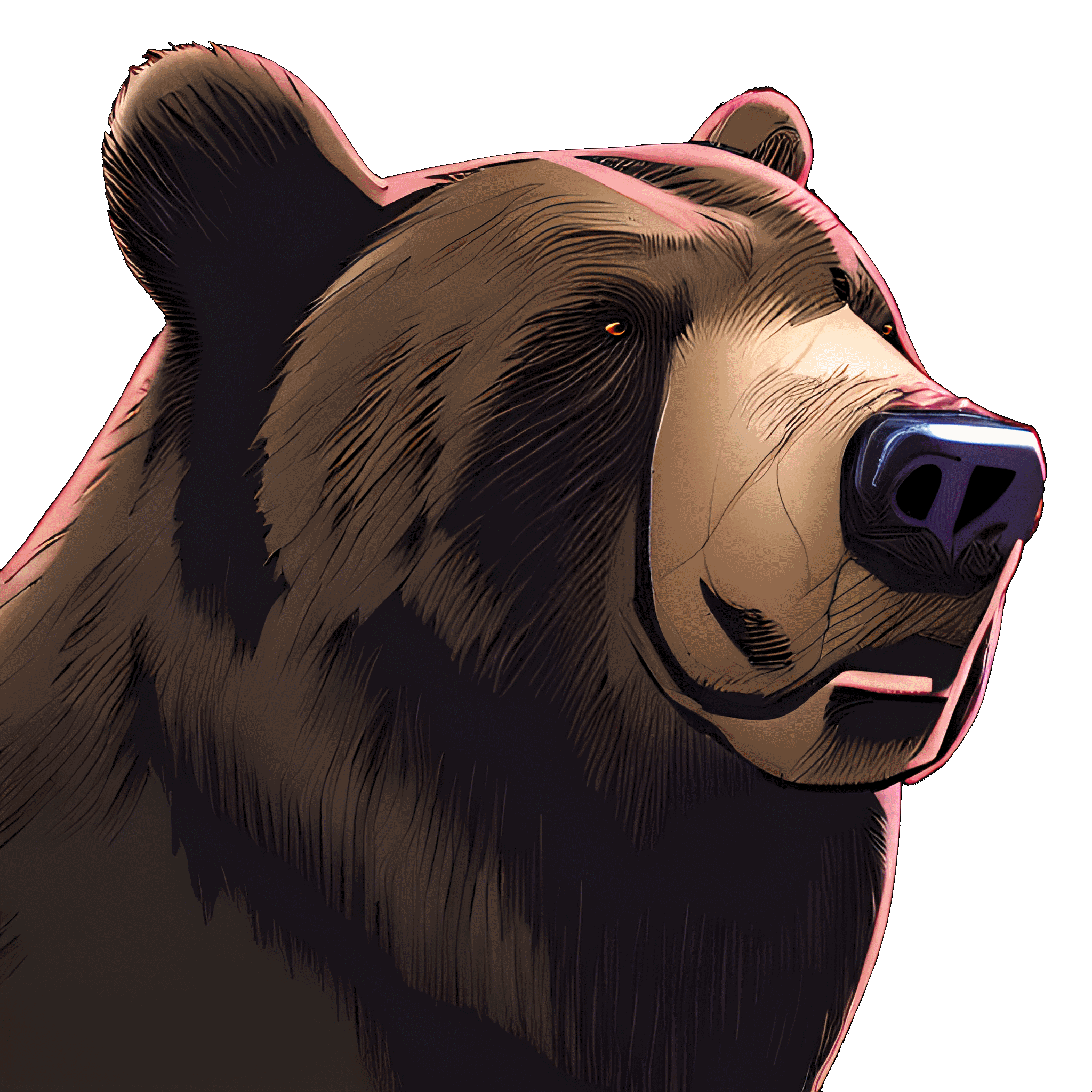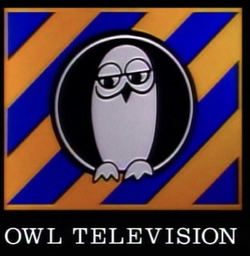Why can’t the devs have it update in the background or on next startup? I was in the middle of my work when I got this. Now I need to close everything and go through all the logins and 2FA again. 😡
Chrome is much better at this, hands down. It has never interrupted me the way Firefox does during updates.
I use it on both Windows and Mac, I’ve never seen this o.o
I’ve seen it multiple times over the years. Don’t know what could be causing this.
In my experience - having 2 different instances (e.g. if you want 2 icons on the taskbar) and one having updated.
Yup! Two different profiles running at the same time. As soon as I update one, I’ll update the other one as well to avoid this.
Though whenever I forget, it’s a pain!!
I think this could be handled differently. Interrupting the user’s work half-way through is such a bad, bad form.
Interesting! It’s been ages since last time I used paint.net on a daily basis. Yeah, that would get on my nerves after a while too.
It’s after an update, since the update might change used files.
deleted by creator
Yup, this is called ‘User Error’. User messes it up, User blames the software.
Does Firefox communicate this to the user?
It’s very clearly communicated when you install and set it up.
- × Allow Firefox to automatically install updates (recommended)
- ✔ Check for updates but let you choose to install them.
- × Use a background service to install updates.
A) this doesn’t explain which options will cause workflow halts for updates. B) your own example shows you selecting the non standard option.
If you don’t want this you can change things.
When you first install Firefox, uncheck install updates as a service. Personally, I don’t like applications running services in the background all the time. When I close something I expect it to be gone, and I don’t want it running until I tell it to.
Second, go into settings and change your update settings to “Check for updates but let you choose to install them”. Firefox will pop up with a discrete notification telling you when an update is available, asking you to download, then another dismissable notification telling you to restart to update.
Stupid people don’t read anything when they install, then they complain they didn’t ask for this…
I’ve been using Firefox since 1.0PR and I’ve never seen this message before. For me, Firefox has always quietly downloaded the update in the background and then installed it the next time I used it.
I’m curious to know just exactly what it is you’re doing to make this message come up.
I saw this yesterday on Linux after a typical update command and it surprised me. Restarting FF reopened all my tabs without issue and it wasn’t really an inconvenience to me.
I typically keep Firefox open all the time with 50-100 tabs, (using various extensions to keep the organized)
This happens to me every few weeks and it’s genuinely annoying, unless I had all my tabs saved it just lose them, and instead of giving me a chance to do that, Firefox just becomes useless until I hit the button.
I don’t understand why, if it’s going to put a page like this up anyway, that it doesn’t just restart on its own; I would prefer it to not do either but at least that removes the unneeded button click.
You should be able to replicate it with:
- Ubuntu 20.04 container
- Install Firefox from a deb earlier than 120.0.1(current in repo)
- Open a few tabs and navigate to various web apps
- apt update, upgrade
- Once update completes, open new tab and navigate somewhere, you’ll get this message
Not sure if it actually happens with each update, but it seems so to me.
For anyone who is still confused about what causes this: Firefox launches copies of itself when creating new website instances (usually when loading a website that has not already been loaded). Because of this, if it is updated in the background (through any means; I usually see this after a manual system update), Firefox has to restart when you try and load a new site because it cannot create any compatible copies of itself, since the old version is the one that is still running and the copies would use the new (updated) version.
The solution is to only update when Firefox is closed, or restart it when it asks.
IME it happens when I open a new tab.
Yep; sometimes I will be able to do a search and then when I try to click on a result it has me restart.
The solution is not a solution but is good enough.
This happens when FF updates out of band. Ie package manager.
Your windows updates are probably set to also get applications when it updates. Turn that off and see what happens (next month).
I feel like I only see this on Linux installs and never on windows.
This is on Windows.
Are you sure you don’t have some other software updating Firefox in the background?
Normally this only happens on Linux when your package manager updates Firefox while it’s running, and on Windows that doesn’t happen because Firefox updates itself only when you (re)start it.
On Ubuntu it’s because it’s a snap package, and snap does whatever it wants. I have not yet been inconvenienced enough to bend it to my will yet
Yet another reason never to use Snaps. Why would you allow Ubuntu to force you to use the bloated Snap package?
No, I don’t have any such updater programs. Firefox and other programs update themselves or show a pop-up saying new version is available.
on Windows that doesn’t happen because Firefox updates itself only when you (re)start it.
I always thought it updates itself in the background and asks user to restart browser? Is that not the case here?
Any chance you’ve got Firefox from MS Store?
Nope
deleted by creator
Odd. For me FF only updates when I open Firefox. I think I’ve seen this before but only a long time ago.
Never seen it on Linux in all 5 years I’ve used it.
I have never seen it on Linux.
I’ve seen them on macos.
Probably already been said, but I’m wondering why you haven’t just checked the box in Settings for automatic updates that says “When Firefox is not running”, because I’ve never encountered this problem with that turned on.
I wasn’t aware there was such a setting. Thanks
no problem
I’ve literally never seen this in decades of using Firefox. It always downloads in the background then I get an icon on the taskbar telling me to restart to finish the update.
I’ve never ever seen this screen before, there must be a setting for it.
I see it under linux after updating Firefox through the package manager. Maybe OP’s distro auto updates packages?
it usually happens on linux (and maybe macos??)
if you update firefox using your system package manager it will ask for a restart
Maybe don’t update your system when you’re using firefox?
That’s a Linux (and similar) issue. When Linux updates via it’s package managers it will update Firefox in the background even though it’s open. Firefox then forces you to close it rather than open other tabs to prevent problems.
But you don’t have to install Firefox via the package managers or flathub. You can build it yourself or install a binary manually and I believe it well self update as it does on other platforms. I haven’t done it for a while though.
Otherwise manually control Linux updates so it doesn’t mess with Firefox when you’re in the middle of something important.
Edit: the exception on Windows would be if some other software is handling firefox’s updates or there is a group policy / system management of Firefox. I’ve never had this issue on windows on my own PCs
Edit: btw I have had worse happen on windows with chrome on a work pc. An update was forced on my and chrome close itself without warning and reopened with the update. Pissed me off no end.
In 4 or 5 years on Ubuntu I have no memory of ever seeing it.
My complaint is the roulette of sometimes being unable to reopen my last session after restarting my computer. I’d say once every 10 restarts, the “reload last session” button is grayed out and I lose all my open tabs.
You could try pinning tabs you want to keep before restarting. I do the same if I really want to be sure. Pinned tabs generally survive restarts, even during updates.
That’s fantastic, I had no idea that I could pin tabs in Firefox, thanks so much!
If that happens, you should recover from a snapshot… I never experienced this unless the profile folder was damaged or lost.
If you are okay with trusting an extension, I use Tab Session Manager, it takes snapshots of all your open windows and tabs, and it can restore them when, for example, you forget to restore the previous session before closing Firefox, and overwrite the previous session of dozens of tabs, with the current session that you don’t care about.
I usually just rely on the built-in restore, but having the backup just in case is such a relief to have on those occasions when “reload last session” is grayed out.
Awesome! Thanks so much, this sounds exactly like what I need. I really appreciate you letting me know about this.
I had this exact scenario (asking me to restart after an update) happen to me yesterday on pop os which is Ubuntu based. And I’ve definitely seen it other times too. Having said that, it was absolutely no big deal whatsoever.
I don’t remember seeing the other issue you mention. I’ve literally had some tabs open several months. Have you tried looking for the “restore tabs” option in the History menu when this happens? Afaik that’s available even if you don’t have any option set to save your tabs
via its* package manager.
That’s a Linux (and similar) issue. When Linux updates via it’s package managers it will update Firefox in the background even though it’s open.
This is fundamentally wrong. If you are using Firefox on Linux, you would not update at a time when you’re working - because you KNOW that you have to restart it.
It is considered a ‘User Error’ if they update their system and then complain later that they’re unhappy that they suddenly need to restart something.
My pet peeve is when it updates and instead of letting me go on my way, it opens the stupid “Firefox has updated” tab.
Nobody asked, just duck off, shut up.
The site that launches after updates is for telemetry - the request gives them information on the updater (IP, geo location, OS, localization, fonts, fingerprinting, etc).
At least I see it coming as I manually do updates on my Linux machine, so I know when I’ve updated Firefox.
The one that gets me is some websites don’t throw that message, they just fail to load. Youtube is bad at that.
I have never seen this in all my time using Firefox. It always tells me there’s an update available and prompts a restart but I can still continue using the browser.
And if you’d tried to use a search engine in that new tab, you’re presented with a blank tab after restart, having to remember what your search query was.
Do you often forget what you were searching for?
The general idea? More or less never.
Some fine important details? Every now and again