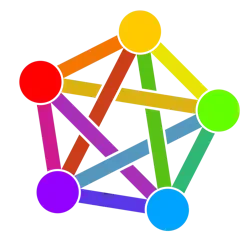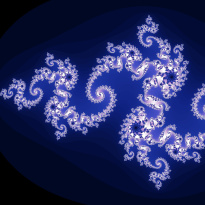I was usually using https://postimages.org/ to avoid wasting instance storage , but not sure if that makes sense today.
You can do both - at https://piefed.social/user/files you can manage your images. In the top right is an Upload button which takes you to https://piefed.social/user/files/upload and there you can provide a list of urls of images AND/OR upload files.
The difference is if you provide a url the file is not copied to PieFed, only it’s url is. The file will be presented to you as one of ‘yours’ in the image picker gui but it won’t be taking up space on the PieFed instance.
Image storage is relatively cheap, so if you want to upload directly that’s fine with me 😊
Here’s a picture of a cat!

(I will fix the backblaze url eventually)I have never used backblaze myself and I haven’t watched or listened to Critical Role for like 4 years but despite that anytime I see backblaze mentioned I instantly think of Sam Riegel’s ad reads. I guess they were worth every penny!
Noted! I’m using mostly my piefed.zip account at the moment, so I might switch to directly uploading stuff there, using postimages was a bit tedious to be honest (catbox.moe had a very cool plugin that would allow to upload in one click, but unfortunately several people told me they had issue seeing those images)
I am one of those people who has issues with catbox.moe too unfortunately. And now imgur with the UK block 🙄
More than happy for you to upload directly ☺️
All good then 😄
Dunno if this is a factor, but if the image is hosted on a local instance, could there be a problem with instances that proxy images, if the post is cross-posted?
A couple months ago I cross-posted something from [email protected] to [email protected]. However, I was on a slrpnk.net account at the time, which proxied the image from the lemmy.ml post. So when I cross-posted the prost, apparently this caused some problem with instances that also proxied? Someone reported that here: https://lemmy.world/post/29444663/16974266 iirc I fixed it by just downloading the image and uploading it again on the repost. tbh I don’t really understand what the issue was and maybe it got fixed since then.
Anyway the point is, maybe if it’s going to be cross-posted a lot an external host is better? (caveat: I never use external hosters so I dunno.)
That’s a good point, let’s see if instance admins have insights to share
AFAIK, even having an external host won’t really help in all cases. The big one being Thumbnail URL images which seem to only work for accounts on the same instance (even if you use an external hoster).
Dunno if this helps, but I used to use a little trick in which I double-nested
![]()commands, such that the Lemmy software would produce a visible thumbnail on the fly, and then clicking on the TN would expand out the full image. So, assuming this shows up correctly for you, it would like something like:](source.img)A little confusing to look at, but it worked, needing only a single image. And then if necessary, one could produce a second thumbnail as needed, substituting that for the first image, using PixelFed.Org or whatnot for the image repository. I dunno, maybe that helps someone…
Thank for the trick, i save it for the wiki :)
De rien, amigo, mais assurons-nous que ça fonctionne ici sur PF. Pour l’instant, je n’en suis pas sûr!
Interesting! Will need to experiment with.
Cheers!
Neat!
Thanks for the tip, I’m gonna have to try it out.
Hmm, I just tried to test it in the body of a test post, but couldn’t quite manage it. Either I’m not correctly remembering the trick, or I suppose the code doesn’t quite work here.
Even if it does work on PF.Social, I’m not sure if it will show up as intended from other areas of the FV…
yeah last I checked, thumbnail images didn’t propagate bc Lemmy hadn’t implemented that feature yet.
Not from the clipboard! In Firefox, copy-pasting converts all images to PNG, wasting lots of space. Photos grow by several megabytes. It shoud send the original file from local cache, but it doesn’t.
Hm, interesting