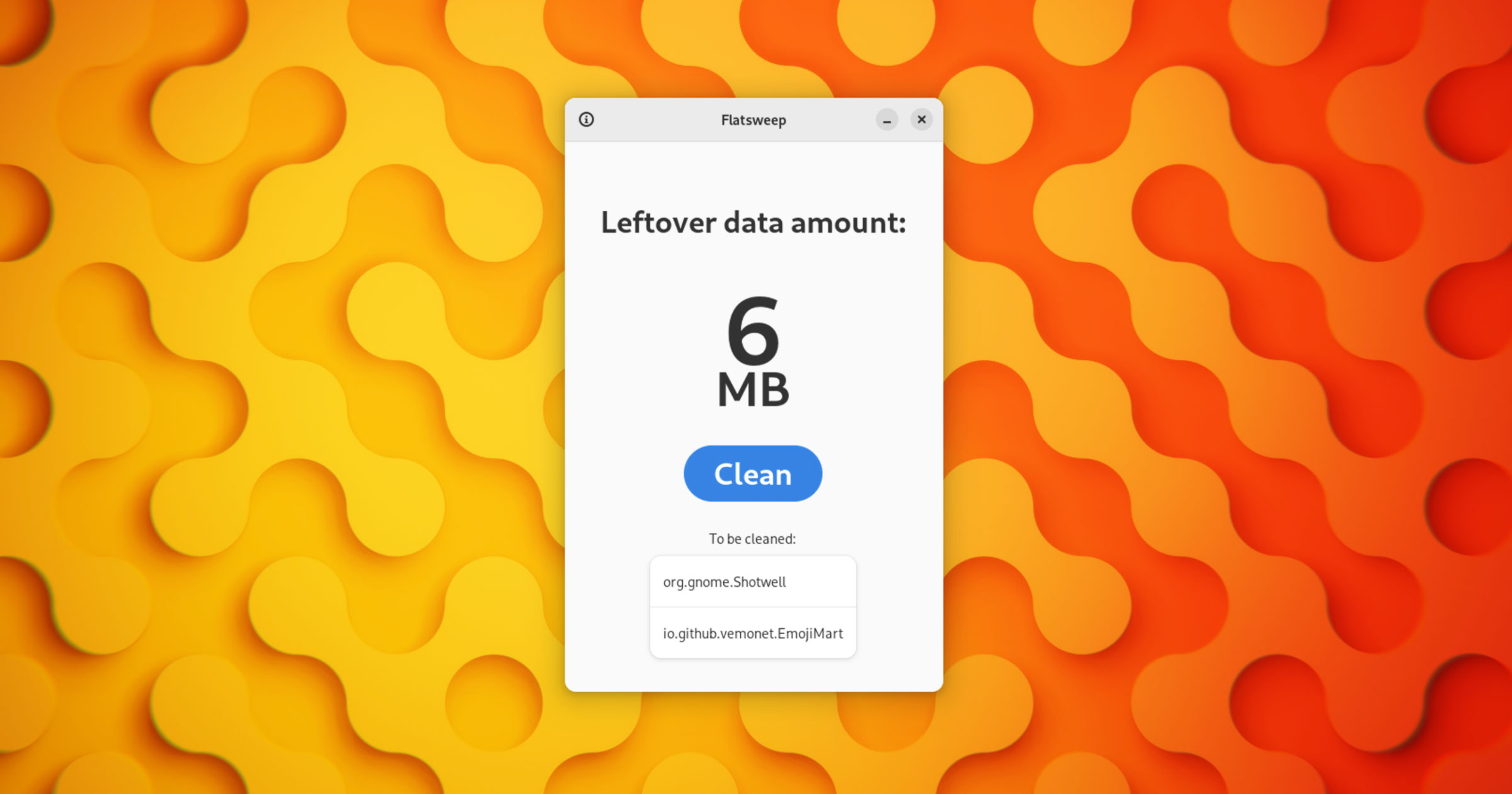- cross-posted to:
- [email protected]
- [email protected]
- cross-posted to:
- [email protected]
- [email protected]
Great app
what’s the difference between flatsweep and using
flatpak uninstall —unused —delete-data?Hey, definitely not the original developer here. I’m sure they’d be very embarassed to learn about this command after making an app that does the same thing! I don’t know for sure though, as I am definitely not them, haha.
I think there’s still value in it from being a DE-agnostic GUI solution, for what it’s worth.
It’s a GUI. That’d be the difference. It’s the same tool for folks who aren’t comfortable on the command line.
Like it or not, for wider adoption we need GUI solutions for things like this. You clearly don’t need it, so don’t install it. Problem solved.
lol I know it’s a GUI. I asked not to be snarky but to know whether functionally they do the same thing, so I/people who have used the CLI can evaluate whether we miss anything when using that command.
I’m pretty sure that command is for deleting unused apps (and their data) and flatsweep is for removing leftover data after removal…
like there’s probably no need for it if you pass delete data every time you remove a flatpakYeah, that’s my question, why is this a problem?!?!
“Good news! We’re giving you a cure for all the poison we’ve been putting in your food!”
KDE’s Discover has a button for that. I always delete the app and leftovers from there.
Great thing, flatpak is litterally the heaviest folder on my system, and UI are great for those who are not used to the terminal commands.
Been using it and it works wonderfully :) cut my flatpak folder 9gb to around 5gb :P
deleted by creator
Just don’t use flatpaks. Problem solved.
Typical fedora strategy; make something that doesn’t work and have other people fix it
Huh? It does work lol, there’s
flatpak uninstall --unused --delete-data(and you can also pass--delete-datawhen uninstalling individual Flatpaks, to be more selective), this is just someone’s new GUI app to do the same thing, and you could already do it through KDE Discover for example