I used Gentoo for a few years. I don’t recommend it at all!
first off, there are no tangible advantages. it’s not faster. it is more customizable (by use flags), but the only tangible advantage of those is bragging rights saying you kept a certain library off your system and saved 100kb. just enabling all features is more practical.
there are tangible disadvantages. a big system upgrade can take days. and often fails. and, the manual time you spend merging config files with dispatch-config is large.
I switched from Gentoo to debian after 3y of using Gentoo. i switched from debian to arch after about 10y later. been on arch for about 6y now. would not recommend Gentoo

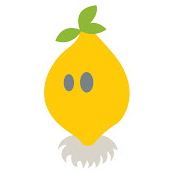










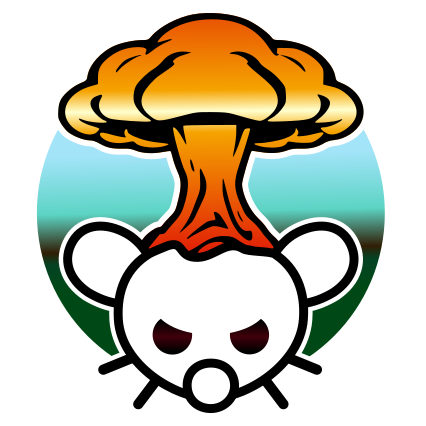




sounds like you might need to run reflector, and then update all packages