

The Hidden Brain explores the unconscious patterns that drive human behavior and questions that lie at the heart of our complex and changing world.
99% Invisible Design is everywhere in our lives, perhaps most importantly in the places where we’ve just stopped noticing. 99% Invisible is a weekly exploration of the process and power of design and architecture
Geomob Geomob is an event series and podcast for geospatial enthusiasts. Discuss some softwares, technologies etc regarding GIS
Invisibilia Unseeable forces control human behavior and shape our ideas, beliefs, and assumptions. Invisibilia—Latin for invisible things—fuses narrative storytelling with science that will make you see your own life differently.
How to Fix the Internet It seems like everywhere we turn we see dystopian stories about technology’s impact on our lives and our futures — from tracking-based surveillance capitalism to street level government surveillance to the dominance of a few large platforms choking innovation to the growing pressure by authoritarian governments to control what we see and say — the landscape can feel bleak. Exposing and articulating these problems is important, but so is envisioning and then building a better future. That’s where our podcast comes in.







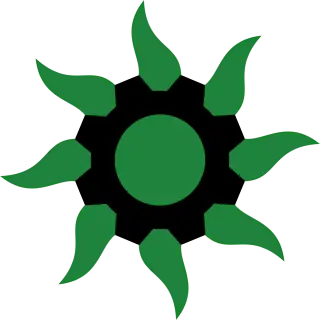

As an Android developer and as an user, I would prefer a standard and tested set of rules rather than reinventing everything. I know everyone have different taste, but I would trust an expert (someone who designed and defined Material rules) rather than my own judgement. Don’t have an eye of a designer