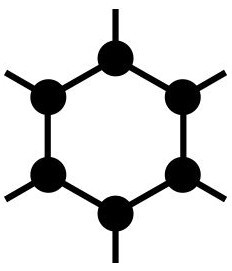Are there any? I could find proprietary apps doing it from Google’s PlayStore but I really rather use a FOSS alternative if there are any. I tried searching on F-Droid and I couldn’t find any.
There’s a couple in-browser ones, in case you don’t find an app
Thanks, from LaTeX website, they inform of OverLeaf (not FOSS) more like freemium web app? It works nicely though, Papeeria - also same as OverLeaf in terms of FOSS, and CoCalc which I’m very unfamiliar with and it’s different from the first two but also not FOSS webapp. I wish there were apps because I don’t even know if there are self-hosteable TeX live equivalent so I could use it without relying on an online service
The github page for overleaf seems to indicate the community edition is AGPL.
Thanks, I didn’t catch on that. I appreciate you informing it!
Maybe Termux and vim/nano
Don’t you need to give Termux too many permissions (for obvious reasons and well justified sincd it’s a terminal emulator)? That’s the only thing keeping me away from Termux, I’m not very familiar with it and I don’t feel comfortable going ahead onto an app like that since I’d use it exclusively for this purpose. Thanks for the suggestion though (I didn’t know you could run vim/nano from there, interesting, by the way). For anyone reading this and don’t think this way I do and want to give it a try, here are some Termux official webpages:
Termux has no special rights
Afaik, Termux is an actual Linux system made for Android’s file system and that runs inside an app, so it actually can do a whole lot more, provided there’s a tool ported for what you want. It can even run some graphical distros.
Termux is just a Linux environment that is created by setting the PATH variables
Joplin is FOSS & supports live LaTeX. The editor is markdown & you use
for inline LaTeX &$$for full line.They’ve got both desktop & mobile versions. One of my favorite apps.
Just in case you are not aware of typst, there’s a modern version of latex called typst. It may not yet have all features but if you can live with >90%, I’d switch immediately
Edit: termux can run typst
Termux probably can run latex
Apparently there’s a guide on Termux’s official wiki on how to download and use TeX Live from Termux, which is great for anyone already using Termux but I’d prefer not to since that would be the only reason for me to use it and give too many permissions for the app. Thanks for the suggestion though!
Sure but with typst there’s no rason for me to use latex any more.
Wow, I’ve never heard of it but it looks interestig thanks! For anyone reading this, here’s some links:
Apparently I also found someone made a mobile app editor for Typst, but it’s in another app store called Accrescent (I don’t know if it’s safe? I will do some searches on it to get to know about) The project BeauTyXT official website, GitHub Repository (.apk available on Releases page)
Thanks I didn’t know about the app!
Accrescent is alright. Fdroid with reproducible builds is the best of course
What do these apps do? The name doesn’t sound familiar to me.
TeX is a typesetting language. Instead of visually formatting your text, you enter your manuscript text intertwined with TeX commands in a plain text file. You then run TeX to produce formatted output, such as a PDF file. Thus, in contrast to standard word processors, your document is a separate file that does not pretend to be a representation of the final typeset output, and so can be easily edited and manipulated.
More info on LaTeX
I can’t help you, but I am curious about your use case. I would hate to write a LaTeX document on my phone :p
deleted by creator