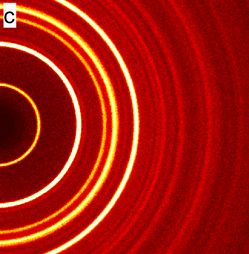I’m just a newb when it comes to high grade keyboards, but these things look wild, and I kind of want to try one.
interesting, how is the typing speed on those compared to normal keyboards?
I just received my 4x12 keyboard 4 days ago! While there has been a steep learning curve and I took a huge hit on my typing speed, I really enjoy using it. I was a bit hesitant to spend much $$$ on something I wasn’t sure about, so I decided that if I didn’t like it that I could just use it as a macropad or use it in place of my dying Logitech G13 gaming pad. So far, I’ve been carrying it between work and home and using it for everything. If all goes well, this will be my main and only keyboard.
It’s a CSTC40 that I bought from aliexpress. Unfortunately, it looks like they stopped selling it after I received mine (lucky me!). This unit seems to get shit on by mechanical keyboard enthusiasts, but I love it because it was cheap ($70CDN shipped) and didn’t require soldering. I happened to have a set of keycaps that I’ve made work for this keyboard. I don’t really look down when I’m typing, so I don’t really care that some of the legends don’t make sense.

Has your ability to type on a staggered keyboard taken a hit?
I figured out a mental trick after 2 days. It’s hard to explain in words, but here goes…
In my brain, I created a second typing profile where in my minds-eye, I imagine the ortholinear keys while on my new keyboard. When I go back to my old keyboard, I try to keep my brain aware that it’s the old layout. I have a Logitech G13, which is an ortholinear style gaming pad, so I think my brain was already wired for ortholinear finger movements and it was already natural for my brain to distinguish between the two.
Now, the “weirdest” keys for me to type on the old keyboard are C, B, Y. I realize how super annoying it is having to stretch my fingers out for some keys and that’s why I’m certain that I’m going to stick with ortholinear in the long run.
Edit 25 days later: I am now slower on a staggered keyboard because my fingers are no longer accustomed to stretching far. I now hate the number row and backspace on staggered keyboards.
I’m of the firm opinion that the best keyboard layout and type is the one you feel most comfortable with.
But then I’m also of that opinion when it comes to things like desktop OSes, phone brands, etc.
It’s not a popular opinion.
Unfortunately what you are most comfortable could also cause repetitive stress injury like carpal tunnel. I have a brother in law who damaged his nerves because a Macplus keyboard felt best to him.
Are there full-size ortho keyboards?
Short answer: Yes. ID75 or XD75 pack in a full set of keys in 80% case. Some are pretty ridiculous - BFO-9000 or FU!Keyboard
Long answer: most orthos are designed so that you can hold layer shift keys with your thumbs(RSE, LWR for Raise and Lower) to type other keys(e.g. Lower+J types “-“ and Raise+J types “_”). This way you type the keys of a full layout without moving your hands off home row and with less keys overall.
My fingers are crooked and better suited to a normal keyboard lol
even with crooked fingers, unless your fingers are crooked in opposite directions an ortholinear one is still better
My middle finger curl outside which means my left middle finder perfectly follows the path from S to W which is important as a gamer. Honestly, I think I’m the latest in an evolutionary arms race to produce more biologically effective keyboard gamers.
unless you have the most fucked up middle finger that shouldn’t be an issue. fun fact, I moved w and s one down. s is where x was and w is where s was. makes gaming a lot nicer.
Have you ever used an ortholinear one?
No.
Prefer column staggered, but yes they really make you wonder how we got stuck with the dominant keyboard configurations. Typing with linear columns feels way more natural.
Typewriters.
They had bars that needed to physically move, and so staggering them helped them not collide and get jammed.
If you imagine a bar coming from the center of each key towards your screen, you can see how the staggering was helpful. For instance, M misses J and K above it, naturally, but it also slightly misses I and the 8 above that.
It’s a great solution for a nonexistent problem in keyboards.
deleted by creator
This is what I use every day

for keyboard shortcuts do they map with the key location or physically? for control + p (print page) would you press control + y or the actual p button?
They work the same, Ctrl+P for print. The layout is programmed into the keyboard microcontroller; your computer never gets any information beyond which key you’re pressing.