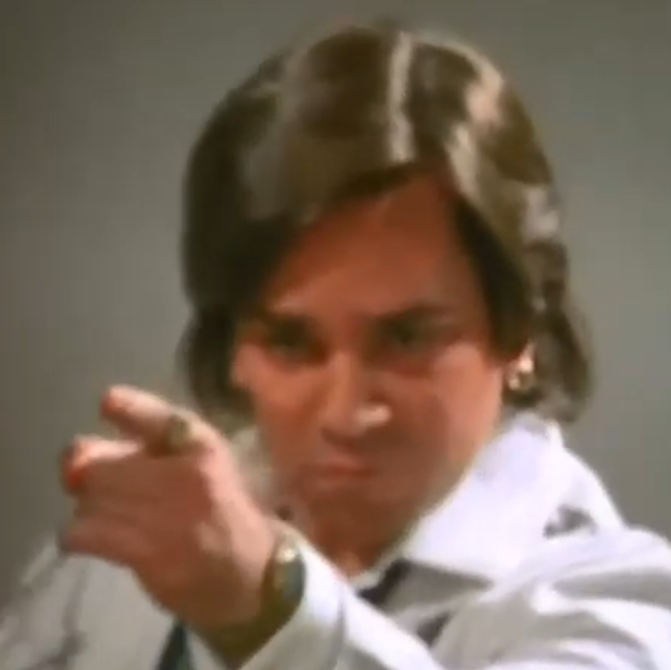I’m sure there are ways to do this on desktop, but in mobile, as far as I can tell, if I come across a nsfw community on my thread and I want to block I, I can’t do that without first clicking on the link to the community feed.
There is, but it is really not convenient:
- Tap “Search”
- Tap “Magazines”
- Search for the magazine
- Hit the block icon when you see the magazine in the list of searched magazines.
Where else would you put it, a block button on every single post?
I mean, yeah, you could put “block magazine” under the “more” options. I don’t think it would take up that much more space, and you wouldn’t even see it unless you clicked “more”
On mobile web it’s rough too because you have to scroll all the way down to get to the block button
You can click on the community link and then click on the hamburger in the upper left, but it’s still at least one click too many.
Oh cool! That’s good to know, at least
In case you didn’t see the newer comment, you can click “Magazines” at the top, and then search for the magazine, and then block it.
This is helpful! We need something like this for domains for sure
Agreed. The only way I could figure out how to do it was to visit the community and then select block. There should be a way to do it without having to visit it.
In case you didn’t see the newer comment, you can click “Magazines” at the top, and then search for the magazine, and then block it.
This just makes kbin frustrating to use, that it takes so long to add basic features like this.
A simple way to block a sub WITHOUT having to enter it.
Still missing a word filter.You know you are using free, early release software effectively written by one guy, yes? The progress that is being made is extraordinary