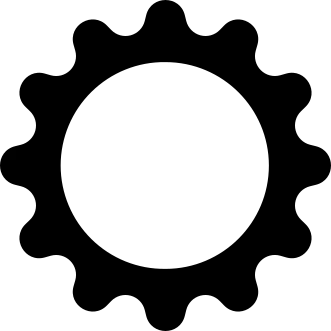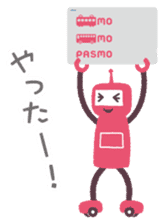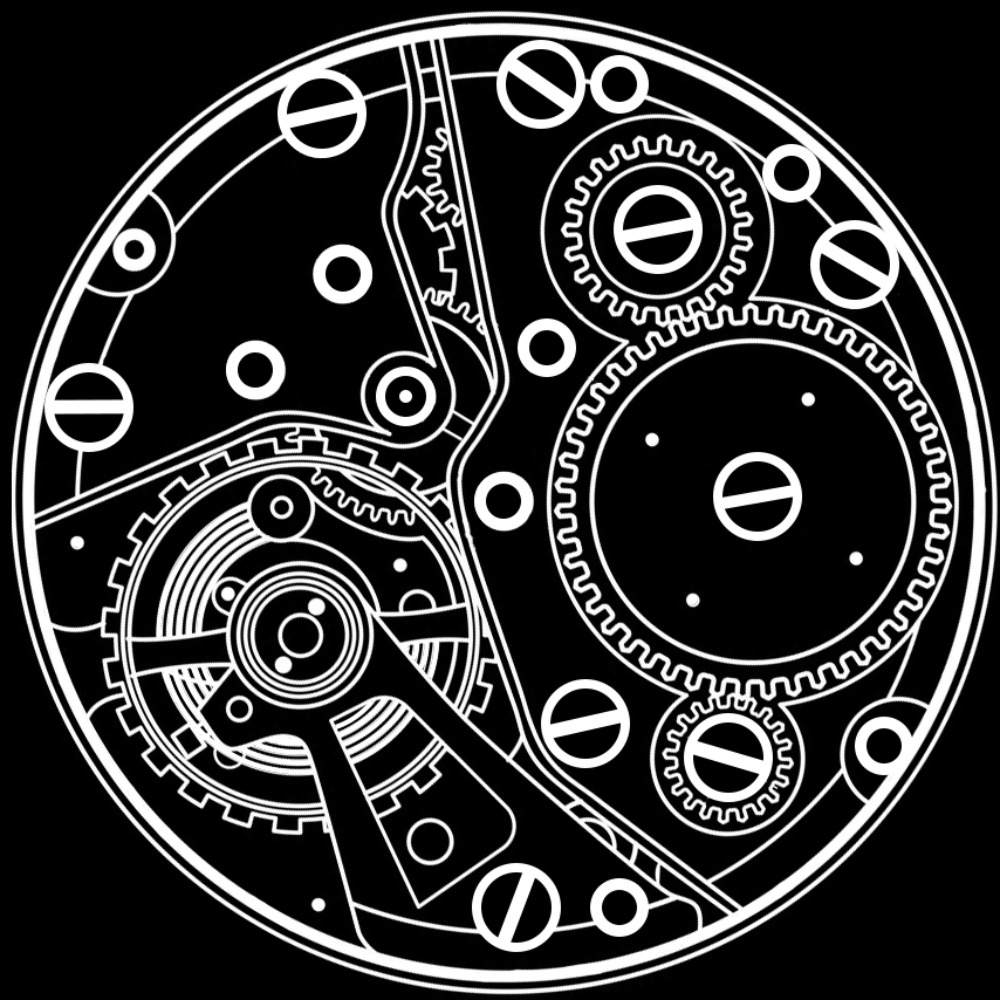I have this bad feeling daily that for whatever reason I loose access to my gmail. Don’t think of anything shady but simply I just loose it. There is a very small chance to it but still. You can read the stories that people uploaded their family photos to google drive and the algorithm marks their kids photos CP and they loose their account. Or maybe your email is used to spam or anything similar. There is no way to talk to google support, it is an endless loop of help pages. I just can’t live with this. I know billions of people do, but I cannot. My email address is registered to hundreds of websites including government and banking sites. You could literally destroy me financially or other ways by just gaining login to my gmail. Google could cause me HUGE problems by locking me out. I decided to start transitioning to an email with my own domain. I have the doimain, I have the email client setup. So what do you do with your existing stuff? Most websites dont even let you change the email. I have to take appointment in government offices to change my email. It seems like a giant task.
Have anyone took this leap?
Just a little at a time. Most sites let you change your email. As you get a message from a site move it to your other email.
I just forwarded my outlook and gmail to my proton. Changed the account I use most and then when an account emails and it gets forwarded it reminds me to then change it.
Also then filters out the 100s of older accounts that can probably die with my old email
You’re using a password manager right? Just iterate through the entries in your password manager updating.
Can vouch for this method, I did something similar and just updated my email on services in order of my entries in password manager.
The email I use for random website sign-up’s is an ancient hotmail account that I only check when I’m expecting a specific email. It’s like thousands of spam messages.
The more important things using my actual email are comparatively small.
Look into the temp mail browser add-on.
Yes I do. Although many sites simply wont let you change it. I will still have to try and change as many as I can
Could you give me an example of a mainstream website that doesn’t let you update your email?
It’s been years since I used stubhub but that is one site that didn’t allow me to change it out. I lost access to that email but it’s irrelevant now anyways since I charged back them on their COVID shenanigans, I’m sure that account is blocked now.
I think it might be difficult if you used oauth to create the account. In most cases your account will just continue to be tied to that oauth provider.
Sites that allow signup with oauth almost always have an option to change to traditional login with username/password
You can create a new account with email, yes. Transferring to another oauth provider or to classic email login is not something you can easily do.
Ryanair and wizzair websites won’t let you change email
Start by changing your most important services to your new email, and set your gmail to forward everything to your new email. From then, sign up to new sites with your new email and change emails of old accounts if you have time, it’s not a huge rush.
As long as you set up the email forwarding, you’ve done most of the important work right there.
You can also auto-label anything in your new account based on From: in the header to indicate that it got forwarded from the old account. This way you will know what you still need to switch over.
Yeah I have them auto go into an “old email” folder rather than clutter my inbox especially if it’s forwarding crap newsletters/spam etc. I was very liberal with my old email…
You can also set Gmail to send from your other account. So you get Gmail as an email client.
That’s the whole thing you want to avoid lol
But it’s step 1 to moving off. Often just having the one place is what holds people back. I’ve migrated several people from Gmail by just starting with that as an easy transition… just giving out a different email with everything else staying the same.
🤦♂️
I transitioned e-mail address twice. What has worked for me is doing it slowly. Keep the old address around: from time to time you’ll get emails from services you did not even remember being subscribed to. Also, if you don’t use a password manager, now it’s the perfect time to start. I suggest Bitwaden
Thanks. I do use bitwarden as well I selfhost a bunch of stuff like nextcloud. I’m actually weirded out on myself that I’m still depending from google
*Lose
You could literally destroy me financially or other ways by just gaining login to my gmail.
Sounds like you need to start using MFA.
Less of a leap and more of a careful crawl. Use nee email for new services, and deactivate old accounts if possible. I have yet to selfhost email, but for hosted options proton and tutanota are better than gmail for easily. The issue with selfhosting email is that it is easy to get blacklisted iirc.
You have to accept that privacy costs money because your data isn’t being sold. For $5+ a month you can use proton Mail or tutanota. For ~$2 a month you can use Zoho mail or Titan mail.
Whatever you choose, it will be worth it.
If you set up a domain with Protonmail, you can have unlimited email addresses for that domain, although they all go to the same inbox that way. I like to use a website’s name as the user when I sign up with a website, so it’s like [email protected]. If I start getting emails to that address from somebody other than Office Depot, I know those rat-bastards sold me out.
With Proton Pass it will even generate those fake emails for you. No need to tweak any settings. And the best part is that you’re not forced to use the password manager that goes with it.
Speaking from experience, I’d recommend not choosing protonmail because it is very difficult to cleanly stop paying and leave - forwarding mail to another address is a paid feature. It’s also not very standards compliant (no IMAP/SMTP support without running a buggy bridge). Their security features are mostly useless and better security can be achieved on standards-compliant services if you try.
Buying one or more domains and using those with protonmail gives you 100% portability. Just redirect your domains to a different mail server if you decide to make a switch.
Consider getting your own domain. That way you own your own name, but you can swap email providers behind the scenes
I’m still transitioning to gmail from my hotmail accounts…
I know some still working on this with their AOL accounts…
Doesn’t take nearly as long as you’d think if you start to slowly transition stuff to the new address.
I’m thinking about this every once in a while. What about using a custom domain and a relay service like FireFox Relay or Addy.io? That would give you the option to move your actual email around easily, even after you lose access to it.
I just did this. I have an android phone so I will have a hard time getting rid of google account but I have used clodflare to create a custom email and have setup forwarding/sending vianalias inside gmail. I made a separatr address for website registrations and personal mail. I will slowly start the transitioning of all my accounts.
I found this easier than expected. I was already in the habit of not using my main personal account for online signups etc - just for friends and family. So i setup forwarding for the important contacts first. If I get a fwded mail i make sure I respond from the new one so they have it . There were still some services using gmail - utility companies etc. I switched each of those to other addresses using a redirector - at first simplelogin , now hide my email (but probably going to switch again). I left the gmail live for now. Downloaded everything using GoogleTakeaway. I havent yet closed it down so not sure what that involves yet, but Im not dependent on it now.
It might seem daunting at first, but get started and gradually move stuff to your new address. It does sound like you live in a place where this might be easier said than done saying that. Maybe the gmail address stays live only with a few final gov services (dont forget to filter and fwd them).
I switched to Fastmail a few months ago and love it.
My tip is: Start simple.
- If you have any other Domains forwarded to Gmail forward them to Fastmail instead.
- Forward Gmail to Fastmail (i.e. add as an account including importing old mails). This won’t get you off Google yet, but at least a backup and you can practically stop using Gmail.
- For any new registration, use Fastmail (or any of its random emails etc.)
- Slowly transition your old accounts.
So first off, not sure if you’re in a different country or something, but I live in the US, and basically every website, Government or not, has a way to easily change your email address.
I’ve run into one or two that I had to call to confirm, but still, it was pretty painless.
Second, gmail allows you to automatically forward your emails to a different email address. While you’re going through the process of changing your primary email on different websites, set up a universal forwarding rule on gmail to send all emails to your new address.
Third, for actually transitioning your emails, sit down and write a list out of all your services that are tied to your email starting with most critical first. This would be banking, auto bill payments for utilities, car payments, credit cards, phone/internet payments, investment logins, etc.
Basically, the sites that if you lost access to or couldn’t auto pay with, you would be screwed or at risk of late payments.
Getting all of those down should be pretty quick because there shouldn’t be that many unless you have a ton of different loans, banks, and investment portfollios.
Getting those taken care of will take your stress down significantly. Then move on to important, but not critical, this could be your streaming services, other subscriptions like news sites or newsletters, important apps or services you pay for.
Then tier three is everything else. Stuff that doesn’t really matter that much.
This is what I did and now I’m completely off Gmail/Outlook and onto Protonmail and love it.
Last thing to remember is to download anything in your email that might be important. Just force the rule to run through your whole inbox and it will forward all your old emails to your new address. This will likely take many hours to fully sync, but eventually all email records will be moved over to your new email address.
I just finished this as well with Proton and SimpleLogin. Tier 1 get my actual Proton address. Tier 2 gets an alias address. Tier 3 gets closed as needed or an alias address.
Good idea.
Before you change your accounts over to your new email, use email aliases like anonaddy or simplelogin for your online accounts.
This is what I’ve done. I’ve literally just moved to Proton from Gmail. I created aliases for all my sites. The only site that knows about my Proton email address is SimpleLogin.
The only emails in Gmail now are from Google services tied to that Gmail account.
I used Bitwarden to help generate the aliases.
Does bitwarden offer an email alias service, or you just used it to generate the alias names?
No but you can use API’s from various alias services so that Bitwarden can generate your aliases for you.
you’re a fucking genius.
I’ve been contemplating this exact thing and after reading this thread, I know what I’m doing tonight. ty!
The biggest downside is there is a cost associated with doing all this. I’ve gone from free to paying for a domain (optional), SimpleLogin and protonmail.
If you’re going to use SimpleLogin and proton then look at their proton unlimited tier. I had SimpleLogin prior to proton so I only use the Mail Plus tier. SimpleLogin comes included in the unlimited tier.
Same, easy as… Plus you know who’s leaking your email to spammers and can just turn off the tap, it’s glorious. Combined with temp mail (browser add on ) for truly disposable addresses and I get no spam. They’ll probably find their way through in time, but for now, golden.