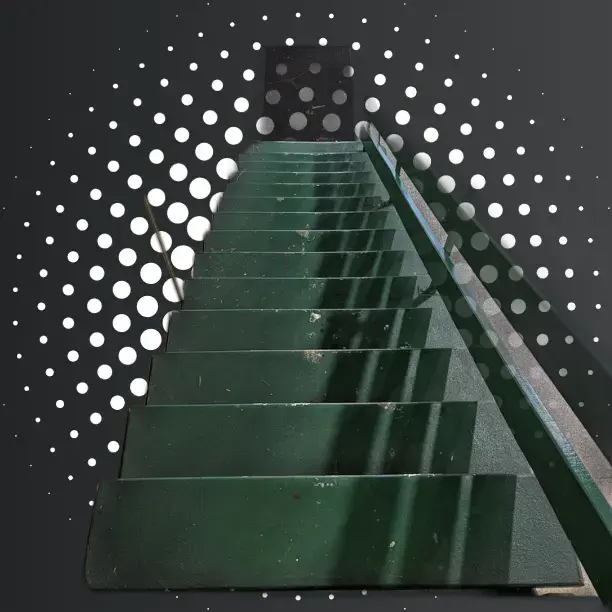https://github.com/ProtonVPN/android-app/releases/tag/5.1.51.3
I couldn’t find any announcement on the Proton VPN blog or Mastodon?
You got rid of all the options for quick connect profiles.
You also got rid of the ability to connect to a random server.
being able to connect to a random location adds another layer to any anonymity you might want.
Annoying. I am more and more disappointed as I progress through my year plan ; I don’t think I will renew.
This kinda sucks, but at least you can still use the Quick connect tile.
Yes, it would’ve been nice if the quick connect profiles were like they still are on windows.
deleted by creator
Linux app next please - it’s buggy as anything!
I agree
The new GTK one isn’t bad, but it’s also not half as pretty as this.
If only they would focus a bit more on Linux compatibility. It is very tedious to use protonvpn on headless Linux distros. Their protonvpn cli is not supported for raspbianOS.
True, the Linux app (both the old and the new one) sucks to the point, where I gave up and just put my Linux PC behind a network-wide VPN (which is set up using a Wireguard profile)
Can you share your set up info? I am currently using it on my rpi on which i have a torrent client. I am using the wireguard profile which i need to connect each time using wg-quick up
It doesn’t persist through system reboots and port forwarding is also very tedious on cli using natpmpc.
I have a custom x86 Router/Firewall running the BSD-based OPNSense Firewall OS. Setting up Proton VPN is pretty simple, they even have a guide: https://protonvpn.com/support/protonvpn-opnsense-wireguard/
I just use the OpenVPN files on the Linux machine
The beta mail app also finally added support for adaptive icons on Android
Can you share the build number?
The build number is 8445
Thank you
Version 4.0.7
ch.protonmail.android
Where did you download it? I couldn’t find it on GitHub Releases.
Disappointed that they got rid of the random server button (unless I’m blind?). It made getting around VPN detectors a lot easier.
Looks fantastic on Android (at least in that screenshot) and amazing on Windows, but looks like something I’d be programming in the one Python class I took on Linux.
deleted by creator