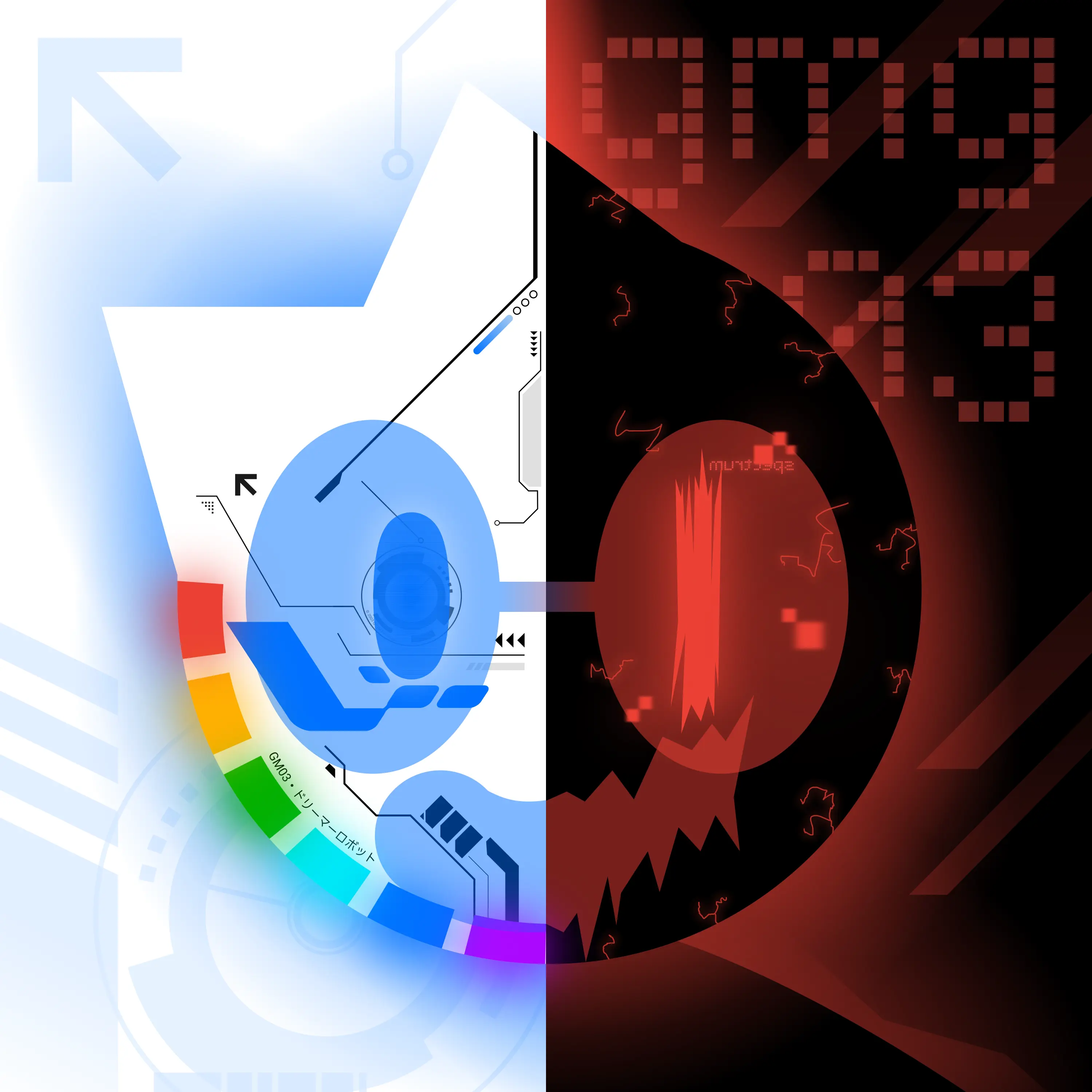They work better in Linux than Windows, not to mention backwards compatibility.
EDIT: I may be wrong about newest printer models, 2020 and above.
EDIT2: Hardware problems are an entirely different issue.
Here’s a better meme.
HP printers:

Like… why would it be 🤨… that’s insane, how dare you ask a printer to print!
Those edits really encapsulate the Lemmy experience LMAO
🤷 😂
Huh? Linux and printers are the best
My hp printer has worked perfectly and reliably with CUPS for years now. Just turn it on and print, works every time.
Open source print drivers, baby! I still hate CUPS though.Seriously, one of the best ways to fix printer issues with windows. Is to buy a cheap raspberry pi zero or similar. And stick it in between as a print server. It solves so many random issues for both bad printer, firmwears and fucky windows behaviors
This wasn’t true *not so long ago.
*Depends on your definition of long 🤷.
Stop printing.
Honestly who NEEDS a printer anymore? We’ve moved on from printing out driving directions from MapQuest and burning our own DVD collections. We should ditch home printers and only use online printing services whenever you want something physical so it’s made nicely by someone who knows what they’re doing.
Many people still use printers.
Yeah, he was basically telling them to stop, or maybe more generally he was telling them to take a look at whether they really need to print things.
It can still be nice to have one so you can print out more pages in parallel than you have space on your screen and using a pen to annotate a document.
Basically, I don’t see any other reason, except for annotation.
A tablet with a stylus: im about to ruin this lemmitor’s whole career!
First time I’ve seen lemmitor… Not sure if it’s better or worse than lemming…
You must be an executive with impeccable logic such as that.
I stopped using paper and suddenly my printer problems went away
Printers suck so bad that are responsible of starting free software (well part of it). Thanks printers for sucking bad.
Context:
Brother printer initialised in a couple of clicks in Arch, took 10 minutes to do it in Windows.
I have been installing Arch for the last 2 years, so windows 10 min duration is significantly faster
Then youre just bad try archinstall
With cups it’s pretty much painless on linux form me, though some distros have a very restrictive firewall configuration out of the box, so you have to whitelist it before using. Not too complicated, but can be very frustrating for new users who never touched a firewall before.
On linux i was able to setup my hp laserjet no problem, cups recognised it just fine; the problem is with the integrated scanner, SANE sees that there is some sort of scanner but fails to talk to it, i have windows 10 installed on a usb key essentially only to use the scanner
My printer has to go through like 5 power cycles for it to even detect its ink cartridges. I guess thats what i get for taking the ewaste printer from the office
Has anyone had luck or experience with using IPP for printing from Linux? A standard networking protocol for printing sounds like it should make a lot of these problems mute.
I swear my 3d printer is more reliable than my paper printer.
At least if my 3d printer breaks I can fix it.
I am wondering why there is no open framework for laser printing.
There are a few parts that would have to be made out of sheet metal. The sides could be stamped for the same pattern. You then need a back and a cross section. One could theoretically make them from ABS, but ABS gets brittle with heat and the sides will shatter.
One side of the printer is dedicated to running an ARM SOC. I’m not sure if the Arduino is up to the task, but it will need to control 3 motors, initiate a heating sequence, start a rasterizing laser, interpret a print job, communicate over network and USB, and monitor a bunch of sensors.
The hardest parts will be obtaining print cartridges, rollers, and fusers. Designing a standard to run off a certain vendor’s hardware will be a pile of issues, and nobody will just start manufacturing hardware for a handful of hobbyist printers.
Everything else is 3d printing, springs, and screws.
deleted by creator
Set up a CUPS server and it’ll work fine with Windows too.
Printers are a massive headache on both. But at least with CUPS it’s only a massive headache once.
deleted by creator
It always comes down to the vendor and driver.
On Linux, I had to go through a dozen different drivers and just as many driver versions before I found the one that worked with my printer. For Windows, it worked immediately.
With my old printer, though, it was the opposite experience. Took forever to get it working on Windows but Linux got it immediately.
You’d think by now, with the dozen different printing standards that exist, we’d have some sort of plug and play driver that could work with every printer.
Maybe it’s IPP only, have you tried that?
WTF? Is this about using inkjets on WiFi?
I’ve found Mac OS is by far the best OS for getting printers to work tbh