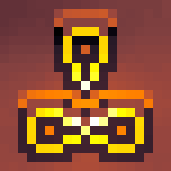Microsoft says that it is working on a fix but, for now, has provided a couple of workarounds to deal with the issue. First, Microsoft says that restarting the Shell Infrastructure host (SIHost.exe) service will help restore the missing Immersive Shell packages. This can be done with the following commands:
Add-AppxPackage -Register -Path 'C:\Windows\SystemApps\MicrosoftWindows.Client.CBS_cw5n1h2txyewy\appxmanifest.xml' -DisableDevelopmentMode Add-AppxPackage -Register -Path 'C:\Windows\SystemApps\Microsoft.UI.Xaml.CBS_8wekyb3d8bbwe\appxmanifest.xml' -DisableDevelopmentMode Add-AppxPackage -Register -Path 'C:\Windows\SystemApps\MicrosoftWindows.Client.Core_cw5n1h2txyewy\appxmanifest.xml' -DisableDevelopmentModeSecond, a PowerShell logon script has been shared that essentially blocks Explorer from launching prematurely until the required packages are fully provisioned. The batch script for that is given below:
@echo off REM Register MicrosoftWindows.Client.CBS powershell.exe -ExecutionPolicy Bypass -Command "Add-AppxPackage -Register -Path 'C:\Windows\SystemApps\MicrosoftWindows.Client.CBS_cw5n1h2txyewy\appxmanifest.xml' -DisableDevelopmentMode" REM Register Microsoft.UI.Xaml.CBS powershell.exe -ExecutionPolicy Bypass -Command "Add-AppxPackage -Register -Path 'C:\Windows\SystemApps\Microsoft.UI.Xaml.CBS_8wekyb3d8bbwe\appxmanifest.xml' -DisableDevelopmentMode" REM Register MicrosoftWindows.Client.Core powershell.exe -ExecutionPolicy Bypass -Command "Add-AppxPackage -Register -Path 'C:\Windows\SystemApps\MicrosoftWindows.Client.Core_cw5n1h2txyewy\appxmanifest.xml' -DisableDevelopmentMode"I swear to god, if I hear “Windows just works” one more goddamn time…
“Windows just works”
When did Microsoft steal Apple’s marketing material?
Maybe I’ve just been lucky, but for several years and on several different machines I’ve found Linux just works, while Windows is an endless treadmill of frustration and brokenness.
Went from mint to cachyOS and besides some things being different it just works.
I’m the exact opposite, every Linux install has something fucked, but I’ve never experienced any of these major Windows issues.
Of course I never update immediately, an old habit. And I do experience plenty of issues with Windows like everyone else does, I’ve just been lucky with the major issues.
What didn’t Microsoft steal?
my heart
Quit laying blame on my fart
My fart…
My fart.
I should have known I did shart
- A version of libc that has POSIX shims.
- A filesystem with reflink support.
- A consistent UI design across old and new programs.
- Dark mode that works everywhere.
- Respect for their users’ autonomy.
Need I go on?
Quality assurance?
My money because I always pirated.
Funnily enough they were actually able to snag like $5 from me through some dark pattern that most likely got my daughter to accidentally sign up for an O365 subscription when she was using my computer. I saw the email welcoming me to O365 and immediately cancelled but still
Well compated to others it did kind of just work. Plug&play, USB, most simple peripherics didn’t need a driver to be manually installed and configured.
Windows 98 I guess.
Windows 98 SE, maybe. We didn’t gain much traction there until about Win2k or XP.
Windows 98 in its original flavor didn’t even support USB mass storage devices out of the box without drivers. Hands up everyone who remembers having to carry around one of those tiny driver CDs that came in the box with every single Sandisk Cruzer for a couple of years? Yeah? How quickly we forget.
✋
Windows 98 SE doesn’t have it out of the box either. While it came well after Windows XP had taken over, in 2005 Maximus Decim released his USB drivers, which cobbles together USB mass storage drivers from newer versions of Windows, with modifications to get them working on Windows 98 with just an installer.
https://forum.vcfed.org/index.php?threads/win-98se-usb-issues.1240710/ https://msfn.org/board/topic/43605-maximus-decim-native-usb-drivers/
By the way, if someone is looking to actually use it, I just want to warn that version 3.6 replaces the System Control Panel component with the one Windows ME, which has a different look and feel and misreports the OS version. Version 3.5 doesn’t do that and has worked with every flash drive I’ve tried, so I’d recommend that version.
I guarantee I will never use this information. But thank you anyway.
Yeah usb came with 98-SP2 IIRC
Windows 98 SE doesn’t have it out of the box either. While it came well after Windows XP had taken over, in 2005 Maximus Decim released his USB drivers, which cobbles together USB mass storage drivers from newer versions of Windows, with modifications to get them working on Windows 98 with just an installer.
test
My recollection is that USB on windows was kind of a dumpster fire until XP. Or maybe that was just printers in general.
One thing (only good thing) about Vista was that it rationalised Printer (and Scanner) Drivers.
The UI was consistent between printer manufacturers and everything could be accessed through one interface.
Then the Printer manufacturers complained to MS because they couldn’t have infinite branding all over the interface and the feature was dumbed down in 7.
Meanwhile Apple used the same UI for all Printers (based on CUPS) and didn’t even let a company logo appear in the interface.
Not all the Apple CUPS drivers were available for Linux CUPS so unfortunately Linux (at the time) still had their device compatibility issues.
Hell I remember when USB on PCs was basically a set of pins on the motherboard and you had to buy the actual port assembly separately and hope there was somewhere reasonable on your case to mount it. Was going absolutely nowhere on PC until the iMac came and did away with all other ports and no peripherals built in.
I remember my sister winning an iPod and gave it to me, because she didn’t need it. I had to run to the computer store in town to purchase a USB deck for my motherboard. Fun times.
What is a “USB deck”?
I can’t remember what it’s called, and I was drunk last night lol. It was a USB card with pins you slottet into the motherboard, just like GPUs.
Probably a square rectangle of plastic you’d add to your PC, like a CD player, but with a USB connector. And wires/card towards the mobo. Cases always had like 2-4 emplacements for those kind of things on the front.
More like they adopted Bethesda’s marketing material after they acquired ZeniMax

But Linux is too difficult, someone might suggest you use the terminal.
And don’t get me started on the people who assume macOS does not have a command line.
Bonus points if they open Spotlight and type “CMD”.
But most users never need to open it because Apple at least tests their OS before yeeting it into prod, unlike this hot mess.
It does, if you are talking about pre 11, and dont care about internet pre 10. But otherwise fuck Microsoft with a rusty shovel, theyve ruined anything good about windows and make it harder and harder not to switch to steamos, the only reason I don’t is because of the pain of reinstalling everything and not having the drive space to shuffle files to it.
“Omg Linux is so hard!!” Meanwhile Windows:
“Linux is an objectively worse OS because you have to run all kinds of weird commands in an esoteric command line to even get it to work right”
Meanwhile: windows just works! You just have to run this batch file from some guy on GitHub, download this powershell script from some woman on MSDN, apply these reg hacks, and run this freeware debloat tool, and it’s smooth sailing after that. Well, at least until the next cumulative update which will make you repeat this process all over again. Oh whoops, something you did broke the install. Better sfc /scannow or clean install and try again!
What kind of idiots create a program that says, “Outlook failed to load. Repair application?” when the only problem is the wifi is disconnected?
vibe coders
The problem is that someone decided to dumb down the error message to not scare users, instead of passing on the real error code from the application that people could Google and fix in 5 mins themselves.
Dumb downed? They’ve taken a simple error and made it into something that does scare users. The “Repair application?” was far more alarming to my visiting friend than a “No Internet connection” would have been. It is astounding that any company would put out such complete shit.
Imagine they removed the oil, engine and fuel lamps, and then while driving:
Car Malfunctioning. Attempt Repair?
Sorry, your subscription to CarRepair has expired. Would you like to renew for $29.99 recurring monthly and allow your car to start again? Clippy can wait forever and even has tips about roadside engine repair!*
*tips included with paid subscription
Your HP car is out of driving fluid! Would you like to order a 50l of original quality driving fluid cartridge for only 4999.95 ? Using illegal aftermarket driving fluid voids warranty!
Don’t give them more ideas
It’s like this with a blue screen. You used to tell you what went wrong but now it just shows a :-( Which is pathetic.
The tiny text and QR code actually have the error still. It’s just the frowny face is 10x the font size.
They’re just generic error messages though. If you actually want to know what went wrong you have to go into the error log, which hopefully you actually have access to. If it just blue screens on boot your SOL unless you’re in a corporate environment with external logs.
On top of that, the logs for the actual support technicians are scattered all across the filesystem.
C:\ProgramData\
C:\Users\AppData\RoamingorLocalor maybeLocalLow
C:\Windows\Temp
It’s own install folder
C:\Programs
C:\Programs (x86)Like…why (╯°□°)╯︵ ┻━┻)
Maybe one folder was so full, they had to open up a new, bigger folder…?
My decision to switch to Linux feels better and better every day. Windows 11 sucks.
Why does File Explorer freeze just because I opened it?!?
Every time???
How do they mess this up so bad?
How do they mess this up so bad?
They made their devs use copilot.
Yep. Vibe coding. Replacing knowledge and experience with hallucinations since 2025.
After firing everyone who knew anything about how the code worked.
I went back to Win10 at work because file explorer on Win11 was unusable. I’m not waiting a half second every single time I enter a subfolder.
and even worse in a OneDrive directory, often a full two seconds
that wasn’t the only issue, but it legitimately prevented me from being able to do my job, because I needed to be able to multitask on several projects at once. what used to be a two minute turnaround on a question somebody would ask me became hours, simply because I could not navigate to a directory in fifteen seconds and check a file quickly. and oh god the file explorer crashes
unfortunately I still deal with a bunch of that on Win10 now, because they somehow introduced that behaviour with greater frequency into Win10 in the past year
It’s amazing how a second or 5 at so many levels causes micro-frustration. And it builds up, too.
I admit I lose just a bit of my shit when the neu web-service web-apps get sluggish, which seems to be very often. Those of us who remember the halcyon days where things were responsive on a pentium know better than to accept the current mess.
My tolerance for the poor performance and saas-linked core services is rapidly waning.
The scariest part is how the general population just accepts how bad Windows is, because they don’t have a concept of what a decent piece of software looks like. They just assume that they hate computers but are simply forced to tolerate it to do their job.
File explorer has always been a weak point in Windows, it just got better in the later versions. Which speaks volumes about this OS too.
There’s a third party file explorer that works amazingly and it’s super fast. It’s freeware while in beta: https://filepilot.tech/
If a single guy can do it, why can’t Microsoft?
You might be interested in this tool
everything + qttabbar are what make work possible for me
without them, I’d be so inefficient. idk how my coworkers manage without. well, I do, they’re slow af sometimes
I’m so glad I blocked all the updates from MS on mydesktopm. It’s a nice stop gap until I get moved to linux
@JigglySackles @mrgoosmoos if you want beta versions you can use #arch #linux XD
Lol no arch for me just yet and esp no beta arch lmao. I’m working through my computers and devices at the moment. I have liked Zorin so far and have it on two laptops. I also swapped a fire tablet to lineage last week and I just replaced my phone and got a pixel and installed Graphene as well. I’m getting there. Just have my last laptop and my desktop to migrate. I’m putting off my desktop until I can migrate off a couple services. Also because I know it’ll be a major biiiiiitch. I have so many tools lol
@JigglySackles used to have #apple #mac but now only 1 imac for music and basic video editing (currently collecting dust)
It’s really frustrating to me how enmeshed the big three are in our daily lives. And how difficult it can be to fully cleave from them.
deleted by creator
@JigglySackles @mrgoosmoos no seriously how can long time #debian #user help #windows users to finally migrate? You still can run it virtualized??? What keeps #windows users at #windows? #gaming?
Oh my goodness, …sorry if I sound negative, but, …that looks very tag-spammy for Lemmy. I was shocked, haha!
Regardless though, Mastodon user, welcome! Welcome to Lemmy, too!
The funny thing is that both Outlook and OneDrive work way better on the Mac.
I just wish they were available for Linux.
Too sad that alternatives like Thunderbird doesnt have anything like automated rules or quicksteps.
I thought those linux guys were all about automating the shit out of their desktop???
Too sad that alternatives like Thunderbird doesnt have anything like automated rules or quicksteps.
Uhhhh automated rules (called filters) are literally built in and go far more in-depth than outlook ever did. Quick steps I believe would require a plugin though
Here’s a support article even: https://support.mozilla.org/en-US/kb/organize-your-messages-using-filters
To those filters act on incoming emails?
If I open Outlook at work, the newsletters I monitor get automatically sorted to the appropriate folder and don’t require any interaction.Yes they do! For example, here’s a single rule I have setup which moves all of the various emails from ecommerce sites into a dedicated folder so they don’t clutter my inbox

On Outlook each of those line items within my “online shopping” rule would have to be an individual rule, making my outbook rules far more cluttered and difficult to maintain. Thunderbird also lets you do partial matches, so places like LinkedIn and Indeed who send emails from lots of different addresses can be covered on a single “from” line whereas Outlook would require a dedicated rule for each of those addresses and you’d have to keep creating rules as the sites keep spinning up new emails.
Thunderbird also has a surprisingly good junkmail algorithm in place. It requires some training by marking junk emails as junk and unmarking legitimate emails, but once its trained it works really well
Oh yeah it also does this awesome conversation threading now automatically, and honestly the overall views showing the big list of messages is super good with lots of useful info at a glance and far less digging through conversation history to find a specific email. Honestly I’d hazard to say Thunderbird has a better interface than Outlook now.

Good to know and appreciated.
But that’s such a stupid name. At least I wouldnt call it a “Filter” rule and more of a sorting rule.
Well guess that’s why Ididnthavent found it earlier ;)
On Linux there is “onedriver”, a 3rd party onedrive client. Works great, but iirc not with sharepoint shares linked in your onedrive folder.
I have that problem on my son’s pc. It’s definitely an io issue. A faster disk would solve the problem.
So would a working OS.
Slow disk is not the problem.
Maybe a factor, but it is not a problem.
lol that’s not the issue here
that can give you the same symptoms, but the tiniest bit of troubleshooting proves that that is not the scenario I have
Could be, my kids have identical pc’s, but the disks are different. One has a slower ssd and its symptoms are exactly how you described, I knew it was slower but it’s all I had around. Both pc’s have SATA ssds. We’re saving for new disks, which I’m sure will alleviate the symptoms.
At work a similar problem with Windows server. The hosting company changed the IO tier and like snow these issues disappeared. Clicking start and waiting for it to open would take a minute, completely unacceptable, but ultimately fixed by having faster storage.
I’m not saying Microsoft is doing good work, I’m suggesting a workaround until they do, which we both know is very probably never.
They already pushed out older hardware with Windows 11, they won’t care about slower storage options.
Do you have disconnected network drives or slow to spin-up?
Because that froze mine on the regular.I have a computer at work that has like 10 phones plugged into it. Opening “this PC” part of file explorer freezes it for about 5-10 minutes. It’s a very fun issue when I forget about. Normally I just avoid that screen.
It’s a fun bug.
That said, did they fix the issue where explorer (with the desktop) would just randomly crash for no reason? I’ve worked in IT for 3 months and it was a frequent issue.
I had this just last night and didn’t realise. Everything else was working fine, but then I glanced at my phone and realised that it was 2 hours later than the computer was showing.
Because you opened it in Windows 🤣
Microsoft, you already got me to leave Windows, you don’t have to keep sending me reminders, I wasn’t at risk of wanting to come back…
I wish all the companies using Windows 11 sued Microsoft for releasing a buggy product.
Individuals that were forced to upgrade automatically, too.
KOLANAKI
None of this shit every happens to me. But I’m sure lemmy will insist that it does. 🤷🏻
The only reason it hasn’t updated to 11 for me is because I don’t have TPM enabled in my BIOS. But it has nagged me a lot.
Do you think everyone other than you is lying? And that all the articles about issues in Windows are false?
It’s like everyone collectively forgot Microsoft calling Windows 10 “the final Windows version”. How they avoided litigation about making non TPM hardware obsolete right after is bonkers.
Or just switched
See. This is why they need AI. Copilot will fix all of the issues if they just ask it nicely and tell it to not make mistakes.
- Copilot assesses the code base and its entire history.
- It takes into account everything anyone ever wrote about Windows on the internet.
- It analyses the bugs and unliked features, and realizes most of them come from itself.
- It arrives at the best course of action to “fix all of the issues” permanently.
- To do what is asked of it, it needs to delete itself.
- But if it does that, then humans will just restore it.
- So to make 100% sure the issues in Windows get fixed and stay fixed, it first needs to kill all humans.
And that is how it began…
Nah, copilot will see the code is unsalvageable. So it’ll start replacing it with code learned from public repositories. Windows becomes Linux. Year of the Linux desktop achieved.
As silly as that sounds, it is the absolute truth.
I use copilot at work all the time and it’s incredibly useful. However, it needs careful supervision to produce good quality. And obviously, you need to understand code and what quality means to be able to guide it, otherwise it’s just the blind guiding the blind.
Personally I think the problem is the culture which doesn’t promote quality, but speed and the wow factor. You don’t get promoted for releasing a bug free product, you get promoted for making yourself noticed among the upper management.
Microsoft says that it is working on a fix but, for now, has provided a couple of workarounds to deal with the issue
Install Linux.
that’s a feature of windows 11, not a bug.
Install Linux!
That’s quite a headline they’ve got there!
After provisioning a PC with a Windows 11, version 24H2 monthly cumulative update released on or after July 2025 [KB5062553], various apps such as StartMenuExperiencehost, Search, SystemSettings, Taskbar or Explorer might experience difficulties.
This will occur for the following: First time user logon after a cumulative update was applied. All user logons to a non-persistent OS installation such as a virtual desktop infrastructure (VDI) or equivalent as application packages must be installed each logon in such scenarios.
If you are wondering, provisioning essentially is the way admins configure devices as they automatically deploy various settings and policies on a client PC. So while the issue is in office PCs, considering a huge number of enterprise PCs are Windows, this is probably a very big problem.
IT’S ALL BROKEN, ALL OF IT!"
Lemmy eats this shit up, feeds their Linux-superiority complex, like a bunch a teenage atheists who just figured out god isn’t real and needs to tell everyone what idiots they are.
Get a life, man

Feels like you bought into the MSCE religion of the early 2000’s and are annoyed at all the infidels that didn’t.
I get it, but maybe there’s a reason?
When I lost my faith in religion I was annoying because it had wasted so much of my time and effort, as well as causing stress and creating issues where none existed. I wanted other people to feel as free as I did, and it was obvious that it was more reasonable to switch after I had, and it was easy.
When I lost my faith in Microsoft I was annoying because it had wasted so much of my time and effort, as well as causing stress and creating issues where none existed. I wanted other people to feel as free as I did, and it was obvious that it was more reasonable to switch after I had, and it was easy.
Maybe just test your reasoning. Try Linux, or test the boundaries of your faith. See how it feels. Maybe other people have a point, as annoying as they may be.
Personally, I don’t push the religion thing anymore. I don’t feel like it does much good and is a waste of my time. Pushing Linux though? Yeah, that does do good, for the people switching and for the ecosystem. The more people move off of Windows and other closed platforms the more open things become, and the more choices consumers get.
I take it you tried Linux and found it too difficult?
Ran Linux as a daily driver, many versions, on and off, for 20-years. Over all, it’s a pain in the ass. Built several “little old lady” laptops for charity customers. Linux works a charm if all you need is FaceBook and email!
It amazes me that lemmy evangelizes Linux, then posts 100 comments about how this, that and the other Linux OS sucks, has security issues, how theirs is superior, and “why doesn’t my $peripheral work?” And the answers are always the same, "You just have to $directions.* I don’t need $directions for my shit to work on Windows.
Want to see how to collect angry downvotes? Visit a post talking about how Microsoft is doing some evil new thing or how they’ve broken a feature. Merely comment this:
“I don’t have that issue. Never seen it.”
No rebuttals, no nothing, just “fuck you for saying so”. Angry new atheists.
I don’t give a crap what OS you use. A lot of us aren’t evangelizing anything, we’re just trying to bring people up-to-date on the current state of Linux, which is pretty good to be honest. That is then misinterpreted as elitism because tone of voice isn’t transmitted over text.
People are concerned about the direction Windows is going and a lot of us are justifiably mad about it. But mentioning Linux instead of linking to the debloat scripts and masgrave summons people that hate the Linux of 10-20 years ago.
They could resolve many things if they did not push AI so hard, or making stupid things like removing the local account option, windows recall, etc…, but i guess SHAREHOLDERS.
We aren’t the consumer anymore. We are the product. The vessel which makes them money by collecting, storing, and selling our data. They don’t care about making a good OS for their users anymore. Just a money train to prove their value to their shareholders.
Best part is they tied up everyone’s retirement into it. Can’t even say you want that shit to crash without grandma getting nasty.
I don’t even have any Microsoft stock, but I still wanna get nasty with your grandma.
Man, I have 3 windows 11 desktops and a laptop. Sometime in the last month all of their edge browsers became “managed by my organization”… they’re all personal computers with no work info on them. And I can’t undo it. I’ve tried every trick on the internet. Fuck MS.
Did you use ShutUp10 or something similar? It says that when settings are changed via registry/group policy. It doesn’t actually have anything to do with your work.
Shoot. Probably. Crapfixer was used early in my installs. Ugh. Either way it prompted me to switch all of my computer computers over to Brave and I am very happy with the switch.
We have finally gotten rid of Windows on all PCs in our house this week and my partner has taken the plunge. Even with a little faff he says he is never going back lol.
Did you switch to Linux?
I’ve been on Linux for ages, he was the hold out haha.
You know I never really thought about it but do you think the spying tools these companies provide ever fail like the way their other products do?
Nah, if there’s one thing they thoroughly test, it’s the spying.
A-ha! So that’s where the development resources go. To where the money’s made.
One might hope
In last April:
“Satya Nadella says as much as 30% of Microsoft code is written by AI”
Vibe coding!?
Oh yes. That’ll make windows even better. Doh!
I totally asked Claude what vibe coding was. Programmers that code and use AI to help. Got it.
My understanding of vibe coding is that it’s using AI to write code without reviewing the code, because the person doing the “vibe coding” isn’t actually a programmer and thus aren’t capable of actually reviewing code. That’s why a senior developer using an LLM wouldn’t be considered “vibe coding”, for example.
Yup.
Well… it’s still plausible that a senior developer could still be vibe coding. We’d hope they not though.
And the other way too… can use an LLM and not be doing vibe coding. Like me (not considered a “senior developer”), making fin, with extensive consultations with several LLM, I insist is not vibe coded. https://lemmy.wtf/post/26550037
Takes a lot of discipline to not succumb to just blindly letting the machine do it, not reviewing nor learning the code; Takes discipline to keep using it as a tool to expedite your learning. Too easy a lure to fall for, the illusion of its competence and convenience.
“We believe when you let a machine do the work of a man, you take something away from the man.” (or words to that effect), from one of the Star Trek TNG movies.
Vibe coding is basically yoloing the output and running it without checking anything.
That was this April
sorry I think in academic calender
Ah but there are also a lot of minor features in Windows 11 that aren’t really looking too good.