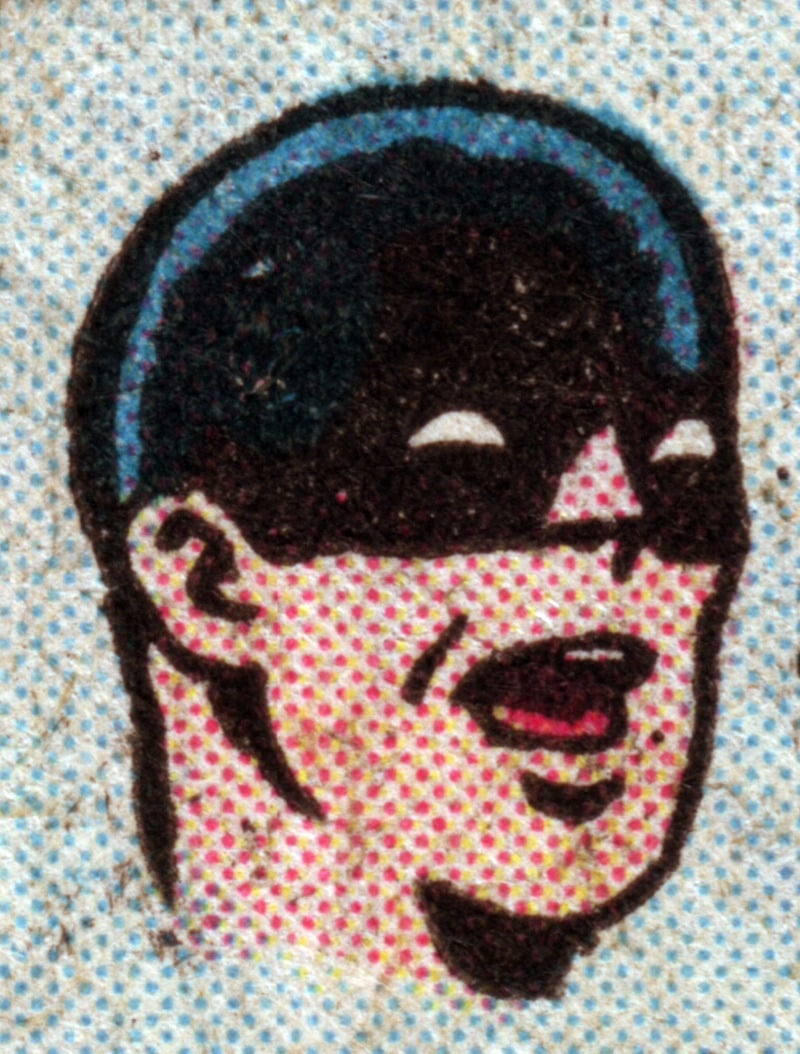This is in the native phone app. I’m in the US. Definitely didn’t have this feature before. It announces when you start recording.
I know it’s been a thing with some other phones and in other countries, but hey it’s cool to have it on my Pixel 8.
Got it on my P7 as well. Although it doesn’t seem to be working.
As a person in a one-party-consent state, it absolutely infuriates me that it announces the recording is happening.
Or was blanket removed in the first place. That’s one of the factors keeping me on custom ROMs, I’ve had silent call recording for the last 15 years.
I’ve had call recording for the better part of a decade. But I use Skvalex’s app, and recordings actually stay on my device.
I love the feature, I hate that it announces the call being recorded in a 1 party state but the call notes summary feature is fantastic
Another reason to hate google. This feature got taken away for legal reasons in many regions. The Google dialer app is absolute trash now after the last big update.
It wasn’t “taken away”, it was removed. But it’s an extremely useful feature.
I know the guy who did this with stock android phone. https://healthygreendinosaur.blogspot.com/2023/12/call-recording-setup-on-samsung-galaxy.html?m=1
It worked but its recordings were quiet. It saved him 900 bucks from a predatory about their own negligence debt collector.
guessing it’ll be pixel only feature
Finally!
Got it here on my Pixel 7 Pro in the US, and specifically a 2-party state.
It initially said it was ‘pending’ downloading some audio files (I assume the announcement that it’s recording, which is all that’s needed legally) - and after I tapped the download button it seems ready to go.
Interesting.
My native phone app also supports call recording, but it needs to be manually activated each time.
This has been a feature since at least 2012 on every Android I’ve tested and it never required google. Pixels can’t be that far behind. Since it’s advertising Google, I bet the recording feature is sending it straight to the cloud before or after writing the file locally (or writing it straight to google drive).
It explicitly says the recordings stay on my device.
But yeah, if it didn’t say that, I’d guess the same.I dont trust a word Google says regarding privacy.
Then why do you have to agree to Google’s ToS to use it if it’s local only?
Probably a line about how they’re not liable if you record in a place where recording isn’t allowed.