Recently purchased a refurbished FZ-55 Toughbook and it has this black metal square securely attached to the back side of the screen. What is this thing?
I tried prying on it a bit to see if it’s stuck on with adhesive tape but it is firmly attached. Either screwed in or adhered with epoxy. I don’t want to break it off if it is useful.
I asked the seller and he had no clue despite running a shop reselling heavy duty laptops.
Nothing I’ve seen online of other Toughbooks have this. I am assuming someone expoxy glued a metal RFID tag or tracking card to it. Similar to Tile. I have tried reverse image searching the card, as well as the logo without any real results.
Can anyone identify this or perhaps recommend a way to scan it if it is a RFID tracker or asset management device of some sorts.
Thanks 🙂

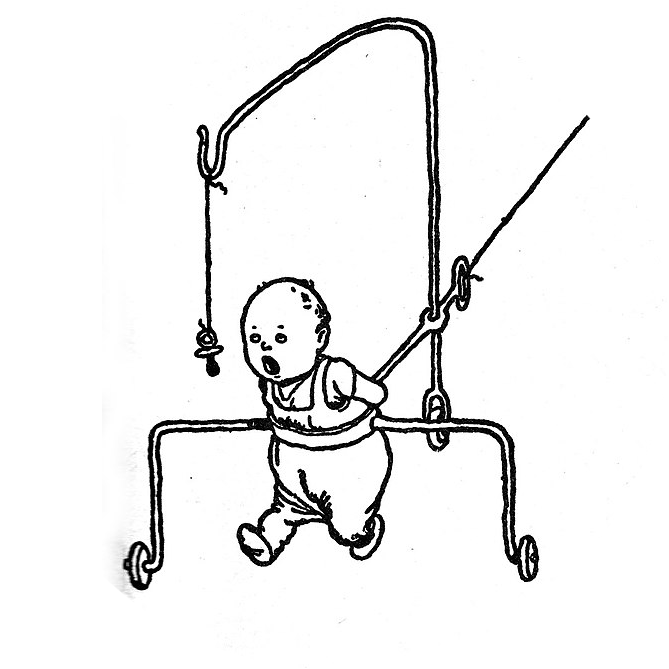
SOLVED
Thanks for finding out what it is. I might have to try multiple image searches from now on not just one built into my phone. Now that I know it’s probably just taped on I will not worry about being more aggressive with its removal.
I found the exact plate now that I have the manufacturer info.
https://www.shopluxorworkspaces.com/swivel-monitor-metal-plates-configurable
Thanks again!! The Internet can be wonderful.
If it’s stuck on with adhesive then I recommend a heat gun to warm up the adhesive and make it easy to remove.
If you don’t have a heat gun a blow dry / hair dryer will work just as well.