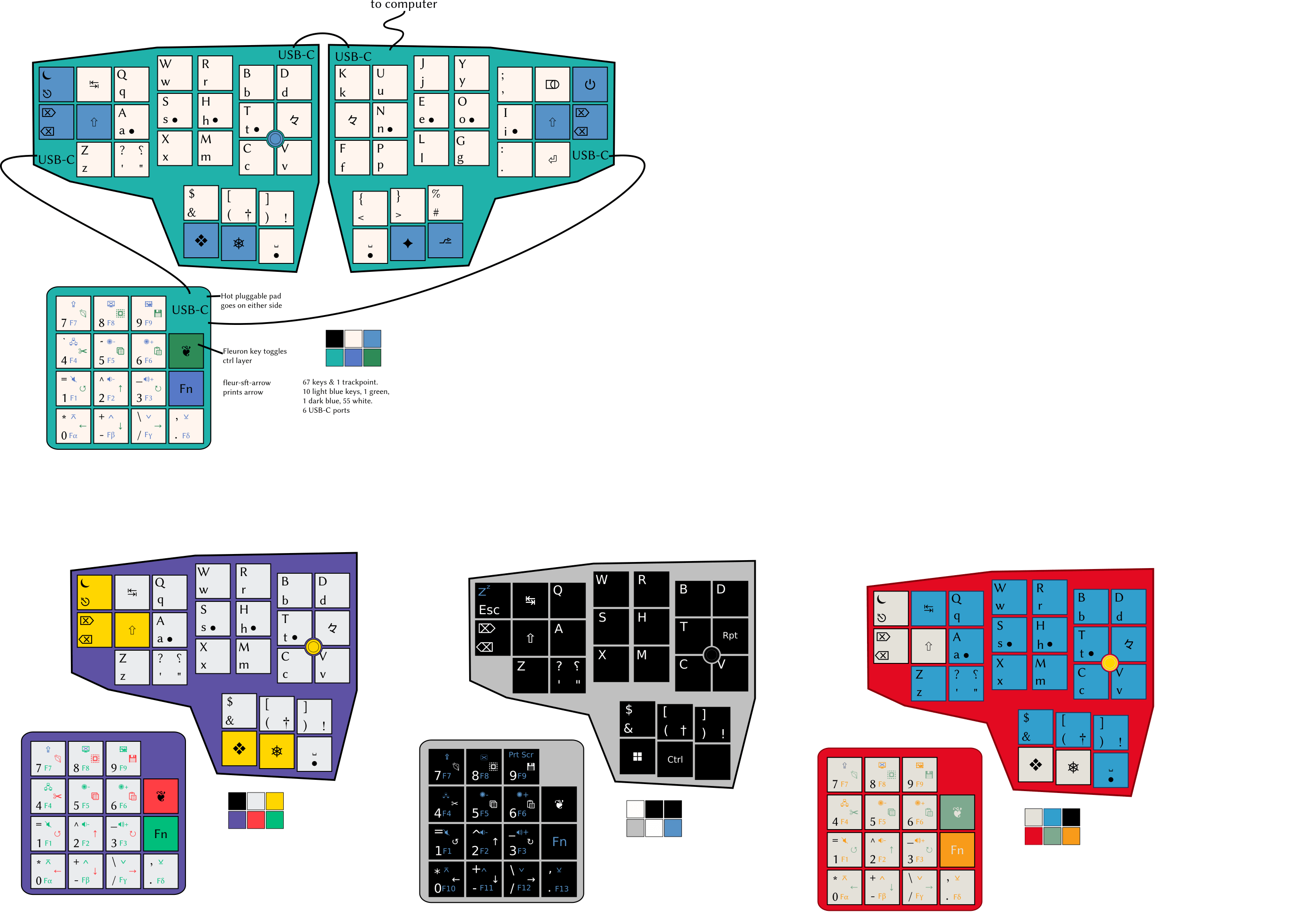
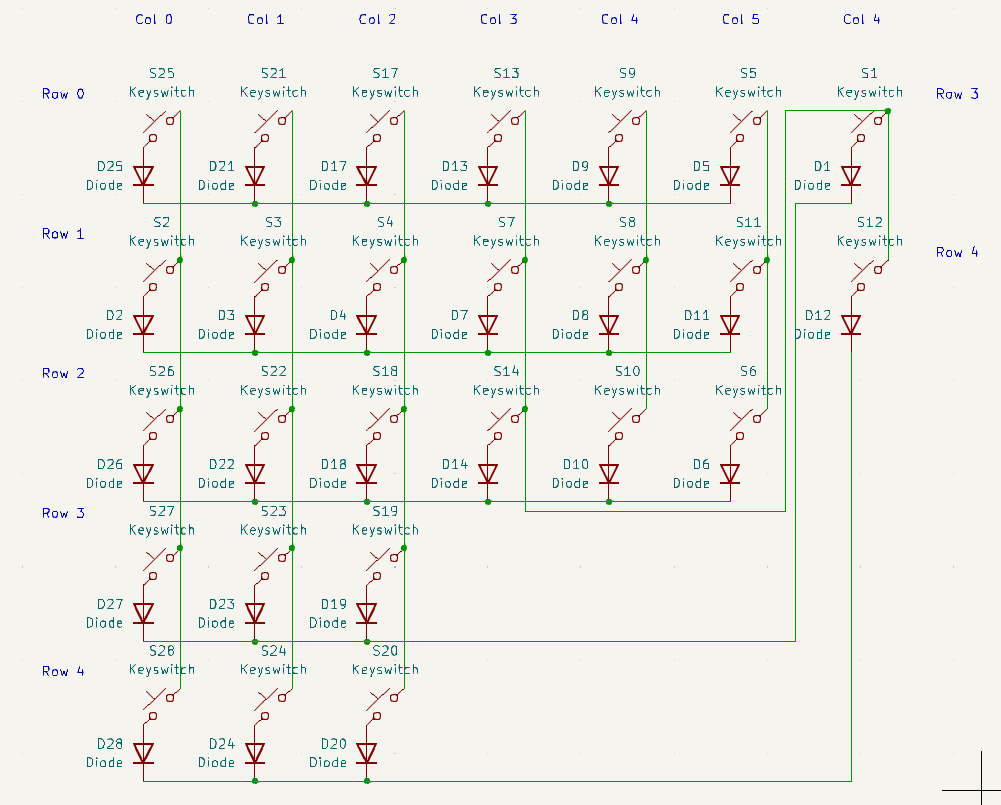
Here’s what the layout should look like when it’s done, and what the schematic for the right half looks like now. I’ve seen Joe Scotto’s tutorial on the subject.
I’m currently making a schematic for this keyboard in KiCad v7.0. The schematic has the power & backspace keys moved down near the thumb keys to use one fewer pin on the controller, hence the slightly messy wiring.
- What controller should i use for a keyboard like this? How many more pins will it need than just the 5 columns and 6 rows on each side?
- What USB connector ports should i use? What are the differences between one USB-C port and another?
- Do i need a controller for each part of the keyboard, or only for the part that plus into the computer?
- Where can i get KiCad files for a trackpoint so i can add that to the schematic and PCB?
- I’ve only ever owned one mechanical keyboard (Chouchou by dlip) and it doesn’t look like it has any diodes. Do i need those or not?
- Can i hide the controller and ports in a case if i’m using low-profile switches and caps?
Thanks in advance.
 3·10 days ago
3·10 days ago- I haven’t done a proper split, but for my builds I like RP2040 boards. They come in lots of form factors and have more memory than Pro Micros.
- For a keyboard, you don’t need the full power or speed of USB-C. If it looks physically robust and supports data, even at USB2 speeds, it should be fine.
- I would strongly recommend two controllers. If you use one, you need to figure out how to string a wire for every single pin that the other side has to use. For you, that’s going to mean a very thick cable between halves. QMK and ZMK are well set up to support dual controllers, and MCUs are cheap.
- You can search GitHub for libraries of footprints, or craft your own with the right spacing. This all might be a bit tough though.
- Use diodes. It’s possible to craft a layout that is usable without diodes, but it can’t be optimal, it’s hard to do, it requires intentionality, and it makes the wiring more complex than just using diodes.
- Sure. Some people don’t like exposed electronics. Take the height of your switches and mounted keycaps as a guide and make something to go over the MCUs and ports. I’ve seen other fully wrapped around cases or simple panels on standoffs. Search online for something like
