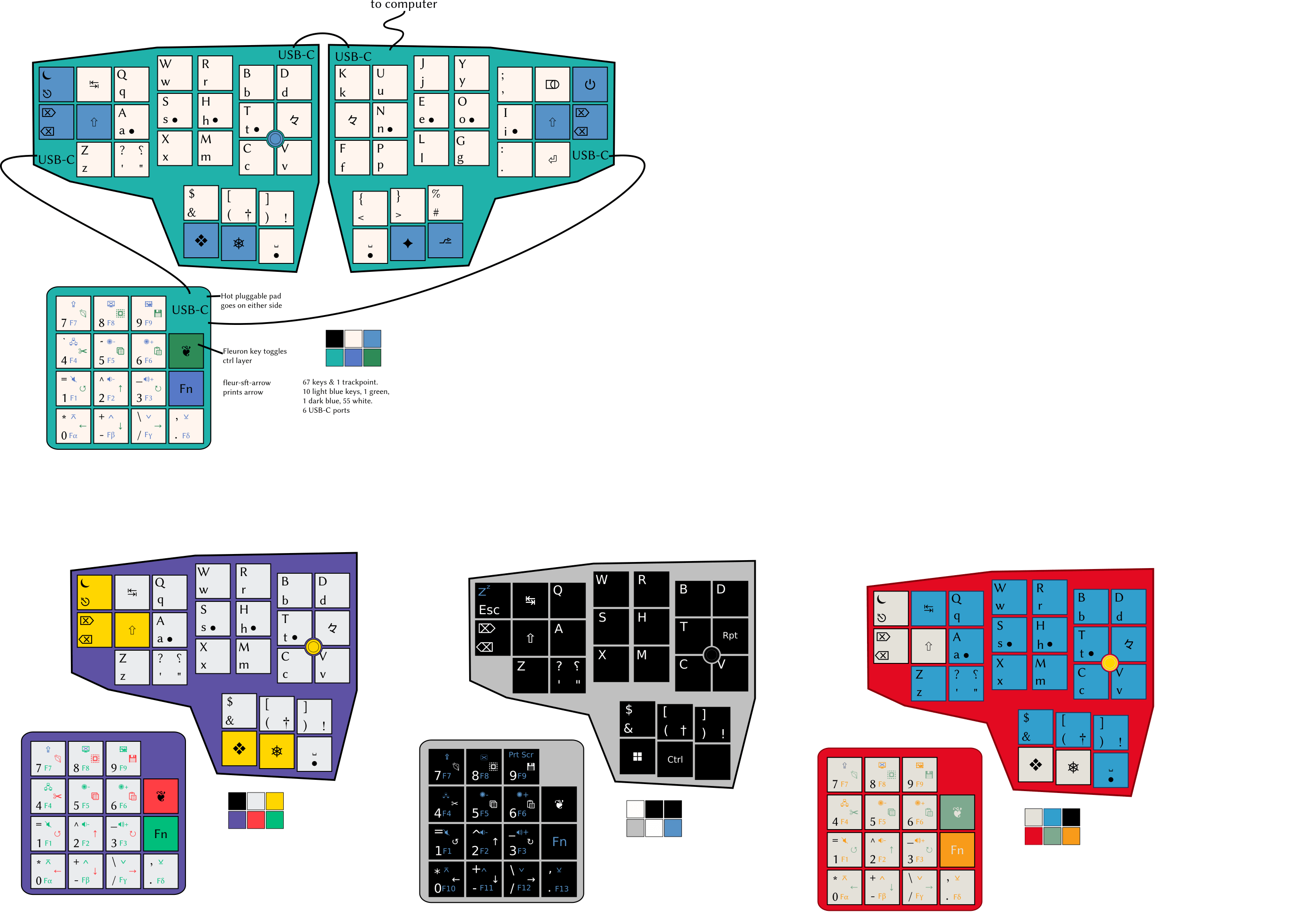
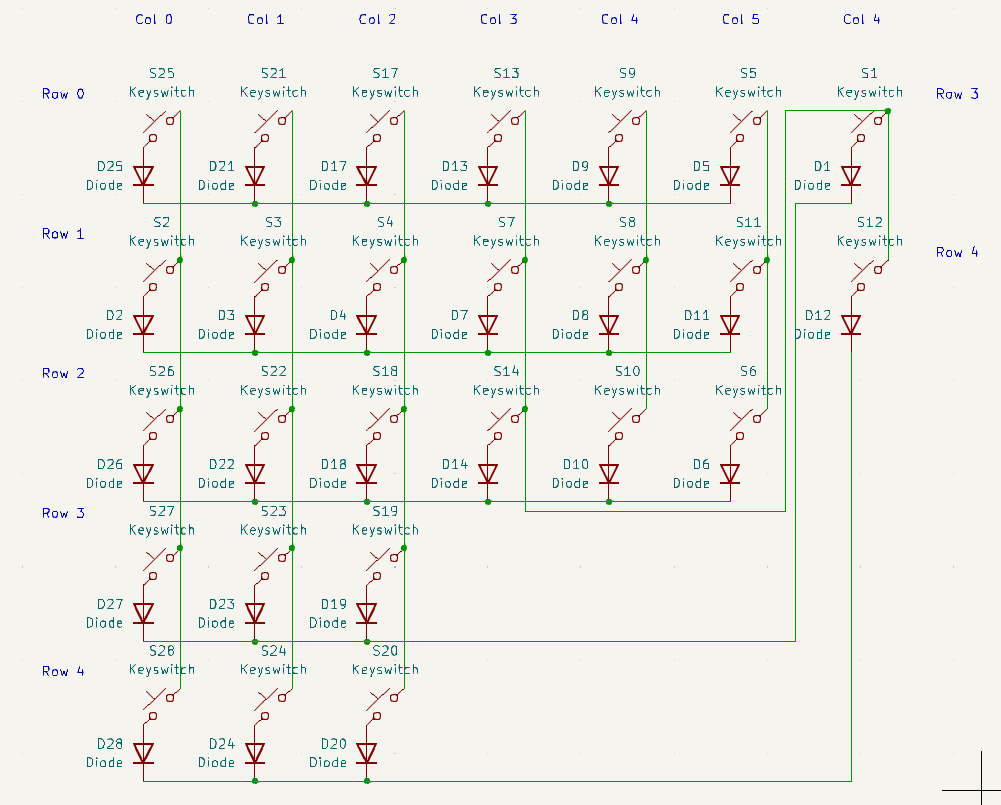
Here’s what the layout should look like when it’s done, and what the schematic for the right half looks like now. I’ve seen Joe Scotto’s tutorial on the subject.
I’m currently making a schematic for this keyboard in KiCad v7.0. The schematic has the power & backspace keys moved down near the thumb keys to use one fewer pin on the controller, hence the slightly messy wiring.
- What controller should i use for a keyboard like this? How many more pins will it need than just the 5 columns and 6 rows on each side?
- What USB connector ports should i use? What are the differences between one USB-C port and another?
- Do i need a controller for each part of the keyboard, or only for the part that plus into the computer?
- Where can i get KiCad files for a trackpoint so i can add that to the schematic and PCB?
- I’ve only ever owned one mechanical keyboard (Chouchou by dlip) and it doesn’t look like it has any diodes. Do i need those or not?
- Can i hide the controller and ports in a case if i’m using low-profile switches and caps?
Thanks in advance.


A great place to learn is QMK docs. I built custom keyboard twice (but both handwired) and got all answers from https://docs.qmk.fm/hand_wire.
But after some years of using qmk I migrated to zmk.
I believe this two docs have all answers you need.