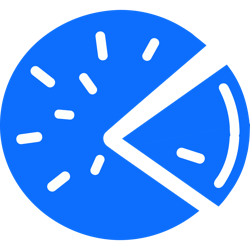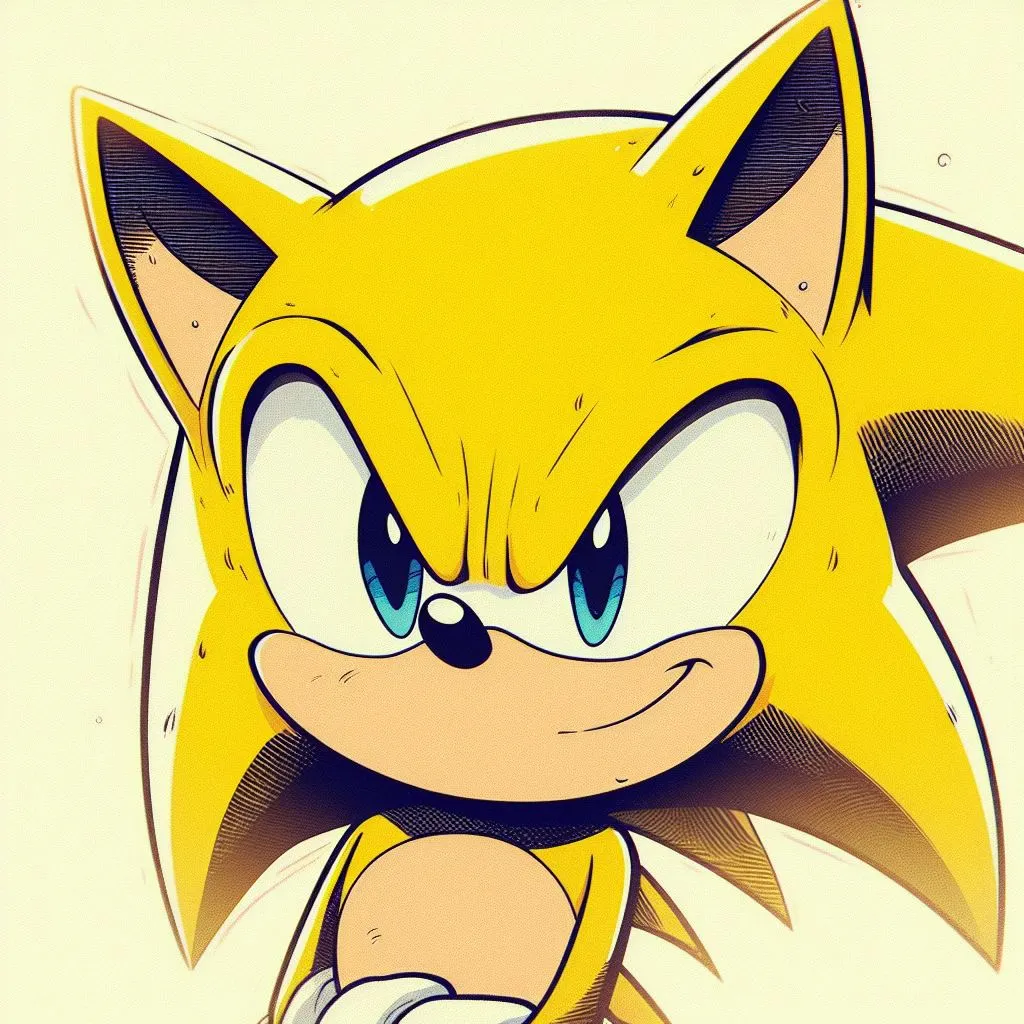… is waaaay too far down in the page. Please consider it floating on top, e.g. next to the Community title.
I made it float with this css tweak:
#side_pane div:nth-child(1) div div.row.mb-2 div:nth-child(1) a { position: fixed; top: 17vh; left: 77vw; max-width: 60pt; overflow: hidden; z-index: 999; box-shadow: 5pt 5pt 30pt black; }Interesting, I’ll give it a try
Edit: a bit strange to have it floating, but much more accessible. You could post this on [email protected]
It’s also available from the Options drop-down.

What’s the point in hiding it?
To relieve users from their urge of posting cats picture, that’s an addiction. We promote a slow of living. /s
Joke aside, thank you for bringing this up. :)
That’s a good observation and i haven’t noticed because i’m used to it. Anyway, piefed is improving its UI step by step as this upcoming mobile version from freamont’s screenshot. :)
95% of users don’t create posts very often.
Because they use their mobile and can’t find the damn button.
Could be!
If I may, I would like to have a more accessible Create button as well. Definitely a low priority item, I might open a ticket for it when I have the chance.
@[email protected] could you please open an issue on https://codeberg.org/rimu/pyfedi/issues ?
You can just link to this thread for the description
Yes please
Piefed’s web UI tries to be responsive to the screen size it is being displayed on. So, as the screen size changes, so does the layout. To see what I mean, it is easiest If you are on a desktop. I primarily use firefox, so that is what these instructions are for, but other browsers have similar functionality.
First, open up a piefed community (like [email protected]) and then hit ctrl+shift+m to go into an emulated mobile view. This lets you shrink and expand the size of your emulated screen. You can make it big like a desktop, wide like a landscape tablet, or tall and narrow like a phone. As you grow and shrink your “screen”, you should see elements of the page change layout, shape, disappear or appear in response. You can also click the “Responsive” part of the bar displayed at the top of the browser and change it to some pre-defined device sizes.
The sidebar where the “Create Post” button normally lives on desktop goes away, down to the bottom of the page as your screen width shrinks. So, to have a way to be able to make a post without scrolling all the way to the bottom, we stick it in an Options dropdown along with several other things that get hidden as the UI needs to become more dense (like layout and filters). This might not be the optimal solution, but we are always open to ways to improve the UI. It is probably an area where we could use the most input from regular (non-technical) users.