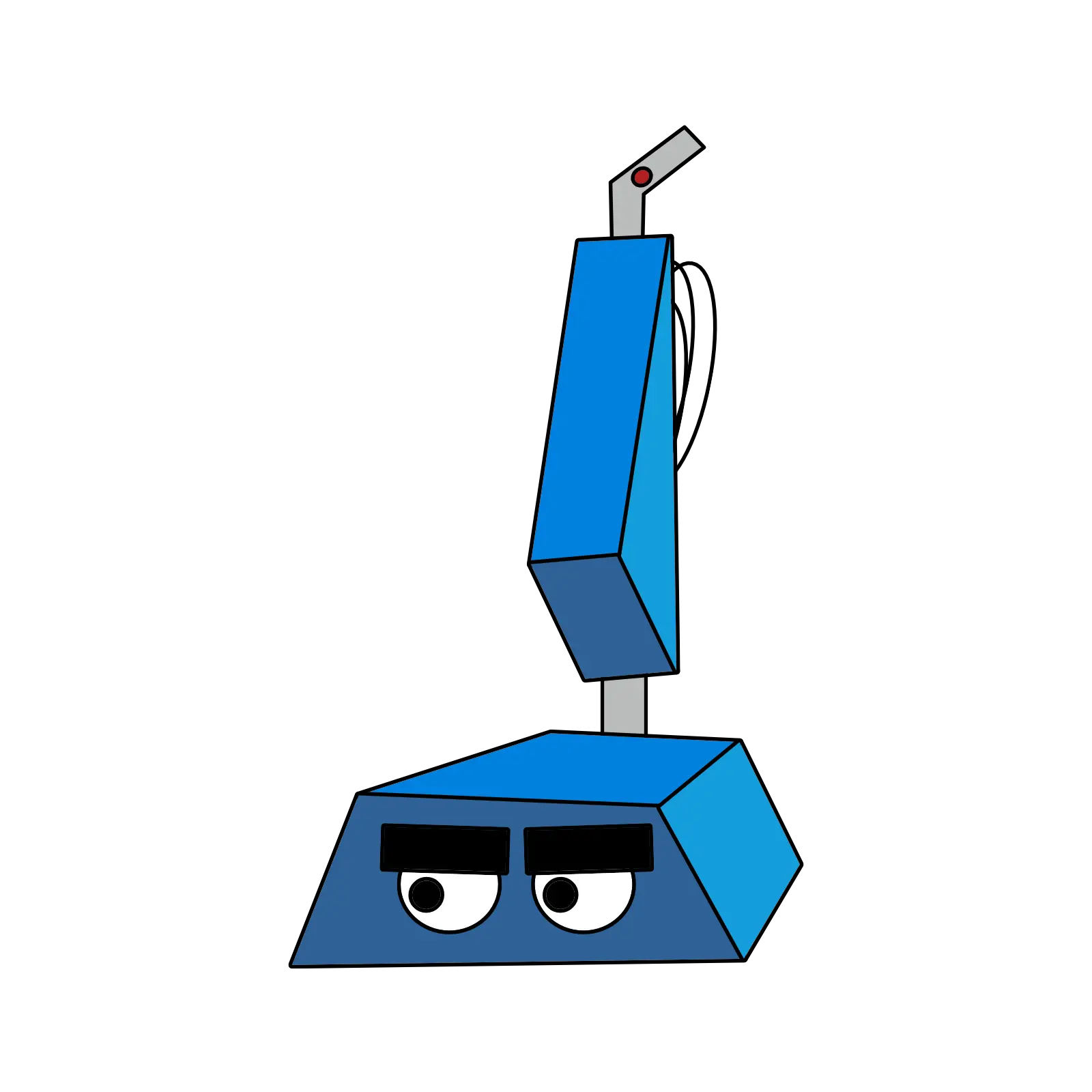I recently acquired an Intel Compute Stick during a liquidation sale. Has anyone used one of these as a home server? I currently host UmbrelOS on a RPi 4, which works great, but I can’t imagine what I would use the Compute Stick for…
I’ve never touched one but 4 words into Google gave me the answer. The magic words I used was: intel compute stick headless
I do teach Google-fu and this first lesson was free.
Edit: was supposed to be answer to the other poster, not OP.
Anyways good luck on the compute stick OP, it can be almost what you want! It’s a pc with WiFi.
Another note, usually wired net connection is better for server usage, but afaik none of the compute sticks have an ethernet connector. But you can buy usb network cards which can give you better stability even on an usb2 port.
I have less issues with wireless devices at work than wired, but it could come down to our sd-access network being designed by literal monkeys.
But I think that in 2023 people should pick layer1 based on the use-case and not old sayings.
The Intel compute stick seems ideal for running Batocera or Lakka
other than that I’m not really sure how you’d use it as a server other than a learning experience. what all do you use the raspberry pi 4 to host? I know you can run a bunch of stuff on a pi, but I wouldn’t think about running my docker stack one even though I know you can. the same goes for the compute stick, you’re not going to want to run something heavy. does the does compute stick even function headless? that would be the first thing I’d check if you’re want to use it as some sort of server.
Thanks for the links! Those both look interesting. My current home server setup is a Raspberry Pi 4 (64-bit, 8GB RAM) and an external hard drive connected via USB-SATA. It runs “Umbrel OS”, which is just Ubuntu with a fancy frontend to manage docker containers. It honestly works great. I’m currently hosting NextCloud, FreshRSS, Jellyfin, Gitea, Immich, Vaultwarden, etc…
how does Jellyfin run for you on the Pi? I’m assuming you’re pretty much the only one using it? if not how many streams can you transcode at once? how is the network overhead and disk usage when accessing Gitea, Immich, NextCloud, and Jellyfin all at once?
I haven’t experienced any issues so far! The RPi 4 seems to be a relatively powerful device.
Hey, for what it’s worth I ran Jellyfin on an Intel Celeron N3350 stick PC for a few years and just recently upgraded to a Celeron N100 mini-pc. The fanless stick worked great. With hardware transcoding it was a lot more powerful than the Pi.
Great to know. Thanks!
Transcoding is basically a no no on the Pi. Without transcoding though it can happily do multiple streams. I’ve had three or four at once with no issues.
Acronyms, initialisms, abbreviations, contractions, and other phrases which expand to something larger, that I’ve seen in this thread:
Fewer Letters More Letters RPi Raspberry Pi brand of SBC SATA Serial AT Attachment interface for mass storage SBC Single-Board Computer
2 acronyms in this thread; the most compressed thread commented on today has 5 acronyms.
[Thread #258 for this sub, first seen 2nd Nov 2023, 03:50] [FAQ] [Full list] [Contact] [Source code]
I had one quite some time ago so my memory is probably not perfect here. it was almost good enough for most things. I feel like there was an issue where it only had 32bit support for some stuff, but this was years ago.
I do remember it had decent support for Ubuntu out of the box.
It had a ton of bios updates when it first came out, so step one is I’d go make sure you’ve got at least a recent version.