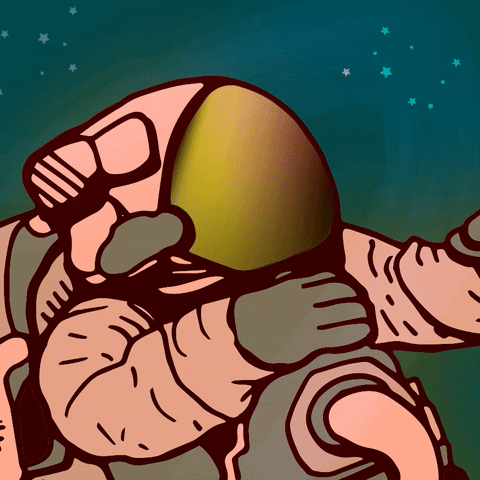Why YSK: You don’t need to load down the instance by uploading the image to the instance. You only need to know the syntax is on the following line:

Helpful to know! Thanks!
Let’s try. Fail expected:

This is what happens when I try it 🤷🏼♂️
Gifs don’t work
But…

https://imgur.com/a/jFq5RZa like this? I typed
I don’t know completely what you mean. I’m on kbin, so currently for me it shows a blue link “image” but it doesn’t seem to do anything when I click it. Wonder if it looks different on lemmy
Only change the imageURL part
I have to type escapes for the first 2 elements to be able to display them visually, so if you see them because of differences in markup you know why.
This is a screenshot of the official documentation hosted externally:

This is with escapes to display what I used above:

maybe kbin is too young to be able to do what you’re describing? I’ll put a screenshot of what I can see (desktop for kbin.social)
https://imgur.com/a/g3dJUyy https://imgur.com/a/g3dJUyy(btw will you type exactly the command you put, maybe with the code `` option)?
Lol. I’m on Graphene OS so all the imgur trackers are blocked and I can’t see anything from them.
FYI this website has the simple functionality imgur used to have before they started all the trackerware nonsense:
This is the documentation link that has all the syntax for posting pics in comments and more:
Doesn’t work on Jerboa ☹️ At least I now know why my feed seems to be filled with these html image links.