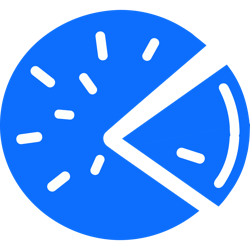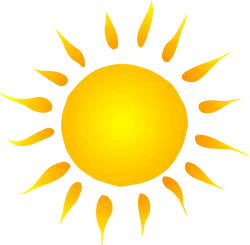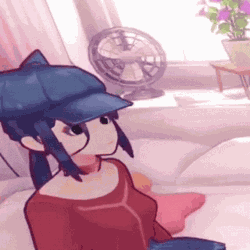- cross-posted to:
- [email protected]
- cross-posted to:
- [email protected]
What’s new
- Media library that lets you upload images to comments/post body and paste from the clipboard
- Animated gif support for user profile pictures
- Specify alt-text for link posts that link to an image
- Emoji picker and spoiler button added to markdown toolbar
- More links to the modlog (footer, community sidebar, user profile) and improved searching/filtering
- Leave a conversation to remove it from the list of their direct message conversations
- Post urls are now “friendly” since they include the community name and a snippet of the title instead of just a number
- Add link to show parent comment when directly viewing a comment reply
- Image markdown style formatting to allow more advanced control of how images are rendered. e.g.
 - Code syntax highlighting in code blocks and allow for style selection in user settings
- Tag cloud added to sidebar for feeds and topics
- Better searching and filtering of the Instances list
- Add a block (of a user, community, instance or domain) from the blocks and filters management area, without doing it via a post
- Popup suggestions when mentioning a community or user as you type
- Onboarding plugin which auto-subscribes, auto-blocks and sends a welcome message for new accounts
- Improved federation efficiency
- Old posts can be automatically archived (saved to S3) to free up database space
- Old posts by bots with no comments are automatically deleted
- LLDAP support, which does LDAP a bit differently
To upgrade
To upgrade from 1.2.x:
git pull
git checkout v1.3.x
./deploy.sh or ./deploy-docker.sh
In the past we had a separate project for realtime notifications, which is now unsupported as it’s code has been merged with the main PieFed project. To set it up, refer to the Push Notifications section of install.md. As well as enhancing the user experience doing this will decrease load on your server if it hosts local communities with many subscribers as some of the federation work has been offloaded to the push notifications service.
Donations
PieFed is free and open-source software while operating without any advertising, monetization, or reliance on venture capital. Your donations are vital in supporting the PieFed development effort, allowing us to expand and enhance PieFed with new features.
Wow, so fast, you all are awesome!! 😎
Animated gif support for user profile pictures
Can this be made into a user option to turn it off?
Add this snippet to your custom css:
.render_username a .gif { display: none !important; }Would be important to get a checkbox in the settings for this. With my ADHD animated user profile pictures will be a very big usability problem.
I can definitely understand how they can be fun, and their existence is something I do support. But personally, I will disable them from my view.
I’ve just made it so that PieFed automatically hides gif profile pics based on your accessibility settings.
On macOS: System Settings → Accessibility → Display → Reduce motion
On Windows: Settings → Accessibility → Visual effects → Animation effects
On iOS/Android: Accessibility → Reduce motion / Remove animations
Hop, add it in wiki 😅☺️
anarchist.nexus checking in.
1.3 upgrade was smooth, and looks great!
How many devs does piefed have? The process is insane.
Looks like 3 highly active devs (Rimu has 2 accounts in the graph lol, that still only counts as one!), and a bunch of other contributors
Very regularly in the Matrix, someone will mention ask about a feature, and a few hours later rimu or wjs will pop in to say its been fixed/added.
Goated dev team and community.
Add a block (of a user, community, instance or domain) from the blocks and filters management area, without doing it via a post
That’s gotta save a lot of people’s moods haha!
This release is fantastic , congratulations to you and the crew! 👏
Thanks :)
The bit about image formatting seems cut short. Here is the post about image markdown formatting syntax, and here is the post where you can see it in action.
@[email protected] I can work on documenting the feature set of the image formatting in the wiki if you make a placeholder somewhere. Just let me know. Right now the only documentation is the docstring in the code.
I added it weeks ago in : markdown
Jump at bottom page :)
Ah! I should have checked first. Really well done! I’ll take a closer look this week if I see anywhere to add to it.
Thank a lot :)
Thanks!
Thanks for the update. Now if piefed.world finds the time to update the server version, I’ll be switching back to that account.
If they don’t, you can always use https://piefed.zip/
Latest monthly report: https://piefed.zip/c/home/p/655491/lemmy-zip-piefed-zip-server-update-november-2025#post_replies
Has a fix for ‘Crosspost any post’ been included in 1.3 or will it be moved to 1.4?
https://codeberg.org/rimu/pyfedi/issues/996
I looked at some posts but don’t see the crosspost option
1.4, but no promises that it won’t be bumped to 1.5.
The way it’s working out so far is we never finish all the issues that were intended for each release because after 20 or so issues are completed it feels right to release at that point. And then when something gets bumped that doesn’t automatically mean it’ll be a high priority for the next release… We’re running on ideals and enthusiasm here so it’s hard to stick with long term plans.
Thanks for the update and great work you’re doing
Well done!
Good work!
Thank you again, for all the work.
Old posts can be automatically archived (saved to S3) to free up database space
When I first set up the .env.docker, I saw a mention of this feature. Is there a sample for me to look at to set up S3? When I started on 1.2.5, I don’t believe I saw any settings.
I suppose my instance is quite small, but this could be interesting to check out anyway.
I wrote up some steps for using Backblaze B2, which is the cheapest S3 compatible option I could find and has worked well for me for years: Using Backblaze B2 with PieFed
If you end up using these steps, let me know because I’m waiting for someone to test them before commiting them in a PR 🙂
Thank you for that How-To. Now I know this isn’t what you first intended, but I tried to adapt this for DigitalOcean [DO] which is where my VPS is. I was not able to set up the CNAME, and I kind of worked out what was happening without a solution. For now I don’t have the CNAME set up and the links lead directly to my S3 Bucket.
I’ve got my set up laid out at the bottom of the post here. I’ll ask there if it’s okay to just keep this arrangement or if there are concerns.
Steps
First, for DO, I had to install s3cmd as per this How-To
https://docs.digitalocean.com/products/spaces/reference/s3cmd/
Second, once s3cmd is set up, and configured, DigitalOcean has a default permission of private, and I had to make a policy to switch the default over to public. I configured the bucket policy with this How-To
https://docs.digitalocean.com/products/spaces/how-to/configure-bucket-policies/
What I noticed for DO, is that the bucket generates a folder of the same name of the bucket, and PieFed populates the folder. So for example:
s3://your-super-unique-bucket-name/your-super-unique-bucket-name/communities s3://your-super-unique-bucket-name/your-super-unique-bucket-name/posts
Third, I took your How-To for BackBlaze that you kindly provided and changed my pyfedi environment variables - in my case a docker
For DigitalOcean the region is not needed, and for illustrative purposes the region here is tor1 for the Toronto datacentre. Perhaps the only thing that doesn’t work quite right is uploading images.
I’m currently here for now as the bucket is being used and all the images are displayed correctly.
S3_BUCKET = 'your-super-unique-bucket-name' S3_ENDPOINT = 'https://your-super-unique-bucket-name.tor1.digitaloceanspaces.com/' S3_REGION = '' S3_PUBLIC_URL = 'https://your-super-unique-bucket-name.tor1.digitaloceanspaces.com/folder-name' S3_ACCESS_KEY = 'example004819c3ba9b31b0000000003' S3_ACCESS_SECRET = 'exampleK004Uei/7Vf90FzWuN3zoGl5npK3zZc'
Why I didn’t finish the CNAME setting.
For DigitalOcean, if I change the S3_PUBLIC_URL variable to ‘piefed-media.your.domain.here’, what happens is DO generates a new folder in the bucket. So what ends up happening is PieFed populates this new folder.
s3://your-super-unique-bucket-name/piefed-media.your.domain.here/communities s3://your-super-unique-bucket-name/piefed-media.your.domain.here/posts
PieFed still follows along with piefed-media.your.domain.here, and I was able to set up the CNAME as instructed. But I just wasn’t able to get things working as expected.
Am I able to just keep things as is with links pointed directly at my bucket? Or is there some kind of concern with this set up.
Nice write up!
I don’t have any experience with Digital Ocean, but I think the CNAME is ultimately for the vanity URL – if it’s working as you set it up now, I don’t think it’ll break for any reason.
Don’t quote me on that though!
Here is the discussion: https://codeberg.org/rimu/pyfedi/issues/1301
Do old posts get refreshed into new posts if they receive a new comment to avoid them being archived?
That might be a cool feature, since PieFed has the “Active” sort and Lemmy has the “New Comments” sort which are features that Reddit doesn’t have @[email protected]
ayyy you used markdown this time :)
deleted by creator