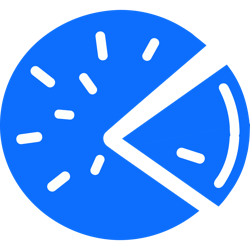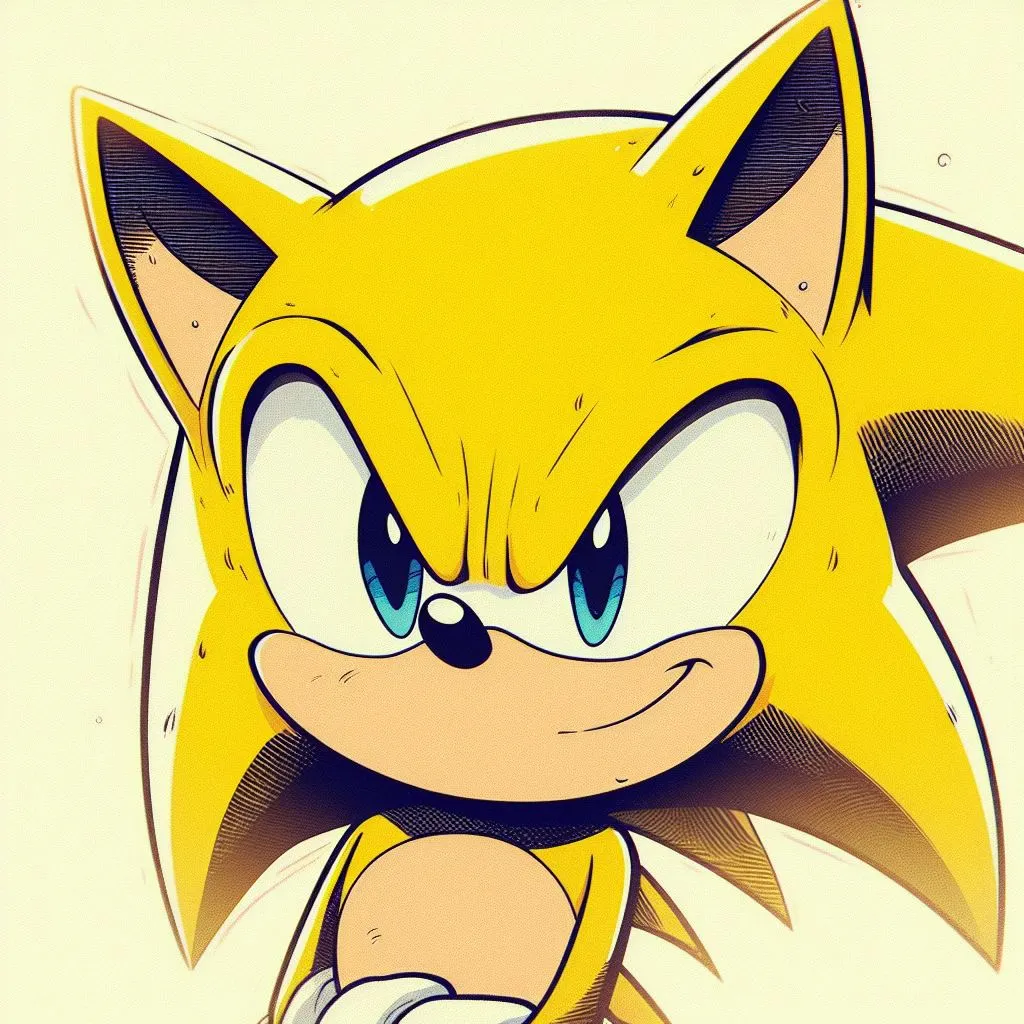When you’re subscribed to a lot of communities it creates a massive list down the side of the page. This leaves a TON of white space. Is there a way to collapse those menus by default to allow for a shorter cleaner looking page?
@ozoned should probably default to the menu showing like 5 things with a more > link
I like this solution!
Hey,
I’m new to piefed, and this is already an issue for me.
Currently I am using a simple custom CSS, which is not completely tested. Instead of collapsing the bar, it put it at the bottom of the page, and attribute the whole width to the main column :
div.row { display: block; } div.row .col-lg-8, .side_pane { width: 90%; margin: 0 auto; }Hope it will help :3
~melimosa
So I come up with a way better solution, remember that I’m not a JS/CSS dev at all. This is done through some flex container manipulation, height manipulation and
:hovermagic.It hides the sidebar below the main panel, and by hovering the grey rectangle it allows you to show it. I find it to work really well.
.main_pane, #side_pane { order: 1; width: 90%; max-width: unset !important; margin: 0 auto !important; overflow-y: hidden; } #side_pane { order: 0; display: flex; flex-direction: row; flex-wrap: wrap; margin-top: 1rem !important; gap: 1em 0.5em; height: 3rem; } #side_pane:before { display: block; content: close-quote; height: 3em; width: 95%; margin: 0 auto; background-color: #eee; } #side_pane .card { order: 1; margin-top: unset !important; height: fit-content; max-width: calc(100% - 1em); width: 100%; } #side_pane .card#about_community { order: 0; width: 100%; } #side_pane:hover { height: unset; margin-bottom: 1rem !important; } #side_pane:hover:before { display: none; }PieFed custom CSS system doesn’t allow
&and'symbols, which is pretty inconvenient for recursives selectors and forcontentclauses.That’s nice, you could maybe post it to [email protected]
Oh thanks, didn’t know about this community, I might post it there :)
I don’t know enough css to know exactly what is going on here just from a glance. However, if it would make your life easier if there was a new css class on something that you could target, that is easy enough to add, just let us know.
here is some screenshots, notice how the filters for the post feed are not properly aligned. This is not much of an issue for me, but can be improved