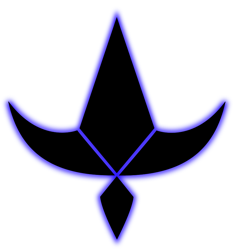- cross-posted to:
- [email protected]
- cross-posted to:
- [email protected]
Discover Hidden Gems: Open-Source Software You Should Know About
We all love open-source software, but there are so many amazing projects out there that often go unnoticed. Let’s change that! Share your favorite open-source software that you think more people should know about. Here’s how you can contribute:
- Single Option Per Comment: Mention one open-source software per comment to be able to easily find the most popular software.
- No Duplicates: Avoid duplicating software that has already been mentioned to ensure a wide variety of options.
- Upvote What You Love: If you see a software that you also appreciate, upvote it to help others discover it more easily.
Check out last year’s post for more inspiration: Last Year’s Post
Let’s create a comprehensive list of open-source software that everyone should know about!
KryptEY, an android keyboard that adds PGP encryption into any chat provider.
So, once ChatControl passes, this will be the only way how to keep your chats private. So, you’ll be able to send PGP encrypted messages through messanger/instagram/discord/whatever.
It has some issues, no group chats, but once chatcontrol passes, this will be the only private way.
rook, for a secret service. It uses whichever standard KeePass DB you give it as the backing store, and functions as a server so you can unlock once and then make requests with client calls.
It supports the Linux kernel keyring to restrict access to the server process to only client calls in the same user session, which helps protect against compromised root and user accounts (although, if root is compromised you have bigger problems).
It’s big raison d’etre is that it doesn’t use a bespoke backing store that nothing else understands, as pass, secret-service, and ksectetserviced all do. No custom DB, just KeePass, meaning syncing and using your secrets across devices is no harder than SyncThing.
Native Alpha as wrapper for PWAs or basically any website one doesn’t want to install an app for. I use it for sites like Amazon, Paypal, LinkedIn, 9gag, and so many others. Opens in fullscreen, includes adblock, custom user-agent, shortcuts to directly open the page and much more… neat as alternative for when I don’t wan’t or need an app just to use a service.
CoMaps: https://www.comaps.app/
It’s a fork of Organic Maps, after some drama. Only minor changes so far, but it’s what I’ve started using as my main maps/navigation app.
Some info on the history including the timeline leading to the CoMaps fork is listed on the about page.
But basically this is a maps app, where you can:
- View maps based on Open Street Map. Maps are downloaded to your device, so you download your region then you can navigate offline.
- Navigate by car, bike, walking, and in some areas (not mine 🙁), public transport.
- Search for places, see opening hours, website, phone number, etc for places where the detail is on on OSM, and you can add the details yourself if they aren’t.
- Save places for easy navigation
Leave Google Drive and all other cloud services in the dust for Syncthing, which daisy-chains file synchronization across all your devices whenever they come online; whichever folders you want. You can have a global one across all your phones and PCs, one for only your phones, a send-only folder to pass specific files to a tablet, etc. all automatically. Use it in conjunction with Syncthing-Fork for Android.
Wrong website link. Correct one is https://syncthing.net/
I wish i didn’t get so many sync conflicts all the time
Wait, you don’t know what’s causing them? I know exactly what causes mine (my own same-file-editing on different devices before they’ve had a chance to sync after the first edits).
It’s not for good reason that managing sync conflicts is one of the hardest things :).
I don’t know your exact use, but if you don’t already have a device that’s always online you could look into that to have it sync as often as possible.
I’ve also had conflicts for files generated by my notes program that change often. Those had no use though so adding them to the ignore list helped there.
SchildiChat Next is a Matrix client for Android (on Play and F-Droid) that fully supports Element X. SchildiChat also has a desktop version for Win/Mac/Linux and a web version. Its honestly so much better than the ‘official’ Element clients.
Qalculate! is the best calculator because it can convert and solve for X in natural formatting (
1 kg to lbor2x=3), all without you ever having to press Enter.Ente Auth is the best 2FA TOTP manager because it shows each next minute’s upcoming TOTP, so if you’re too late to the current minute but don’t want to wait for the next minute’s code to show, you can already start reading and prepping the next 6 digits.
Holy shit why don’t other auth apps have that! It’s nice to get a warning that I only have 5 seconds to use the code, but how about I start typing the next code in those 5 seconds!
Probably because the 2FA spec recommends allowing the previous and next TOTP too. (both to account for this need to hurry and to account for time drift)
Yes, this feature alone makes it stick out above all the other competition. I immediately left Aegis and never looked back, haha.
Guess what! You can enable it in the Aegis settings: Appearance->Show next code
Thanks for bringing it to my attention, I never would have known it was there!
I had no idea myself. Why don’t they make this the default?! Well, Ente Auth specifically had an Aegis database import feature, so it was painless to move and I still think Ente’s font sizes are better sized to me.
so instead of waiting the 5sec to then copy&paste as fast as if you copy the next code and then wait 5 seconds at the input field for paste the code…
in the app I can at least see the exact time…(so i also used this feature once… the only advantage is… if someone is watching unnoticed, they would have a longer time span… the “someone” could also be something from the government…)
if someone is watching unnoticed
Go free-&-open-source in everything. Get HeliBoard!
already using a long time
invizible pro (for dnscrypt,tor,I2p)Oh. Then teach me your ways!
Aegis and Proton’s new auth app do this as well.
Oh. Well, too late; I already moved! Aegis’s 2-column font was too small anyway, and I still have concerns about Proton being a honeypot.
Transfer is better than LocalSend because it’s way smaller in file size and only one phone needs the app; others can transfer files through the ad hoc browser IP page that it generates.
Metadata Cleaner - works on images, PDF’s, docs etc. If the fact its currently unmaintained bothers you then there’s Mat2 which also has a web version.
Url check:
https://f-droid.org/packages/com.trianguloy.urlchecker/
You set it as the default browser, so when you tap on a link you get the option to modify it before opening it. There are various plugins and you can have it automatically format a particular link if you deal with it often. You can also select it when sharing a link
I feel that we don’t pay enough attention to link trackers. Even if you’re logged out and using apps in the browser, link trackers in messages make it easy for services to map out networks of users. What’s worse, you might dox yourself accidentally when posting a link, which when clicked on, greets the user with a banner saying “First-name Last-name is on Platform, see what else they’re posting”
IMO privacy respecting apps like Signal and Firefox could be dealing with some common trackers by default, with an opt-in setting for other recommended ones (ex. Some people may like affiliate links, others will want to block them)
pass coupled with the pass-otp extension and synced with a private git repository is what I use for all my passwords and encryption.
It’s self hosted on really any device so you don’t have to worry about some company getting hacked and having to change everything.
Since it can be synced over git, any synced device will be able to verify OTP requests. This means that I can use my android phone, my laptop, or my desktop to sign into anything without needing a different device to be on me at all times.
I like the CLI but it also has many other clients to choose from and most do auto fill very well.
Here is a handy guide to using pass: https://ryan.himmelwright.net/post/setting-up-pass/
Destiny is a GUI for a Magic Wormhole client. Its a way to transfer files between devices that are anywhere online. P2P, E2EE etc. Its cross platform (Android version also available on F-Droid).