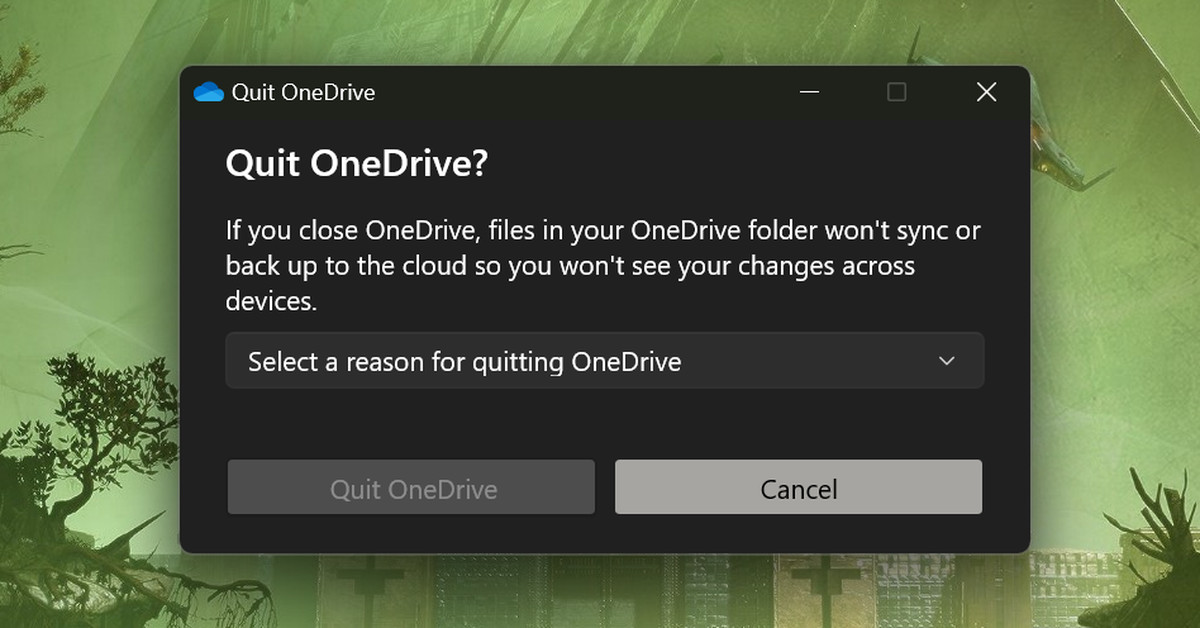We don’t even have to find new reasons for people to switch to Linux, Microsoft does all the work on its own.
Just uninstall OneDrive. You can now, and it’s a cancer anyway… While you’re at it, nuke teams as well.
I have my PC at home and a PC in my workshop. Sometimes it’s nice to sit at home and work on designs, then go to my workshop and they’re synced and ready to use so I can just open them. It works really well. Is there an alternative? I don’t want to have to download the files, I like everything being synced seamlessly.
You can try Syncthing.
It doesn’t need a seperate server, messing with port forwarding, etc, just a similar setup to onedrive.
Plus, since it’s just syncing files, all your data is private, and you don’t need to worry about buying more cloud storage space.
Feel free to message me if you need help with it.
You could also use proton drive. They are a privacy focused company.
Personally I would invest in some type of NAS just so you have a way to do offline backups. For a simple/cheap option: most routers have a USB port where you can easily add a hard drive and share files that way. However, imo if onedrive works for you and makes your life easier then there’s no reason to switch to an alternative.
Takes a little more technical know-how, but you could take an old laptop, put Linux on it, and make a home document server. A document server is basically what OneDrive, Google Drive, etc are, just with the benefit that it’s private and free besides the cost of utilities.
Basic OneDrive is free and easy and requires 0 technical knowledge nor a dedicated computer to host it. And it always works and never needs repairs
I’m all about privatizing e v e r y t h I n g but you’re suggesting a big undertaking
snap install nextcloud
then port forward.
doesn’t seem very complicated to me
Uh yeah sure because you’re well-versed in Linux lol
Comparing OneDrive/Dropbox/whatever to a custom server for the average user is just silly. Making it sound so easy when you’re talking to a newbie is doing a disservice to them and Linux because they’ll probably run into issues and avoiding Linux entirely
I think you underestimate how simple it is nowadays to get anything linux-related set up. Ubuntu has a graphical installer similar if not better than Windows’, and snap packages can be installed via the software center. (ex. nextcloud). Port forwarding is slightly more complicated but sometimes not even necessary (local-only sharing/storing), and most providers have a mobile app with a very user-friendly GUI.
I’m just saying, it’s not Gentoo levels of complicated like you’re making it out to be. It’s pretty similar to installing an app from the Microsoft store, albeit with a few more steps to ensure full functionality (again, port forwarding).
Or just uninstall Windows and replace it with an operating system that is actually designed to give you freedom, privacy, security and security. The whole purpose of Windows is to spy on you while also showing you ads and annoying you with other proprietary Microsoft garbage software like Edge, Teams or OneDrive.
If there’s an option to write in something, pick that and just write in “Fuck you.”
This is the best summary I could come up with:
Microsoft now wants you to explain exactly why you’re attempting to close its OneDrive for Windows app before it allows you to do so.
Neowin has spotted that the latest update to OneDrive now includes an annoying dialog box that asks you to select the reason why you’re closing the app every single time you attempt to close OneDrive from the taskbar.
Microsoft has been pushing OneDrive in Windows for years, with it taking over the Documents and Pictures libraries in Windows 11 by default to sync files to Microsoft’s cloud-powered storage.
This new behavior follows years of Microsoft’s demanding Edge prompts that appear if you dare to download Chrome or change your default browser.
Hopefully, Microsoft won’t start injecting a poll at shutdown demanding to know why I’m turning my PC off for the day.
If you want to avoid this latest OneDrive nonsense, then feel free to open Task Manager, search for Microsoft OneDrive, and end that task the old-school way.
The original article contains 306 words, the summary contains 163 words. Saved 47%. I’m a bot and I’m open source!
deleted by creator
Cuz not everything needs to be in the fucking cloud. And no I don’t want to upgrade to paid