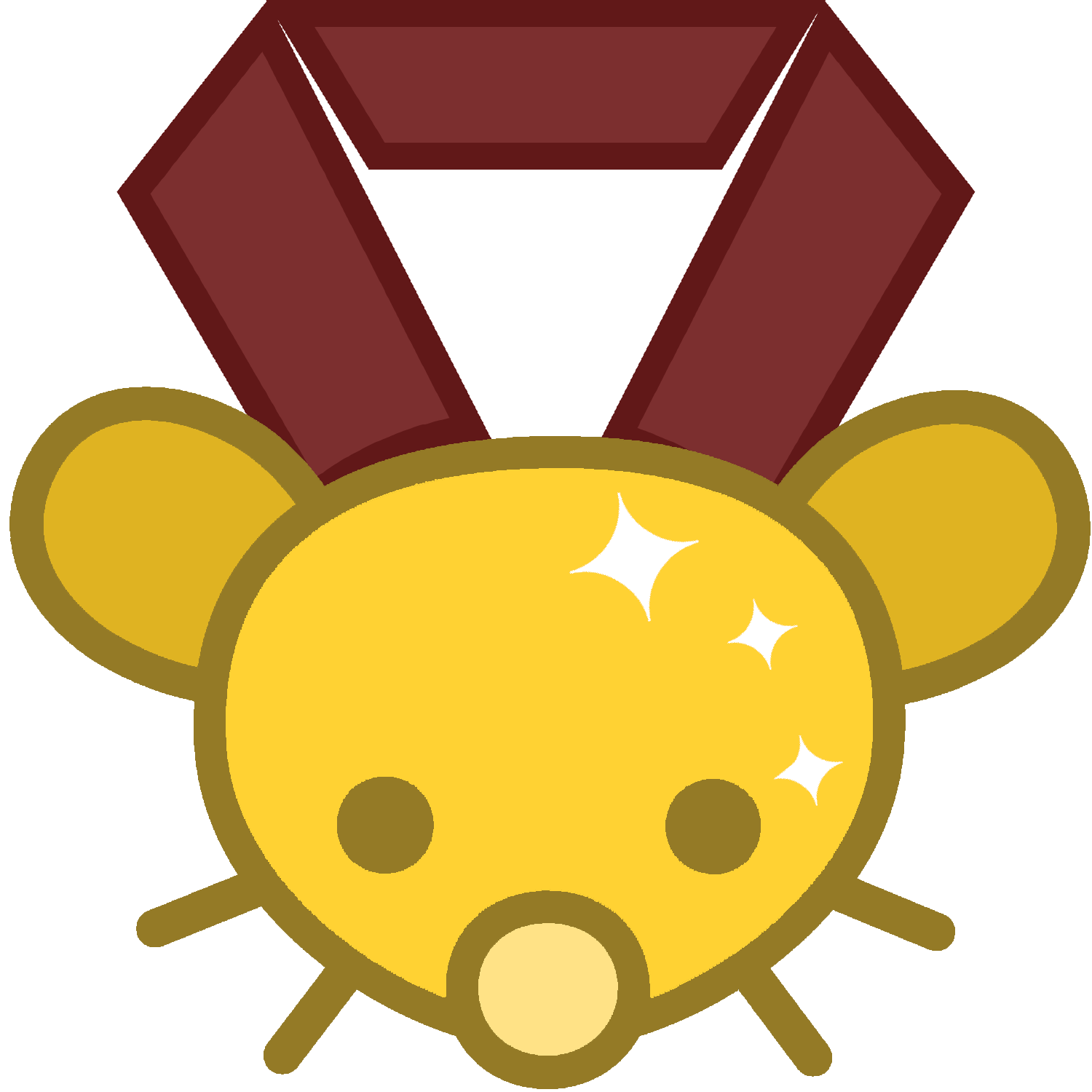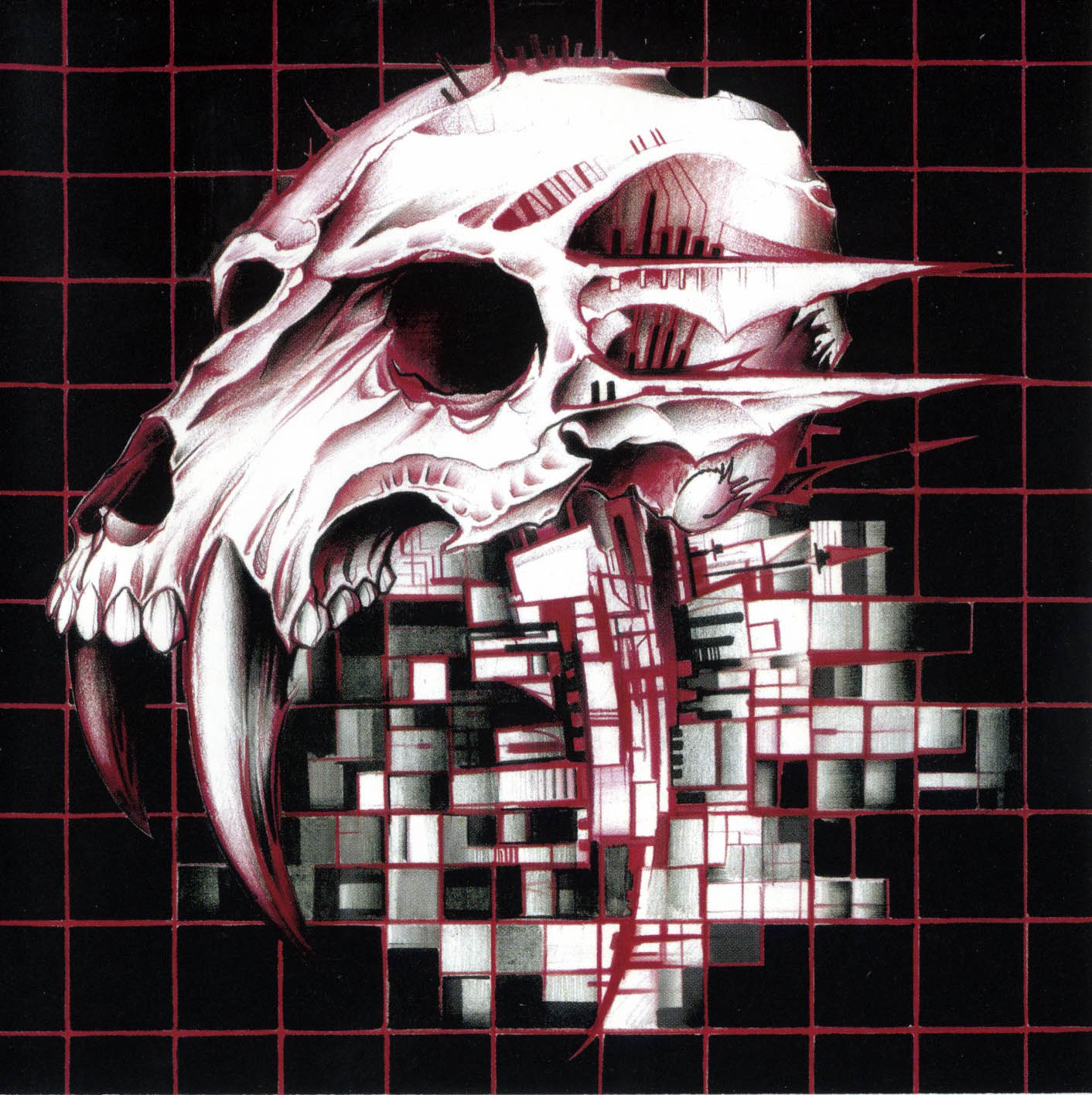I don’t think this is the canonical URL but I can never figure out how to retrieve that via Voyager. EDIT: Fixed. Thanks JRaccoon!
You might wanna go to
Settings --> General --> Share Link Instanceand change that to “Ask”. Then, when you select “Share” from the three-dot menu on any post or comment, you can choose between a link to your instance, the author’s instance, or the community’s instance. Finally, you can copy the link from the share dialog. At least, that’s how it works on Android.When posting a link to comment, it makes most sense to me use the community’s instance. In this case: https://lemmy.world/comment/17923298
You can also tap and hold the share icon for the options.
That’s very useful, thx for the info. But comments don’t have that, for them you have to use the three-dot menu? And in there long pressing the share option doesn’t seem to do anything.
Thanks! That’s just what I needed!
this board needs a tutorial on that, I keep geting shown other alterate universes when I just want to see a fucking meme