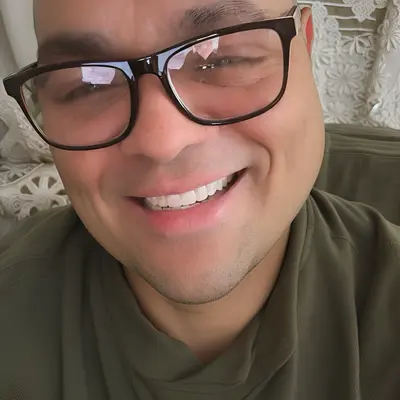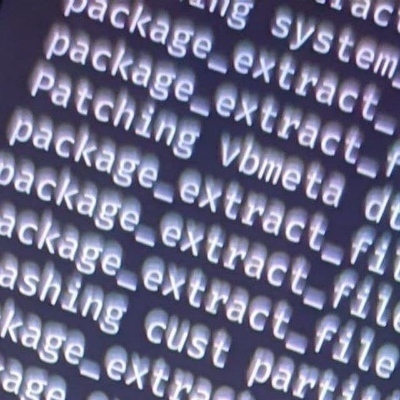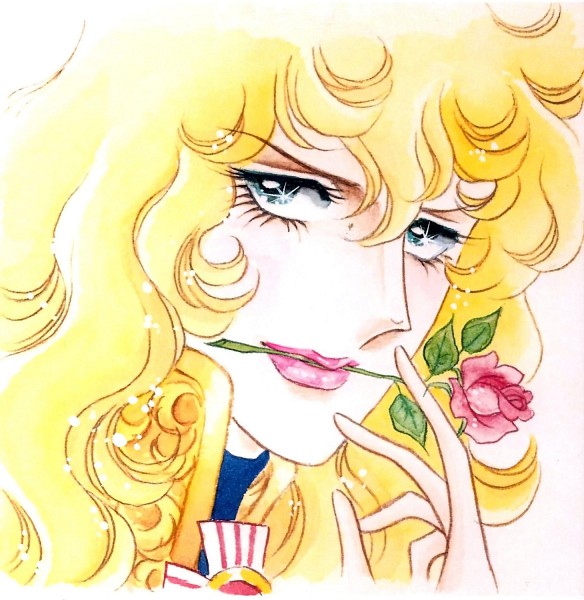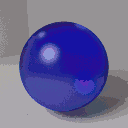I made the swich a year or two ago. It is much better I find. I leave it running in a tmux session on my server . with btop on one pane and switch to another with a split view to do work. It allows me to take a quick glance at any time while not taking the focus from what I was working on.
Don’t understand why someone should downvote you, take my upvote instead
Lol no idea, some people just want to watch the world burn I suppose. Thanks kind stranger. Wishing you and yours the best.
Might be missclick. Some people have fat fingers.
The slide is what gets me. My client supports swiping for voting so I’m constantly downvoting by accident.
I saw him with “-1” so actually 2 people not just one person have misclicked according to your theory. Hmmm i don’t know, but i hope it’s true, better then the alternative
Ooh, it looks even better than gtop.
Edit: Why does the menu look like this?

50/50 on if it starts listing processes or launches a new game of Zelda.
Say no more, I’m sold
Btop has been rewritten in C++, hence the ++
Uh oh, time to rewrite it in rust
deleted by creator
Jeez, never saw that, mine just open the program
Press ‘m’
Nostalgia city…
Bottom for life (or at least until something with more stats comes out)
Just found this too, through the rust post some days ago…but its quite obvious that from a usability context that btop is easier to use. With bottom you have to memorize all hotkeys wheres btop is showing them right in the interface.
Yea. I was using bottom until I saw this and did a quick side-by-side comparison (
nix-shell -p btop, I use NixOS BTW). btop’s UI is just so much better.
I’m really loving bottom
Switch is that perfect sweet spot right in the middle. Very versatile.
The graphs look way better than btop.
@Static_Rocket @zShxck for a second there I thought he was revealing his favored sexual positions
Bro literally every second software is written in rust nowadays 😭
That basically looks like every hollywood movie in existence
I use btop, iotop, jnettop, and radeontop. I rarely need any individual piece of information any of them but they make for an incredible spread of blinkenlights.
Yeah, that looks very cool. Wish I could use it as my wallpaper or a widget in gnome
Open btop in the terminal, then (note the terminal window must not be in fullscreen) right click with the mouse on the top bar of the terminal window and select “Always on top”.
Nice, I’ve tried gtop and atop before and they were pretty nice, but I usually fall back to htop because old habits die hard. I’ll give this a go!
Pro tip: configure a font that doesn’t show open circles for unused braille characters to have a higher priority than your current font to get better-looking graphs.
On my system, braille characters are provided by DejaVu Serif, and it was as easy as just installing the font.
Stop has a block mode, I just use that. Stop is so fancy I love it
Where do you see open circles? I don’t understand sorry
I think they mean the variable width of the graph’s columns. If you watch it as the graph moves, there are gaps at every 2 columns.
I don’t understand though the thing about font priorities.
And also, would that just change all fonts? Unless you mod the font to only have the braille characters…
One I started using Bpytop, I couldn’t go back.
@JoMiran @zShxck That is very nice. I love the way you can toggle between disk space usage and disk I/O usage. Here is a btop of the machine that friendica.eskimo.com is running on:
It’s written in Python.
EDIT: My original comment refers to going to Bpytop from just plain top. I believe btop is a C++ rewrite of bpytop.
Meanwhile, every system (even Android) has good ol’ top. It works.
It can’t even kill processes.
That’s what kill is for …
And then I forget the pid.
That’s what pkill is for.
It should be in the terminal right next to the one you have open for issuing the kill command
Don’t tell me that you’re only using a single terminal window
btop doesn’t update all of the characters for me after a while if I leave it open for a long time, and eventually it stops updating altogether.
I just wish there was a .deb package.
Still gonna get around to making a playbook for installing it someday. btop (and it’s predecessors) are awesome.
There’s a deb in Ubuntu Universe.
Oh heck, it’s in Debian Bookworm too, and Bullseye-Backports.
Debs all around.I could have sworn I checked and didn’t find it. I’ll look again, maybe I did something wrong
I tried btop. It slowed my computer way the fuck down, so I went back to htop
Maybe you used bpytop, not btop? They look the same iirc.
Oh, you might actually be right there… I’m not sure now I didn’t realize there were alternatives.
I remember trying it a while back when I found a list of fancy looking terminal apps. It was fancy, but it came at the cost of performance.
yeah you need a decently fast hw accelerated terminal for it
for example, the gnome terminal is pretty slow; if you’re using it, try running it in alacrity or kitty and see if that improves performance.I’ll have to check it out. I’ve seen kitty mentioned a few times but I’m an oldschool xterm kinda guy lol
deleted by creator
My laptop went bonkers trying to run it, maybe I have something misconfigured somewhere. I wanted to like it because it looks great, but I couldn’t because it was seemingly too resource intensive.
deleted by creator
bottom users rise up. RIIR!
This looks great! Thanks for the recommendation.
I like Netdata because it’s web based, has a large number of metrics, you can pan/zoom the graphs, and it doesn’t use much CPU power. Console UIs are nice but they’re more limiting than something web-based.
Perhaps someone can implement something w3mimage or sixels in btop for pannable graphs. Don’t know how efficient that is.
It’s very attractive, but it also seems to have a minimum window size requirement that exceeds the “stack” in my “master and stack.”
It’s great to use if you need a dashboard to track issues, but for a quick look at running processes, I think I’ll stick with htop.