Wenote - All in one note app.
CoinCalc - Currency converter.
MiXplorer - Best file manager.
Niagara Launcher - Minimalist launcher.
Pix Material You - Decent icon pack.
Pluma - great RSS reader.
Simple ABP - Minimal Audiobook player.
Tilla - Subscription Manager.
Unit Lab - All in one converter.
ReadEra Premium - Good ebook reader.
Showly - TV and Movie tracker.
What are your favourite paid apps?
Sync, that’s it. I’ve had an android phone for 10+ years and I only bought Sync, twice, one for reddit, one for lemmy.
I bought sync for Reddit at probably about £5. I can’t bring myself to buy it for lemmy at £100 or whatever so I’m having to get by with just blocking ads.
The only other two paid apps I have is a driving theory test app and the pro version of a cocktail guide app which I’ve probably had for a decade now.
It’s not 100£, you don’t need the full pro version whatever, just buy the ads free one for I don’t know 15£ or something
I just took a look, it’s only £18 but that’s still reasonably pricey for an app when I don’t really need the improvement while I have the ads blocked, especially as I had paid for a lifetime subscription before for Reddit.
I have quite a few on my phone. Here they are by my folders:
Communication
- Zoom - The ubiquitous teleconference app. This is a weird one to include, but I do pay a subscription for the pro features.
Creativity
- Artflow - Probably the best drawing app on Android. It’s certainly the best native app.
- BoxySVG - This is a PWA, but it works pretty well on Android devices with pen support.
- Lumafusion - Video editor. Definitely the most professional of the choices available.
Development
- Acode - For quick edits to my web apps on my Galaxy Tab or through Dex on my phone.
- Go Compiler - For golang tinkering…
Entertainment
- Podcast Republic - Best app I could find that works well on tablets and foldables.
- Scribd for Samsung - Ebook & Audiobook reading service that I subscribe to.
- Inoreader - RSS reader I subscribe to.
- Sync for Lemmy - The only Lemmy app for tablets and foldables.
Files
- Solid Explorer - The best file management app on Android
- FolderSync - Best file syncing app on Android
- Download Navi - Download manager. It’s ok.
- Flud+ - Torrenting app.
Finance
- Bluecoin - Good way to manage finances on the go.
Productivity
- Sesame Search - Quicker to get around the OS.
- Tasker - the automation app
- Boosted - Time tracker
- Mondly Language - Language learning
Utilities
- Adguard - No ads.
- Surfshark - For gps spoofing.
Writing
- Atticus - PWA novel writer.
- Jotterpad - Shortform writing app. Used to be subscribed, but I also own the one-time purchase.
- Nebo - Handwriting notes app that converts to text.
- Noteshelf - Good notes app that I sometimes use.
I have a bunch of games and watchfaces, too.
Wenote Try this instead of jotterpad. And let me know.
Tasker. Can’t even begin to describe how awesome this app is.
Just three for me:
- Niagara Launcher Minimal launcher, a nice FOSS alternative is Kvaesitso (hope I spelt that right lol)
- Grayjay Multimedia platform that aggregates video and text content from platforms like Patreon, Nebula and YouTube
- Nebula Streaming service owned by creators
- Plex & Plexamp
Everything else is mostly either FOSS, proprietary selfhosted, or a stock app
Apparently I can’t count 😳
Greyjay
- Spotify (Premium) (Will be exchanged for an open source, self hosted solution with arrrrrr-ed music soon)
- Termux’ addons (Got the free F-Droid variants now tho)
- WarnWetter (weather) (Though it was actually free cuz I’m in civil protection)
- Technically the Moto Apps cuz you need a Moto phone for the ROM with the apps
As far as I can tell ReadEra non-premium doesn’t have any ads. This means the paid version is only about buying extra features rather than removing ads. This is a very respectable business model in a world where almost every other app out there tries to annoy you with ads until you pay them.
I use ReadEra regularly, but I think I’m going to buy the premium version since you brought it to my attention. The syncing feature could come in handy between my phone and tablet.
I bought it to support the dev. I read tons of epub, though mostly on my PW. Readera was most intuitive out of all the ebook readers for android.
I recently switched reading modes from “horizontal” page scrolling to infinite vertical scrolling and it made me read so much faster. It’s really quite weird that it affects anything at all.
As for “supporting the dev” I don’t really get this concept. Do you know them personally? Surely the point would be to support development of something you want rather than the people behind it. I’m in favor of supporting software development if it doesn’t violate any of my principles such as being adware.
As for “supporting the dev” I don’t really get this concept.
It can be both.
- You love the app, you don’t want it discontinued; you pay to continue the developement.
- The developers have a solid business model without any shady practices and have such an awesome free version that you don’t feel the need to pay to upgrade to premium features; then you may pay just to just your gratitude. Niagara Launcher & MixPlorer are similar examples of ad-free FREE versions.
As for “supporting the dev” I don’t really get this concept. Do you know them personally? Surely the point would be to support development of something you want rather than the people behind it. I’m in favor of supporting software development if it doesn’t violate any of my principles such as being adware.
The following is my opinion 😁
If you’re familiar with software development, for these apps the dev is the “product owner”: they have a vision for the direction of the app/project, the look and feel, the purpose, and the experience. The project is essentially no more than an incarnation of what that product owner wants, and they are likely the most active (or sole) code contributor. Without this product owner, the project can start to stagnate, deviate, or begin to make trade offs. In most cases, the project may serve as the product owner’s primary source of income. These projects are where you’d be supporting a developer
This kind of thinking doesn’t really fit into every project though, which is probably the perspective you’re looking from: e.g. Debian, yt-dlp, and various other open source projects that have a set goal or purpose, and guidelines/rules for volunteers on how to fit their contributions into this puzzle. There may still be product owners here, but things are much more democratic and open. A product owner, if present, may also have a much more hands-off role. These projects are where you are supporting the development itself
In your example would you ever donate money to a developer for software you had never used and have no intentions of ever using?
You might donate to a projects developer because you want them personally to keep on with the project, but that would likely only be ontop of the other reason that you want the software you are using to continue to be developed.
Otherwise it would make more sense to donate to charities.
Does MiXplorer support samba and sftp access to remote sites? It looks like a great file manager.
It does and then some.
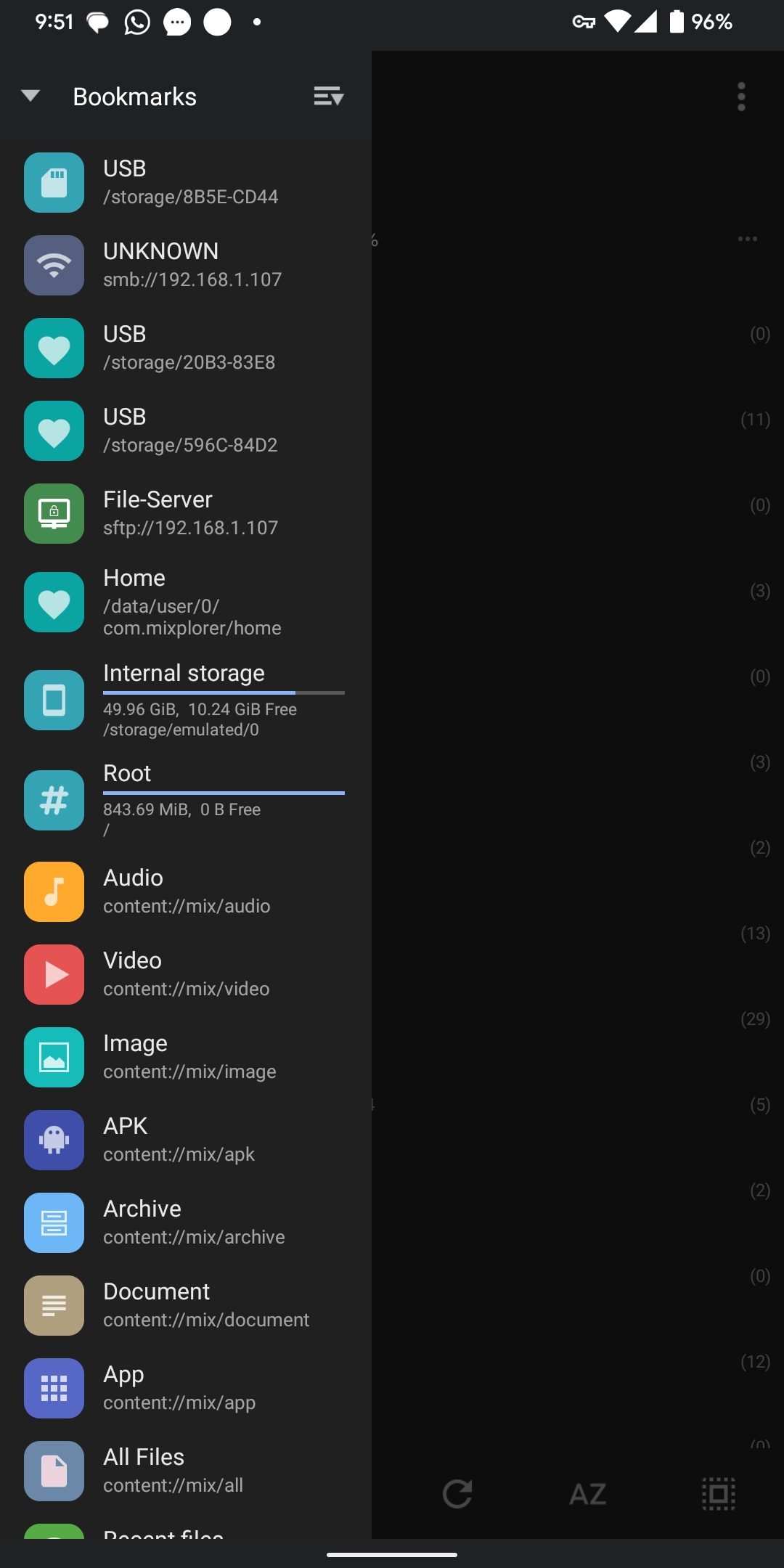
Thanks for the response! I’ll have to try it out.
I have following purchase apps which I use regularly.
- MiXplorer
- Pano Scrobbler
- Folder Sync Pro
- PowerAmp
Purchased but not using:
- BlackPlayer Ex
- nova launcher
- Stardew Valley
These purchase were mostly made after using Pirated versions of these apps and then finally liking the app enough to support the dev.
Cool list. Thanks for posting. I have (and regularly use):
Smart Audiobook Player - (pro version is an upgrade inside the app)
Easy eyes pro - The built in android nighttime feature is what I mostly use now, but I will put this on when I’m in bed for more darkness
Keepass2Android - Just did a donation here. Superb password manager app.
I have other services apps like Audible, VPN etc. but I don’t think they really fit the bill here.
I was going to say I didn’t even know Smart Audiobook Player had a pro upgrade and I’ve been using it for years.
I went in and checked and I already purchased it, probably years ago. :)
Great app.
Yeah it’s great and well worth the upgrade.
I have never heard of a single one of these! Thanks for the recs, will look into them
Hmm, let’s see.
-
Niagara launcher — silky smooth, fast search based launcher.
-
Smartlauncher 6 — best auto categorized traditional android launcher with dynamic Material you like theme colors.
-
Sync — favourite lemmy client
-
Solid explorer — smooth file explorer
-
Pix material you — favourite icon pack
-
Pix material you light/Dark — 2nd favourite which automatically changes colors based on light or dark system theme.
-
Sleep as android — sleep tracking
-
Accubattery — detailed battery stats
-
Adguard — system wide adblock (download from their website)
-
Hermit — customizable web apps.
-
PowerAmp — smooth local music player.
-
Search widget — powerful search widget pair with pixel search for more function.
-
1DM+ — best download manager. Can download just about any media from any website.
-
Wallcanic walls — some neat wallpapers
-
GMH Donation — This is a donation to unlock features to an app on github which enables dynamic refresh rate setting on devices( cough samsung) which do not have one.
-
Photo Editor — best photo editing app
-
Internet Speed Meter — detailed data usage stats in the app and speed stats in the notification bar.
-
Moon plus reader pro ebook reader, smart audio book player, launcher 10 - A launcher for android, nova launcher prime, tapet wallpaper generating app, tidy panel 3, a couple of custom fonts from galaxy store. I like all of these apps for what they do for me.







